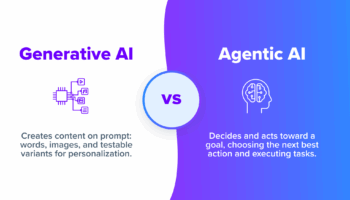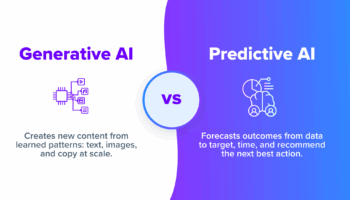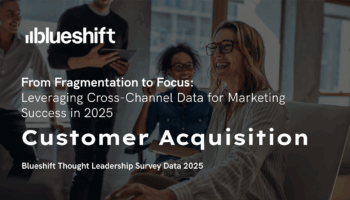8 Email Deliverability Strategies to Fix Microsoft Domain Difficulties

The doctor is in! Today’s Blueshift Deliverability Doctors’ blog post is written by Anu Erisetti, a deliverability analyst at Blueshift.
Is your organization facing issues with Microsoft email domains (Outlook/Hotmail/Live/MSN etc)? Are your IPs getting blocked? Are you seeing soft bounce spikes and temporary deferrals? You’re definitely not alone. For many marketers, it has been a constant challenge to build a reputation with Microsoft and this task has become more difficult over the past year. No need to worry, Blueshift is here to help. We’ve pulled together eight best practices that we’ve helped our customers deploy to establish a positive sender reputation with Microsoft.
8 MICROSOFT EMAIL DELIVERABILITY STRATEGIES
Tested Email-Deliverability Best Practices To Increase Positive Sender Reputation
1. Register IPs In SNDS/JMPR
Microsoft’s Smart Network Data Service (SNDS) is a free postmaster service for email marketers that helps senders understand how their IPs are performing at Microsoft. The service works to improve the sender’s email practices. It also includes the Junk Mail Reporting Program (JMRP), which directs details of any user complaints directly to the sender’s registered email address.
To activate the service, you need to register the IPs in SNDS/JMRP. Once done, you can view detailed data like reputation, filtered status, complaint rate, spam trap information, etc., for each IP. Keep a regular check on SNDS data to understand how your IPs are being categorized at Microsoft. Here at Blueshift, our Deliverability team takes care of the IP registration in SNDS and actively monitors the data to avoid any potential problems.
2. Maintain List Hygiene
Make sure your mailing list is always clean and validated. Hitting high hard bounces (>0.5%) will damage your reputations at Microsoft. To avoid this, you can implement double opt-in verification during the acquisition process, which will prevent invalid addresses and typo domains entering your mailing lists . It also confirms that the user is interested in your brand. The likelihood of receiving good engagement from these double opt-in users is high which can help boost up your reputations at Microsoft.
3. Be Cautious of Spam Traps
ISPs and anti-spam organizations use trap addresses to analyze the sender’s list management practices. If a sender is hitting too many spam trap addresses, their IPs will likely be blocklisted by SpamHaus, Spamcop, and other similar platforms. Microsoft considers such blocklisted senders as spammers and blocks all emails from them.
You can avoid spam traps with the following best practices:
- Never purchase lists from third-party sources or collect addresses online.
- Purge old and dormant users from your mailing list to help mitigate sending to recycled traps.
- Have a double opt-in verification process in place for validating the user email addresses. This helps to eliminate typo traps from your recipient list.
- Through SNDS, Microsoft shares some insights with the senders on how many traps that their IP has hit and during what timeframe. If possible, you can suppress users who were sent during that trap period but never engaged with your emails for an extended period of time. Keep an eye on this data and make adjustments to your list accordingly.
4. Segment Your Audience
Every ISP, including Microsoft, considers user engagement as one of the key factors for assigning sender reputation and inbox placement. You can receive good engagement only if you know what your customers are expecting from you. So it’s better to set the right expectations and get the users’ preferences during the sign-up itself. This is also a good opportunity to gather first-party data for future segmentation.
Microsoft uses a voting score known as Sender Reputation Data (SRD), wherein they send surveys to some of your users and ask them to vote against your emails as Junk or Not Junk. If you receive high negative votes regularly, then you may encounter delivery/deliverability issues.
To minimize the junk votes and to get good engagement, segment your audience based on their preferences, recency, and activity to send them personalized content, which helps to improve the overall deliverability. By the way, Microsoft doesn’t share the SRD score with us, so it is good to send feedback requests or surveys to your customers and update their preferences from time to time.
5. Be Consistent With Email Send Volume And Frequency
Being inconsistent will harm your reputation at Microsoft. So always maintain consistency in email send volume and frequency. If you want to increase the volume, then it’s better to pre-plan, prioritize, and ramp up your IPs/domain with proper segmentation in place, instead of a spontaneous volume spike to a significantly larger audience. Also, avoid long gaps between each send. Sending at least one to two campaigns a week will help prevent reputation decay from dormancy.
6. Keep Spam Complaints Below Threshold
Spam complaint rate is one of the most important metrics that you should pay attention to. If you are receiving continuous high spam complaints above 0.1%, then Microsoft may flag your emails. Follow these strategies to reduce complaints:
- Send relevant content to the right audience. Avoid targeting third party/purchased data.
Make sure that your sending frequency aligns with your users’ preferences. Sending too many emails has proven to be a key driver for complaints and unsubscribes. - Let go of the users who are no longer showing interest in your emails, i.e., suppress the old and non-engaging users.
- Process all the spam complaints that you received through the JMRP Feedback Loop Program and add them to the suppression list within 24 hours or before your next send deployment.
- Make the unsubscribe option clearly visible to your recipients or use the list-unsubscribe header with mailto: or URL option, so that users can easily unsubscribe instead of marking as spam.
7. Test Content
Microsoft uses Smartscreen, Symantec Brightmail, and other technologies to filter unwanted emails. These spam filters are very dynamic in nature and are continuously evolving. To bypass these filters and reach a user’s inbox, you’ll have to follow all the best practices that are mentioned above and also make sure that your content is adhering to all the relevant anti-spam privacy policies, like GDPR, CAN-SPAM, CASL, and others.
Before live deployment, always test your content thoroughly. Double-check whether or not the images and URLs are redirecting to the right websites. Avoid shortened/broken URLs and too many CTA buttons. Make sure your content is free of spam words. Microsoft offers content associated scores within the header of the received email. The three score categories are SCL, BCL, and PCL. Based on these scores, you can optimize your emails for better inbox placement.
8. Warming Up A New IP/Domain
Microsoft is not very lenient when it comes to new IPs/domains. With that in mind, you need to be extra careful while warming up a new content stream with Microsoft compared to Gmail/Yahoo. Start with very low volumes and gradually increase as per the acceptance. Also, make sure that all the authentications (SPF/DKIM/DMARC) are in place and passing.
At first, you may see some delays and low inbox placement during the warm up phase. So to get your IPs through some of these filters, you can reach out to the Microsoft Support Team. Inform them that you will be starting a warm up activity soon and share the plan. Be patient and consistent with them. Explain about the best practices that you are following in detail. They will verify the details provided by you and apply the mitigation accordingly.
Even after the warm up, if you face any delivery/deliverability issues, you can contact the same Microsoft Support Team. It is important to note that the Microsoft Team will not immediately apply any mitigation or remediation. If you are denied, it is likely that you will need to make improvements to your sending patterns before assistance is provided.
CONCLUSION
Consistency Is Key to Fix Microsoft Email Domain Issues
Consistently following all of these best practices is the solution to your Microsoft issues and achieving good inbox placement. The Blueshift Deliverability Doctors are always here to help your organization strategize and establish a positive reputation among all the major ISPs.