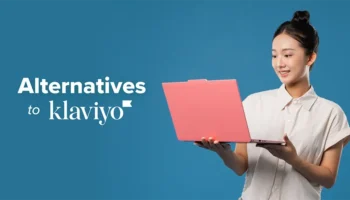Google is rolling out one of its biggest deliverability changes in years. The legacy Postmaster Tools v1 interface is being retired, the old Domain and IP Reputation charts are going away, and Postmaster Tools v2 with a new Compliance Status dashboard is taking center stage.
For bulk senders and deliverability teams, this is a shift in how Google wants you to think. Instead of staring at static “High / Medium / Low” reputation scores, Google now wants you to focus on concrete compliance with its email sender guidelines: authentication, alignment, unsubscribe, and spam rate.
In this article, we will look at what has changed in Google Postmaster Tools v2, how to read the new Compliance Status dashboard, and what this means in practice for Blueshift customers.
TL;DR:
Google Postmaster Tools v2 retires the old Domain and IP Reputation charts and replaces them with a Compliance Status dashboard focused on whether you follow Gmail’s bulk sender rules and keep spam rates low. Deliverability conversations are shifting from reputation scores to concrete compliance.
- What changed: Postmaster Tools v1 and its API are being deprecated. v2 removes the familiar reputation bars and introduces a Compliance Status dashboard tied to authentication, alignment, unsubscribe, and spam rate.
- What Gmail cares about now: Passing SPF, DKIM, and DMARC with proper From alignment, supporting one click unsubscribe, honoring opt outs quickly, and keeping user reported spam below 0.1 percent (never at or above 0.3 percent).
- How to use the Compliance dashboard: Watch Pass vs Needs work across authentication, unsubscribe, and policy checks, then trace issues back to DNS, routing, headers, or unsubscribe flows. Treat it as a near real time safety net, not a live log.
- Biggest risks for senders: Losing simple reputation scores, ignoring v2 API and schema changes, misreading Needs work flags as simple DNS fixes, and expecting instant improvements despite v2 using rolling data averages.
- What this means for Blueshift customers: Use Postmaster v2 as an external truth source alongside Blueshift reporting. Verify all active sending domains, tighten SPF, DKIM, DMARC, and From alignment, audit one click unsubscribe, and review Compliance Status at least weekly.
- Practical next steps: Inventory and verify every Gmail sending domain, assign clear owners for DNS and unsubscribe compliance, pair Gmail spam and compliance signals with Blueshift engagement and list hygiene data, and plan your migration from the v1 API to the v2 aligned model.
What Is Google Postmaster Tools v2?
Postmaster Tools is Google’s free reporting suite for senders that want to monitor deliverability to personal Gmail accounts. It surfaces data such as spam rate, authentication, encryption, and now a clear Compliance Status indicator that tells you whether your domain meets Gmail’s email sender guidelines.
Postmaster Tools v2 keeps many of the familiar dashboards, such as Spam Rate, Authentication, Delivery Errors, Feedback Loop, and Encryption, but it changes the emphasis:
- v1 focused heavily on sender reputation scores (Domain and IP Reputation).
- v2 puts a spotlight on Compliance Status and Spam Rate as the main sources of truth.
Gmail’s message to senders is clear: meet the rules, keep spam complaints low, and deliverability will follow.
What Has Changed Between Google Postmaster Tools v1 And v2?
At a high level, Postmaster Tools v2 replaces v1 and its companion API. The old interface redirects to v2, and the familiar green / yellow / red reputation bars are disappearing.
Here is a simplified view of the key differences:
Why Is Google Retiring Postmaster Tools v1?
Google is aligning Postmaster Tools with its modern bulk sender requirements, which now sit under the Email sender guidelines (previously called “Bulk sender guidelines”).
For senders that deliver about 5,000 or more messages per day to Gmail, the requirements include:
- Strong authentication: SPF and DKIM must pass.
- DMARC with alignment: Your DMARC policy must be in DNS, and your mail must align with it.
- One-click unsubscribe: Promotional and marketing messages must support RFC 8058-style one-click unsubscribe.
- Honor unsubscribes quickly: Requests must be honored within a short time frame.
- Low spam rate: Keep user-reported spam rate below 0.1 percent and never let it reach 0.3 percent or higher.
Postmaster Tools v1 was not built to clearly surface these compliance checks. It gave you hints through reputation and authentication percentages, but it did not say, “You are failing one-click unsubscribe” or “Your From header is not aligned.”
Postmaster Tools v2 fixes that by introducing Compliance Status, which tells you exactly where you meet or miss Gmail’s requirements.
What Is The Postmaster Tools Compliance Status Dashboard?
The Compliance Status dashboard (often called the Compliance Dashboard) is the centerpiece of Postmaster Tools v2. It shows whether your domain currently meets Gmail’s sender requirements based on real traffic to personal Gmail accounts.
You will see indicators such as:
- Pass: You meet Gmail’s requirement for that rule.
- Needs work: Gmail sees enough non-compliant traffic to consider you at risk.
The data is a rolling average over multiple days, so improvements do not show instantly. Gmail recommends checking again after several days to see updated status.
Below are the key areas your team should understand.
How Does Authentication Compliance Work?
The Authentication section checks whether your traffic meets Gmail’s baseline security expectations:
- SPF: Is your sending IP authorized for the From domain?
- DKIM: Are messages correctly signed and passing DKIM checks?
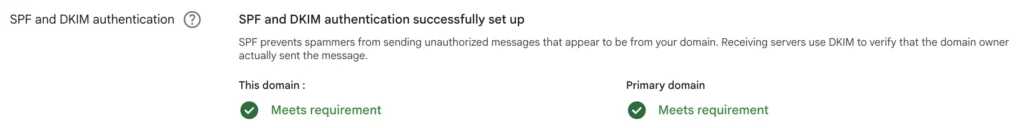
- DMARC: Does your domain publish a DMARC record with a policy, and does traffic align with SPF or DKIM?
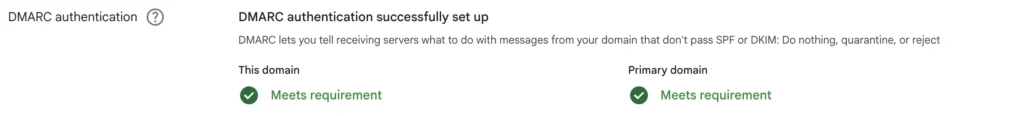
- From Header Alignment: Does the visible From domain align with the authenticated organizational domain, or is Gmail seeing potential impersonation?

Failures here are some of the fastest paths to rejections, not just spam folder placement, especially as Gmail ramps up enforcement for non-compliant senders.
How Does One-Click Unsubscribe Compliance Work?
Gmail now requires bulk senders to offer one-click unsubscribe for marketing and promotional messages:
- The message must include the correct List-Unsubscribe headers.
- Gmail must be able to process a one-click action directly from the UI.
- Unsubscribe requests must be honored quickly, typically within 48 hours.
The Compliance Status dashboard evaluates:
- Whether the correct headers are present.
- Whether unsubscribe requests are being processed reliably.
- Whether Gmail still observes many users marking messages without one-click unsubscribe as spam.

If this entry shows Needs work, Gmail can respond by throttling, spam-foldering, or outright rejecting your mail until you fix the issue.
How Does Spam Policy And Header Compliance Work?
Beyond authentication and unsubscribe, the Compliance Status dashboard looks at message-level and header-level behavior, including:
- User-reported spam rate: Spam rate of 0.3% of higher will severely impact your deliverability, your messages might be rejected or sent to spam
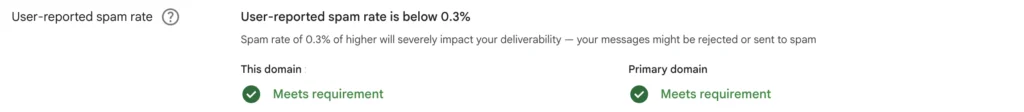
- From header transparency: The From field should not misrepresent the actual sender domain.
- Domain consistency: Campaigns should not hop between unrelated domains in ways that look suspicious.
- Encryption and DNS: TLS usage and correct forward / reverse DNS (PTR) records are part of the compliance picture.


If your stack uses multiple sending domains, subdomains, or routing paths, this is where misalignment often shows up as Needs work.
What Are The Biggest Risks With Google Postmaster Tools v2?
Loss Of Simple Reputation Metrics
Many teams relied on Domain Reputation and IP Reputation dashboards as a quick health check. With those charts removed, you lose the familiar green / yellow / red indicators and have to lean more on:
- Compliance Status, to verify that you meet baseline rules.
- Spam Rate, to understand how users are reacting to your messages.
The upside is more actionable data; the downside is that teams have to adjust long-standing mental models.
API And Integration Changes
If you built monitoring or reporting around the Postmaster Tools v1 API, deprecation means:
- You need to plan for migrations to whatever v2-aligned API Google makes available.
- Until then, some teams will rely more on UI-driven checks, internal logs, and ESP-level reporting.
Without a clear plan, you risk gaps in your deliverability dashboards and historical trend analysis.
Interpreting “Needs Work” Flags
A Needs work status is not always a single DNS record away from being fixed. It can reflect:
- Issues in your unsubscribe experience.
- Misalignment between marketing, product, and engineering decisions.
- Inconsistent use of domains across brands or business units.
Teams often need to dig into logs, unsubscribe flows, and routing patterns to understand what Gmail is seeing, then update processes rather than just settings.
Data Latency And Expectation Setting
The Compliance Status dashboard uses rolling data averages, so:
- Changes do not appear immediately after you fix a DNS record or code path.
- Gmail recommends waiting several days and checking again.
Deliverability teams should set expectations internally that Postmaster Tools is a near-real-time safety net, not a live telemetry feed.
What Does Google Postmaster Tools v2 Mean For Blueshift Customers?
For Blueshift customers, Postmaster Tools v2 is a useful external “truth source” that pairs well with your internal data.
- Cleaner governance over sending domains
You can ensure every domain in your account is compliant and authenticated.
- Better insights for high-volume and multi-brand orgs
Large senders can more easily manage risk across multiple domains.
- Stronger deliverability through compliance
By aligning with Gmail’s requirements, inbox placement improves.
- Early detection of issues
Blueshift customers can integrate compliance monitoring into their workflows.
How Should Email Teams Prepare For Google Postmaster Tools v2?
To make Postmaster Tools v2 work for you rather than against you:
- Verify All Active Sending Domains In Postmaster Tools
- Add and verify every domain that sends to Gmail through Blueshift.
- Confirm that the right people have access.
- Make Compliance Status A Weekly Ritual
- Review the Compliance Status dashboard at least weekly.
- Investigate any Needs work entries and document owners for each area (DNS, unsubscribe, routing, content).
- Tighten Authentication And Alignment
- Ensure SPF, DKIM, and DMARC pass for all streams.
- Align From headers with authenticated domains.
- Audit Unsubscribe And Preference Flows
- Confirm RFC 8058-style one-click unsubscribe headers are in place for promotional mail.
- Make sure unsubscribes are honored quickly across all systems that send to Gmail.
- Pair Gmail Signals With Blueshift Reporting
- Use Blueshift to see how engagement, list hygiene, and campaign strategy affect spam rate.
- Use Postmaster Tools to validate that Gmail sees your domain as compliant.
For deeper tactical details, your team can refer to your internal Blueshift help-center article on Gmail sender guidelines and bulk-sender requirements.