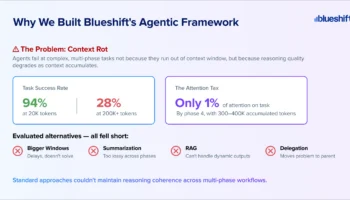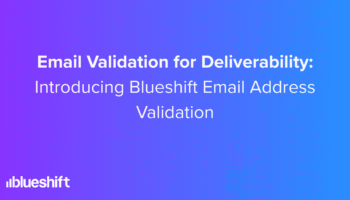There is no denying that deliverability standards keep changing over time. It is now about the quality of mail stream rather than just the sending ability of an ESP. Big data has caused ISPs to review numerous more details about an email than we can imagine. There are many aspects considered for calculating sender reputation using thousands of heuristics for each decision made.
As a sender, we need to make sure that we fit within ISPs spam filter algorithms so you don’t look like a spammer to them. Take a look below and avoid yourself becoming spammers in ISPs eyes.