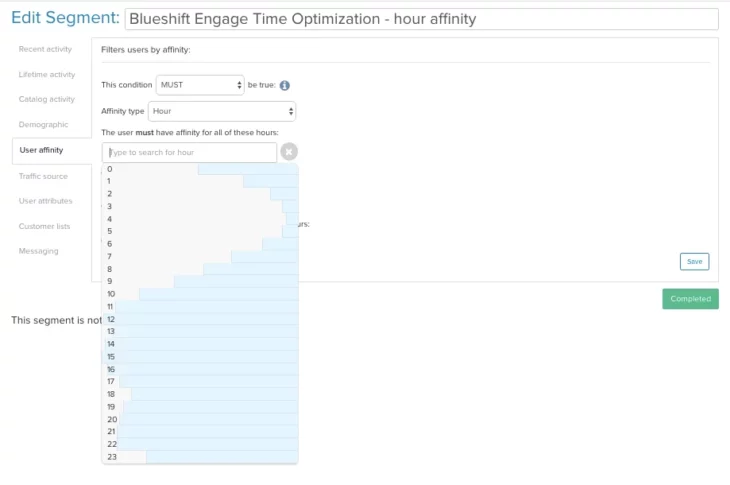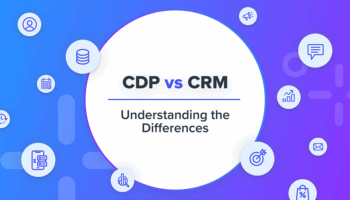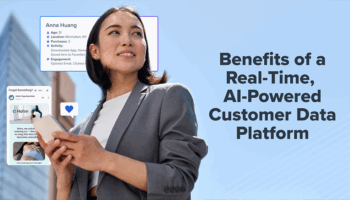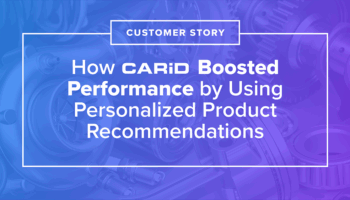Many email service providers tout Send Time Optimization as an add-on feature and promise marketers that they can tailor their marketing campaigns to the exact time their customers are expected to open their emails. It’s tempting to take that at face value and think it’s a silver bullet to improving your customer engagement. Our internal research, after analyzing over a billion emails sent through the Blueshift platform over last year, has shown that in the age of smartphones and always on connectivity, the notion of “Send Time Optimization” needs some serious re-thinking.
Re-Thinking Send Time Optimization in the age of the Always On Customer

STOP OPTIMIZING TO “OPEN RATES”
“look at full downstream activity and measure what windows of time their customers are more likely to follow through and complete specific goals”
Today’s perpetually connected customers are much more likely to have many more frequent bursts of activity around the clock than a recurring habit of opening their emails at a certain time of day or clicking onto sites or apps at specific hour. Then what does it mean to do “Send Time Optimization” for marketers? Instead of optimizing for immediate opens, marketers need to focus their attention and look at full downstream activity and measure what windows of time their customers are more likely to follow through and complete specific goals than when they open or click emails. The true measure of success should be specific conversion goals or sum total of time spent on your site or apps.
As a results-driven marketer ask yourself: “Would you rather have someone who opened a message, or someone who converted/made a purchase?”
ENTER => ENGAGEMENT TIME OPTIMIZATION
Blueshift’s recently released Engage Time Optimization computes windows of time for each user where they are more likely to engage fully, rather than optimizing for immediate opens or clicks. We look at the sum total of time spent by each customer over a long period of time and rank each hour in the day based on time spent and how deep in the conversion funnel they got to. You can access “hour affinity” for each user through the segments panel under “User Affinity” tab inside our application dashboard.
You can use these “hour affinities” like any other user affinity attributes during the segment creation and tailor campaigns to specific audiences. For example you can create segments of users who prefer “morning” hours by picking 5am to 8am or those who prefer “evening” hours by picking 5pm to 8pm or any other combination. We believe this offers a powerful alternative to traditional “Send Time Optimization” feature by tailoring the campaigns to the customers based on their full funnel behavior than on immediate opens or clicks.