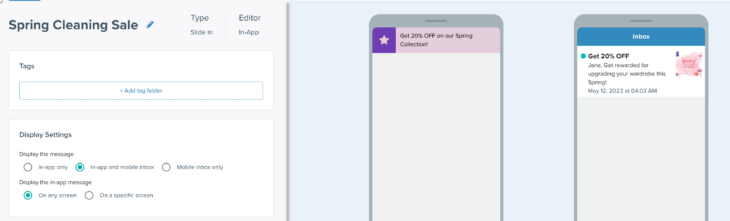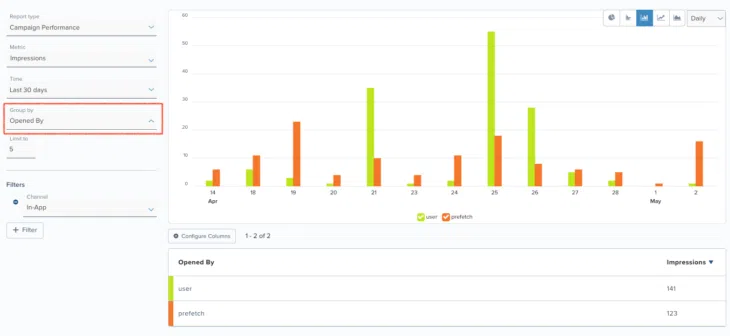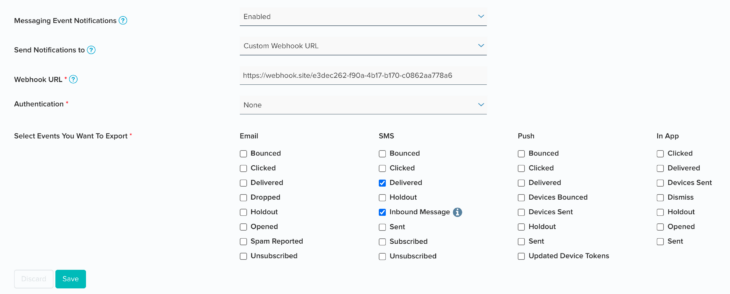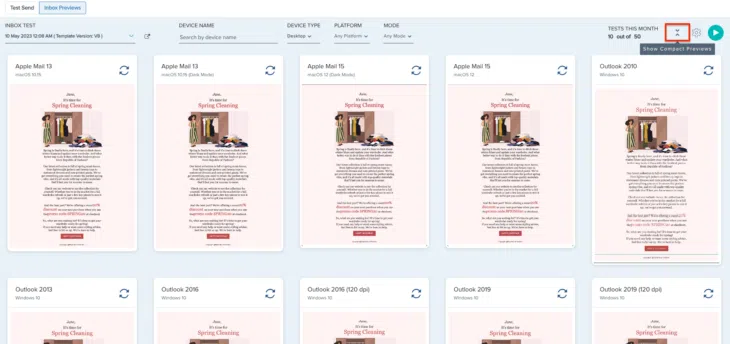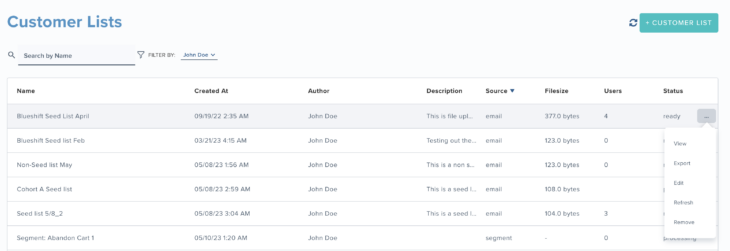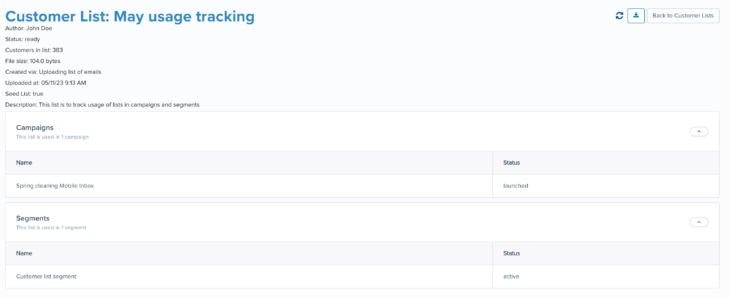05.17.23
May Updates
Mobile App Inbox
We are now offering the option to use a mobile app inbox for in-app notifications, within your mobile app. Messages delivered to a customer’s mobile inbox reduces friction and interference with their activities. Customers can continue with their tasks (such as placing an order or watching a show) without any interruptions, and they can view your notifications at their convenience. This feature can help drive customer engagement, without negatively impacting your top line metrics (such as orders placed, shows viewed, etc.)
To enable this feature for your account, please reach out to your customer success manager. Once this feature is enabled, you will now have the option to:
- Send a message in-app (i.e. the message will pop-up automatically)
- Send to the inbox (i.e. the customer will need to click on the message to view it)
- Send both an in-app pop-up and to the inbox
The preview tab will help you visualize how the message would appear to a customer in-app and in their inbox.
Please note: This feature will work only with Blueshift iOS SDK 2.4.0, or higher, and Blueshift Android SDK 3.4.0, or higher.
Reporting
With this update, you will also gain visibility into how users are interacting with your in-app messages. This includes whether the messages are automatically displayed or if the user clicks on the message in their inbox to view them.
In Insights, you can now filter or group impressions or opens by the ‘opened_by’ attribute.
- When opened_by = ‘prefetch’, it means that the message was automatically displayed to the user.
- When opened_by = ‘user’, it means that the user manually clicked to open the message from their inbox.
Additionally, the ‘opened_by’ attribute will also be available as an extended attribute for ‘open’ events in campaign activity reports, which can be accessed via S3 or webhooks. The ‘opened_by’ attribute will also be available for segments.
Please see this documentation for Android SDK and this documentation for iOS SDK.
Copy of Inbound SMS Messages
If you are using the Sinch SMS app or the full service SMS offering from Blueshift, you can have 2-way SMS conversations with your customers. You can also view inbound messages from your customers on the customer profile screen in Blueshift.
To help you meet your SMS compliance requirements, we have now added a feature that would allow you to retrieve the inbound messages from your customers from (i) your S3 bucket (located at <S3 path: bsft-customers/<site name>/events/inbound_message/<yyyy>/<mm>/<dd>) or (ii) via webhooks on the campaign activity export screen. With this, you now have access to historical evidence of every message that your customers sent you.
Inbox Previews - Full Thumbnails
When conducting an inbox preview test, the thumbnail view will now display the complete preview, enabling you to swiftly scan through previews from multiple email clients. This will help improve efficiency as you will only need to expand the thumbnail view to a detailed view if you encounter an issue with a specific preview. Simply toggle the ‘Show Expanded Previews’/ ‘Show Compact Previews’ icon on the top right corner of the screen to toggle the full length thumbnail images on and off respectively.
Campaign API Enhancements
We have added a new API to help you access your campaign configuration information faster: https://api.getblueshift.com/api/v1/campaigns/{campaign_uuid}.json
This will require a campaign UUID and it will return all the details of that campaign except for any campaign stats. This API would be extremely efficient for use cases where all you need is some campaign metadata but do not need any of the campaign performance metrics.
Customer List UX Improvements
We have made enhancements to the “Customer List” user experience. You can now:
- Easily delete unwanted and obscure customer lists to gain better control over your data, allowing you to declutter.
- Edit the name of a customer list created via file upload to a name of your choice, making it easier to name the lists based on your requirement and purpose.
- Search and select a segment of your choice while creating a customer list from a segment, making it easier to find the right segment to create a customer list from.
- Easily find the list of campaigns and segments a customer list is used in. This information can be accessed on the customer list details page.