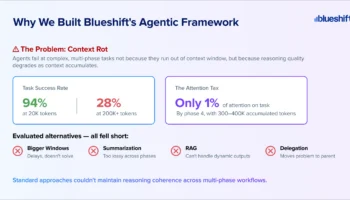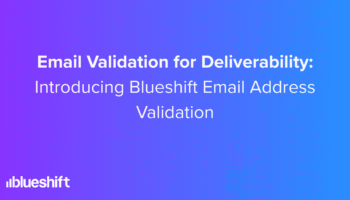Audience syndication and CDPs go together like birthday parties and pizza. Like sandy beaches and soft towels. Like tea and your favorite mug. The right CDP implementation just makes audience syndication better. Admittedly, setting up a CDP isn’t always as fun as a day at the shore, but it doesn’t have to be daunting. We’ve created a sample timeline to show how easy it can be to onboard a CDP and get started with audience syndication.
A few points of order before we begin:
- ‘CDP’ means ‘Customer Data Platform’ or ‘the platform that unifies your customer data and allows you to build comprehensive profiles and segments.’ Any CDP worth its salt will do this in real time. The best CDPs will also use AI in an actually helpful (not gimmicky) way and allow you to build segments quickly and easily.
- Audience Syndication means ‘deploying paid media’ – delivering your creative on the right channel, at the right time, for the right customer. A CDP makes it possible to tap into your first-party data to effortlessly build and export custom audiences to paid media channels such as Facebook, Google, TikTok, and other media partners across display, social, paid search, mobile, video, and OTT.
- This timeline shows 90 days to complete an audience syndication setup, but your mileage may vary. Many of our customers send targeted ads in as little as 60 or even 30 days. Some organizations need a bit more time to get off to the races. The good news is that Blueshift’s onboarding team has seen it all and can create a ‘just right’ timeline for your organization.