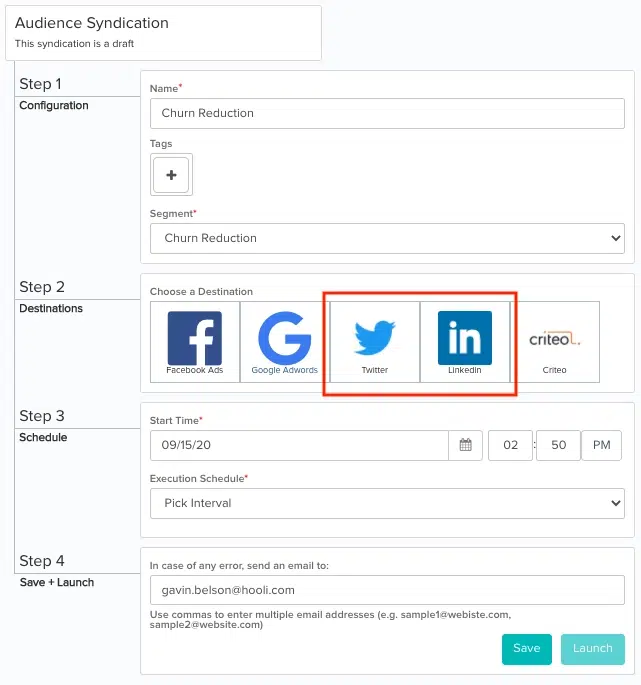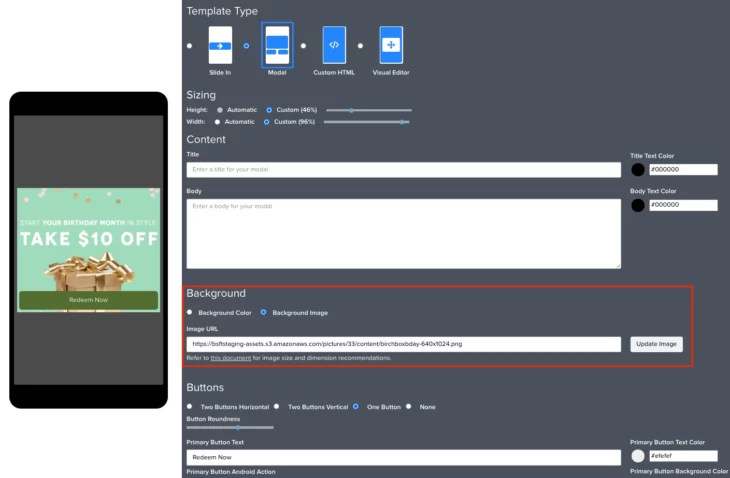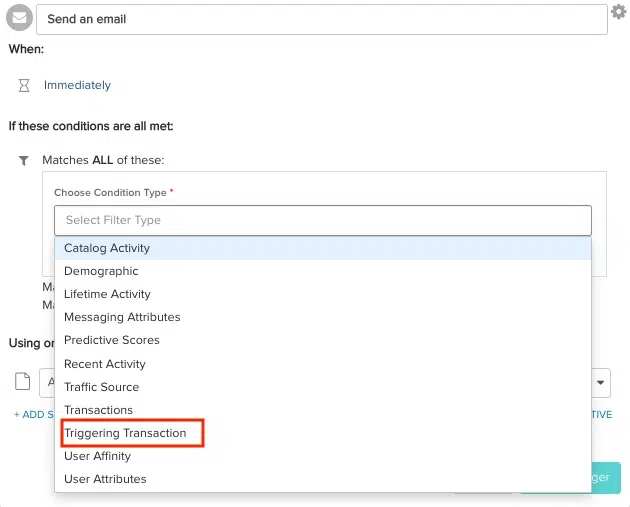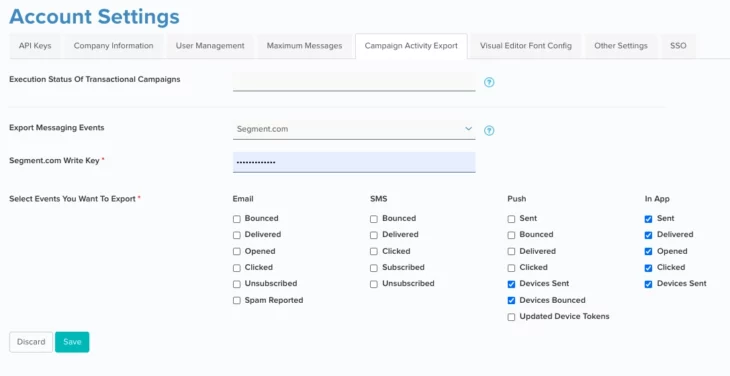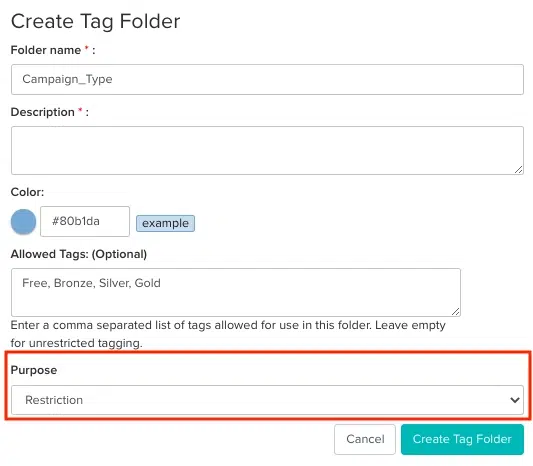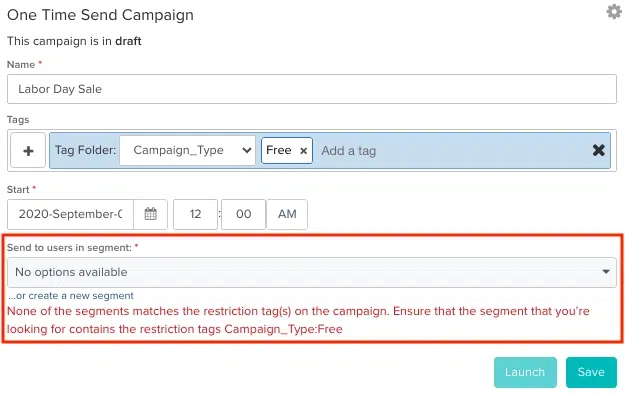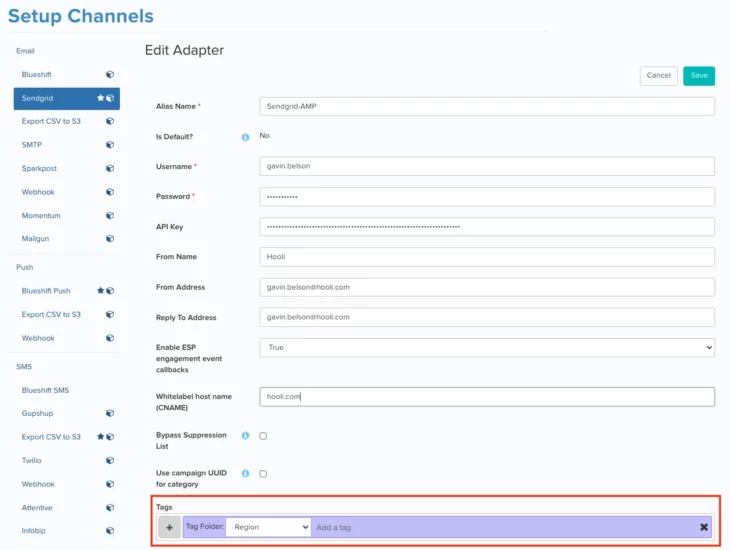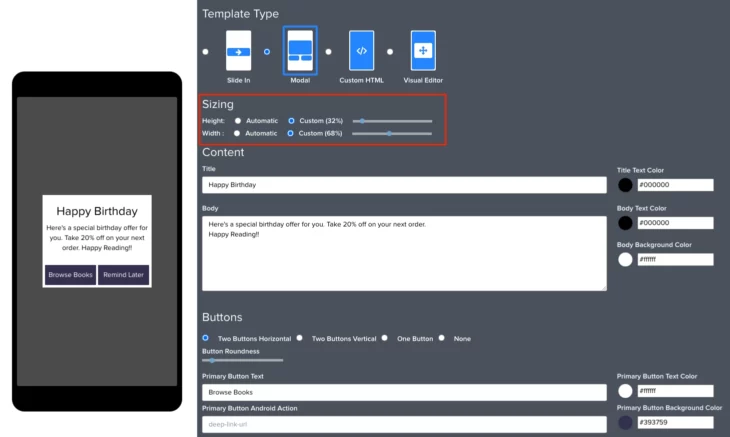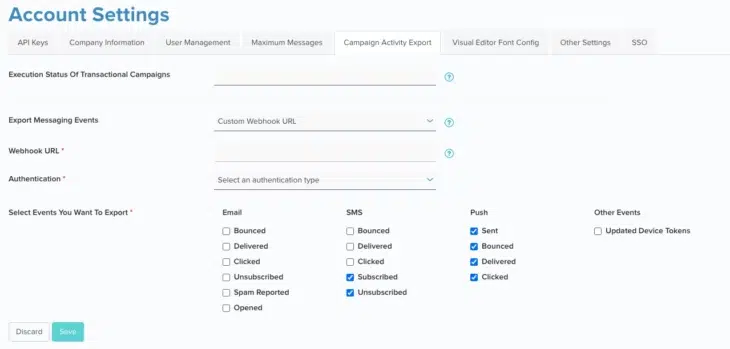09.01.20 and 09.15.20
September Updates
09.15.20
Twitter and LinkedIn Audience Syndication
09.15.20
Background Image for In-App Modals
When creating an in-app modal, you can now choose an image as the background of the modal instead of a solid color. This will give you more flexibility in creating visually stunning notifications inside your app.
Note that you may need to adjust the height and width of the modal to ensure that the image renders properly inside your app.
09.15.20
Transaction Replay in Segment Triggered Campaigns
For segment triggered campaigns that use a segment with transaction replay, it will now be possible to target the transaction that triggered the segment via trigger filters in the campaign journey editor. You will see a filter option called ‘Triggering Transaction’. If you choose this option, you will be able to set your filter criteria using attributes of the transaction that triggered the user to become a member of the segment.
Please note that this functionality is also available for one time and recurring campaigns as described in our July product updates.
09.15.20
In-App Activity Postback and Device Level Metrics
For your segment.com, mParticle or custom webhook implementations, you will now be able to post back all campaign activity data (sent, delivered, clicked and opened) for the in-app channel. You can refer to this document to learn more about our webhook postbacks.
In addition, we have introduced 2 new campaign metrics – ‘devices sent’ and ‘devices bounced’. The regular ‘sent’ and ‘bounced’ metrics help in knowing how many users a message was sent to and for how many of those users the message bounced. However, a single user can have multiple mobile devices. Hence these metrics will not give you any device level statistics. This prompted us to create the two aforementioned campaign metrics:
-
Devices Sent: This captures the number of mobile devices a push or in-app message was sent to
-
Devices Bounced: This captures the number of mobile devices a push message could not be delivered to
09.15.20
New SDKs
We have released new versions of our mobile SDKs: V3.1.5 for Android and V2.1.7 for iOS. With this new update, we have increased the number of data points we collect for every action a user performs on your mobile app thereby offering you more options for campaign performance attribution. We have also introduced SDK logs to help you better troubleshoot issues with your Blueshift integration. In addition, the Android SDK now supports AndroidX libraries. Going forward, Blueshift will release two parallel versions of the Android SDK- one with support for Google support libraries and one with support for AndroidX libraries. To learn more about our SDK, please refer to our SDK documentation for iOS and Android.
09.15.20
API Enhancements
We have updated our campaign API so that you can specify the following when creating a campaign via the API:
- From Name
- From Address
- Reply To Address
09.01.20
Tag Based Campaign Restrictions
When you enable this feature, it will restrict the segment (i.e. the target audience) and the adapter (e.g. the sending domain or the from address in emails) that can be used in a campaign journey. This will thus eliminate human errors that result in messaging users from brands/ domains they haven’t subscribed to.
Such restrictions will be imposed via ‘restriction’ tags.
Restriction Tags: Once you enable this feature, you will notice a new setting called ‘purpose’ for tag folders. This setting allows you to define whether a tag folder can be used just for organization or for restriction (and organization). If you don’t specify the purpose of a tag folder, it will be treated as an organization tag.
Campaign Journey: Once you enable this feature, you will NOT be able to add segments or adapters to your campaign journey until you add restriction tags to the campaign. Once you’ve added restriction tags to a campaign, you can only select segments and adapters which have ALL the restriction tags on the campaign. For instance if a campaign has restriction tags t1 and t2 and a segment has restriction tags t1, t2 and t3, the segment can be used in the campaign. On the other hand if the campaign has restriction tags t1, t2 and t3 but the segment only has tags t1 and t2, the segment can’t be used in the campaign.
Tag Locking: If a segment or an adapter is being used in an active campaign (i.e. status != completed), you will NOT be able to add/ remove restriction tags to/ from the segment or the adapter in question. You will still be able to update the organization tags on the segment or adapter without any issues.
09.01.20
Adapters: You will notice that you can now add tags to adapters.
09.01.20
Custom Dimensions for In-app Templates
You can now specify height and width (as a percentage of the screen) for in-app templates like modals and those designed using HTML and visual editors. With this enhancement, you can design in-app templates, using the HTML or the visual editor, which occupy only a part of the screen instead of blocking the entire screen.
09.01.20
Push and SMS Activity Postbacks
For your segment.com, mParticle or custom webhook implementations, you will now be able to post back all campaign activity data for the push and SMS channels as described below.
- Push: We have added support for send, bounce, delivered and click actions
- SMS: We have added support for unsubscribe and subscribe actions
09.01.20
Campaign Activity Report Updates
For ‘open’, ‘click’ and ‘unsubscribe’ events, we have renamed the extended attribute ‘ip’ to ‘user_ip’. This will remove ambiguity and help you differentiate this value from other types of IP addresses e.g. ‘sending_ip’.