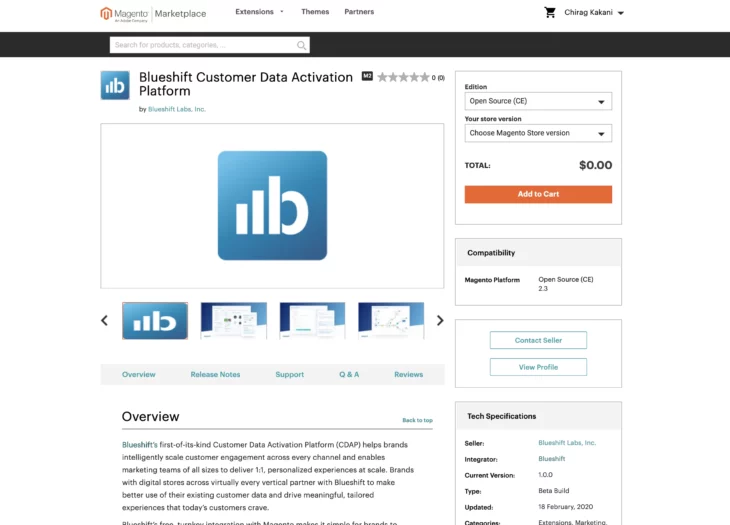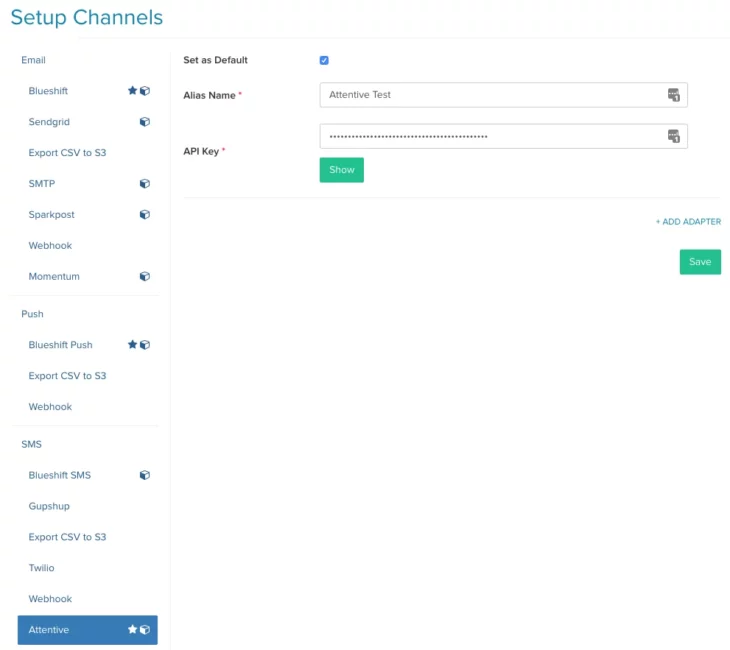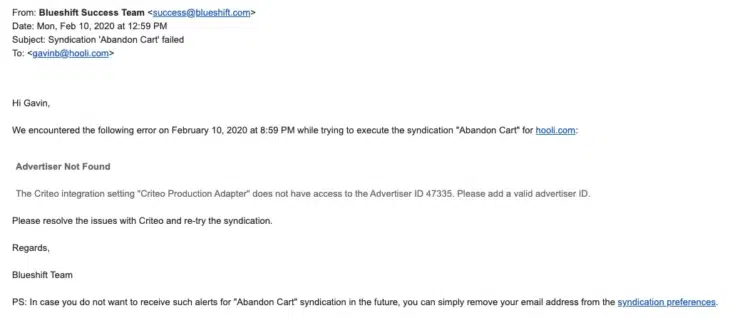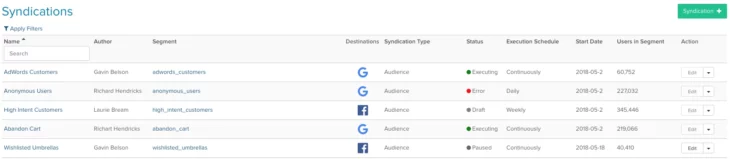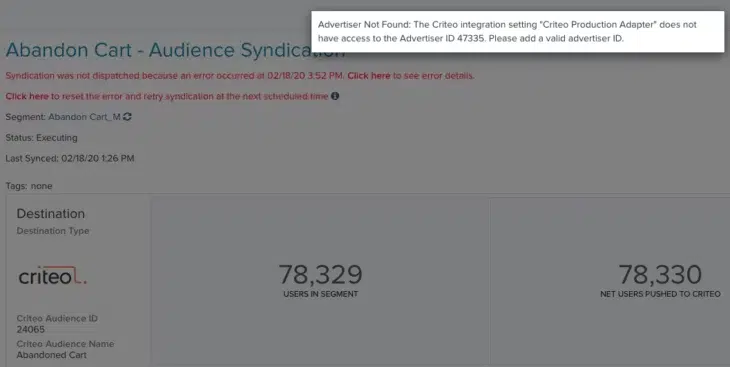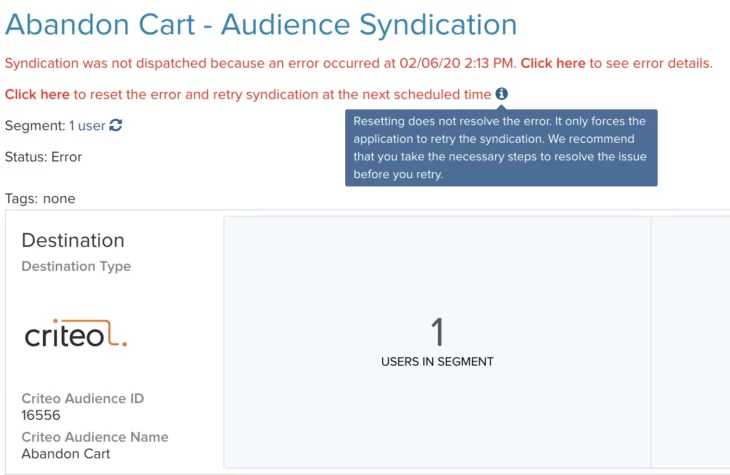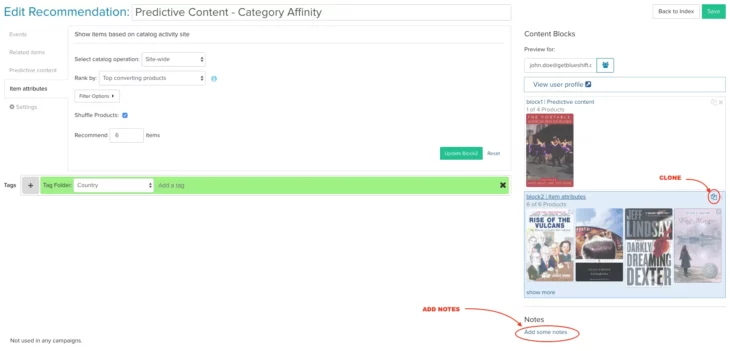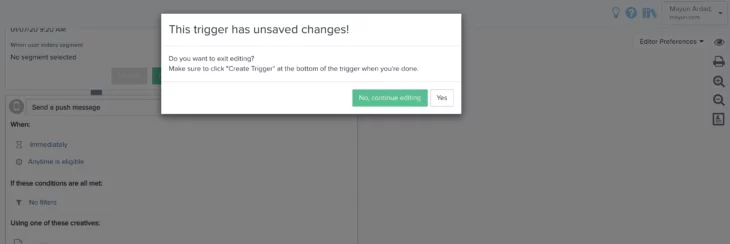02.04.20 and 02.18.20
February Updates
02.18.20
Off-the-shelf Magento Integration
With our off-the-shelf Magento integration, you will be able to sync your Magento data with Blueshift in a matter of minutes. All the user, product and event (i.e. user activity e.g. order) data from your Magento store will flow into Blueshift in near real-time.
You can find the Blueshift app in the Magento Marketplace and detailed information about the integration in this document.
02.18.20
Attentive Connector for SMS
We have added support for a new SMS provider, Attentive. With this integration, you now have three native SMS providers to choose from – Twilio, Attentive and Gupshup.
One thing to note about the Attentive integration is that you can send SMS messages to only those users who have been previously added to the subscriber list in Attentive. Hence you will need to manually add all your users to the Attentive subscriber list (i.e. outside the Blueshift platform) to ensure that they receive SMS messages triggered from the Blueshift platform.
02.18.20
Enhanced Syndication Error Handling
Blueshift will now generate proactive alerts if a syndication fails. So you will no longer have to waste time, browsing through syndications to ensure that everything is running correctly. The alerts will be sent to the author of the syndication by default. But you may also choose to modify the list of people who get notified of such failures.
In addition, to receiving alerts, you will also see the error status for each syndication on the index page. It will thus make it a lot easier for you to spot failed syndications.
You will also notice more intuitive messages for syndication failures which will make it much simpler to troubleshoot syndication errors.
Finally, you will also have the ability to reset and retry failed syndications, if you so desire, without any technical support from Blueshift.
02.18.20
Recommendation Enhancements: Clone Blocks, Add Notes
Going forward, you will be able to clone recommendation blocks. This means that you don’t have to write up the logic from the scratch for every new block of recommendations that you create. You will simply be able to clone an existing block, make the necessary changes to it and add it to your recommendation algorithm.
We have also added a notes field in the recommendation builder. You will be able to add notes, comments or descriptions to every recommendation algorithm for better readability and better collaboration across users in your organization.
02.04.20
Click Heat Map Report
Historically, we have supported clicks reports for every unique URL in an email template. However, sometimes an email can have multiple references to the same URL (e.g. in header, in button, in footer etc). Going forward it will be possible to see click activity not only for every URL but also for every instance of a URL via the link ID feature. Note: Caution should be exercised when working on HTML templates with the link ID feature enabled. If you accidentally overwrite the system generated link ID, it can prevent the feature from working as desired.
02.04.20
Alerts for Unsaved Changes
Going forward, you will see an ‘unsaved changes’ alert if you click anywhere outside the trigger creation wizard in the campaign journey editor. This will minimize the chances of you accidentally losing all the trigger logic, delays and advanced settings in an unsaved trigger.
02.04.20
Trigger Delays Based on Transactions
For event triggered campaigns, if the triggering event is linked to a transaction, it will now be possible to set up trigger delays based on transaction timestamp attributes. This will be available in addition to standard delays (based on previous message) and event timestamp attributes.