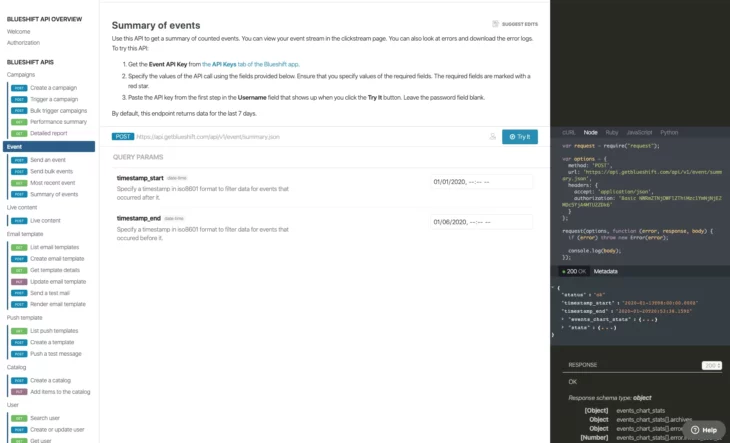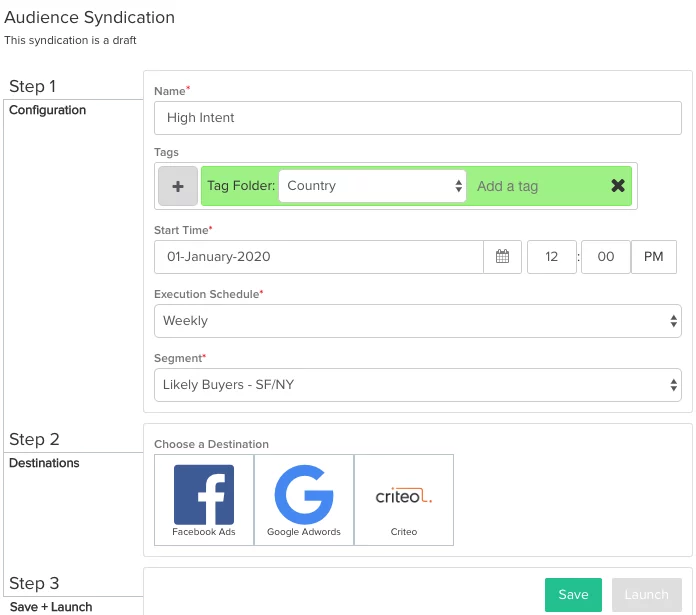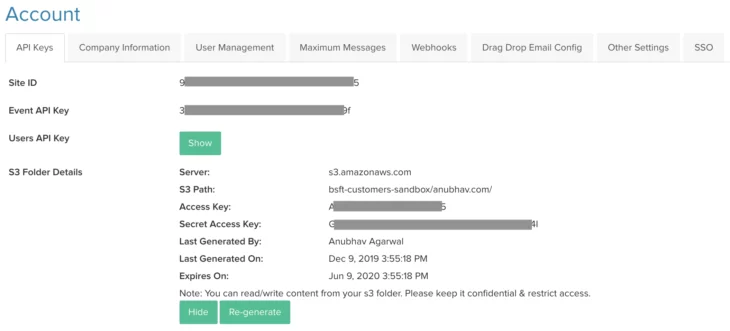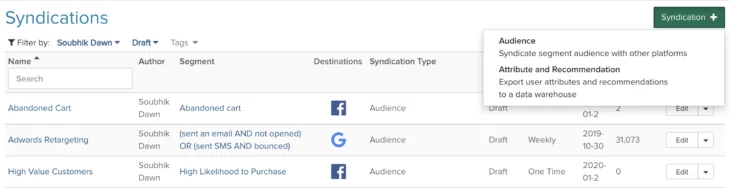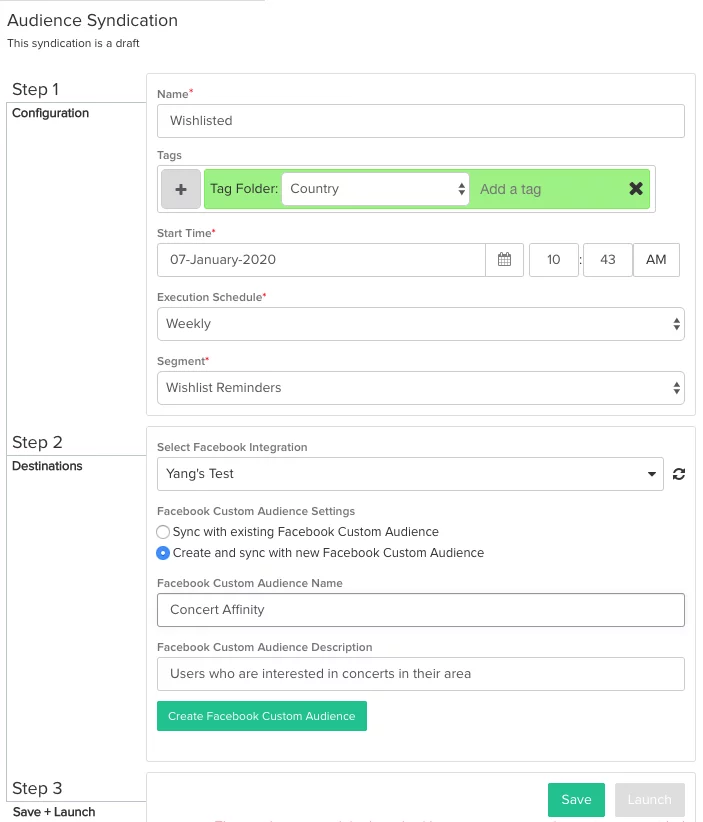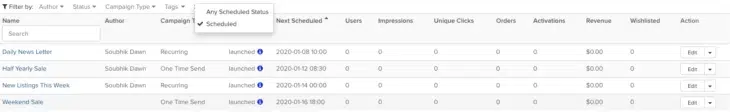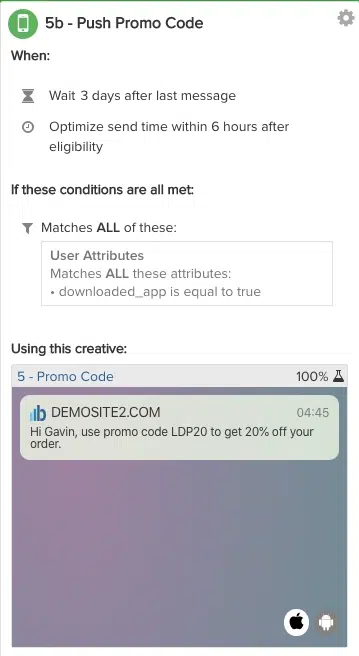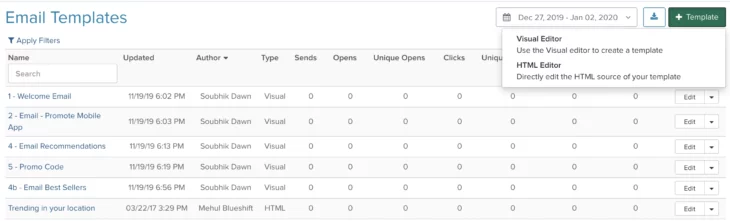01.07.20 and 01.21.20
January Updates
01.21.20
Developer Portal
We have launched a portal focused solely for developers to make their task of integrating with the Blueshift platform a lot easier. It has an API explore functionality which will make it super-easy for developers to try out any of our APIs without writing a single line of code. For every API, the developer portal will provide sample code in 5 different programming languages: Command line, Python, Ruby, Javascript and Node. So all that a developer would need to do would be to provide values for the parameters and then copy/ paste the code from the developer portal.
01.21.20
Native Syndication Support for Criteo
Going forward, customers will be able to sync users with Criteo Audience from within the Syndications editor itself instead of having to use our Cloud App feature. The native support will remove the need for setting up a JSON payload (the Cloud App template) and thereby make Criteo syndications as easy to setup and use as our existing Google and Facebook syndications.
01.07.20
Ability to Regenerate S3 Key
To improve security, Blueshift now offers customers the ability to regenerate their Amazon S3 bucket access key. This feature is available in the ‘API Keys’ section under the ‘Account Profile’ menu.
01.07.20
Syndication UI Updates
We’ve updated the syndication creation experience to make it more intuitive and consistent with other features on the platform.
We’ve also made the custom audience creation experience more intuitive. The application will automatically validate the custom audience name and description and enable or disable the custom audience creation button accordingly.
01.07.20
Cleaner Campaign List
We’ve cleaned up the campaign index screen to remove date columns that weren’t super useful. One-time and recurring campaigns which are scheduled for the future will now show up with an info bubble next to them. Hovering over the info bubble will display the next scheduled run for the campaign.
Users can still use the ‘scheduled’ filter to find campaigns which are scheduled in the future. When this filter is selected, users will be able see the ‘next scheduled’ run for the campaign and also sort campaigns based on their scheduled date.
01.07.20
New Names and New Defaults
The campaign journey editor now shows iOS as the default preview for push notifications.
We have also renamed our ‘drag and drop’ email editor to ‘visual editor’.