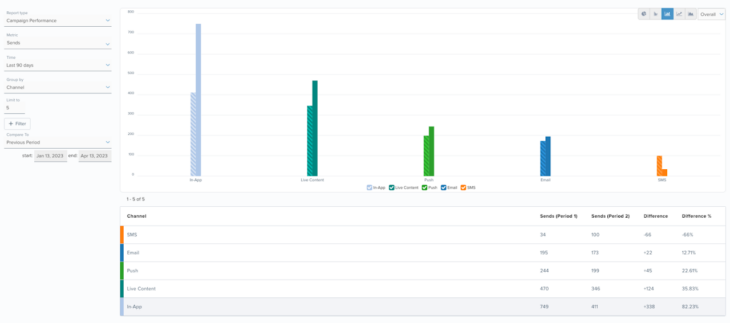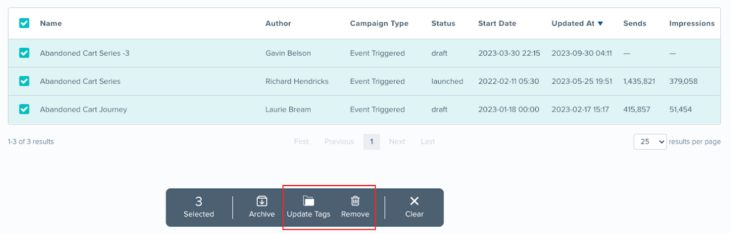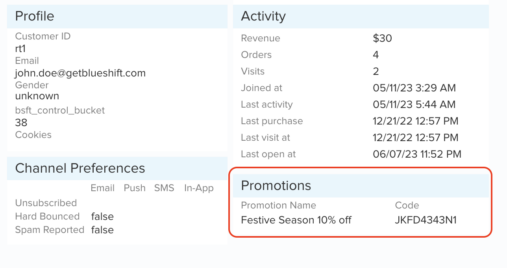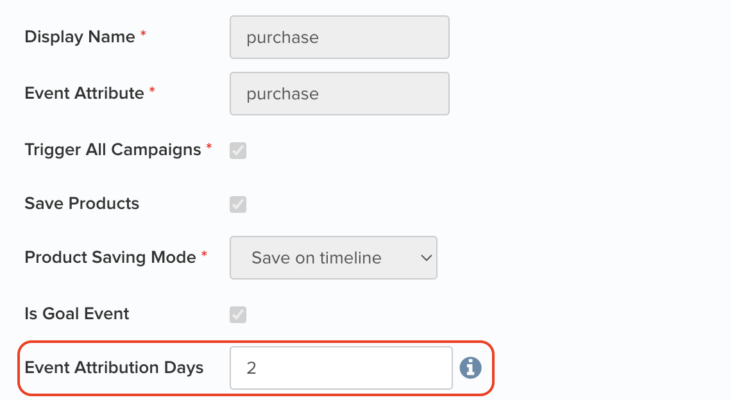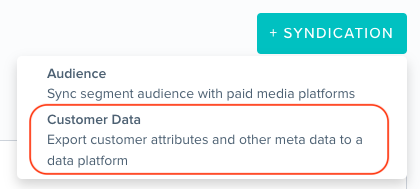10.18.23
October Updates
Insights: Time Over Time Comparative Analysis
When you create reports and charts using Blueshift Insights Reporting, you will now be able to compare the data in the chart to the data from a previous time period. For example, you can now compare the unsubscribe rate from the current week to that of the previous week, the click rate from the current month to that of the previous month, or the revenue from the current quarter to that of the previous quarter.
Bulk Tagging and Removal
When you select multiple items on index screens, you will now have the option to update their tags or remove them. The new multi-select actions to update tags and remove items would follow the existing archive action and should help you manage and organize your data and workspace more efficiently.
Promotion Details on Customer Profile
Promotions play a crucial role in customer engagement. Knowing which promo code was sent to a customer is essential for efficient customer engagement. We’re simplifying promotion management on Blueshift by providing you visibility into details like the actual ‘promotion name’ and the specific ‘promo code’ sent to a customer directly on the customer profile in Blueshift.
Event-Specific Attribution Window
To allow you to attribute user actions to Blueshift campaigns more accurately, you can now set a custom attribution window for individual goal events. You can define the attribution window depending on how close to the campaign you expect the goal event to occur. For instance, you can assign a shorter attribution window(e.g. 1 day) for events that you think should occur immediately after a campaign, such as ‘Video Started’ or ‘Checkout’. Similarly, you can set longer windows(e.g. 7 days) for user actions that can happen well after a campaign is triggered, such as ‘Subscription Renewed’. Account-level settings are applicable by default unless a specific value is set for an event through the event configuration page.
Catalog API Enhancement
We’re enhancing our Add Item to Catalog API response to provide more detailed product tracking. In addition to error details for products that do not get added to the Blueshift catalog, you’ll now receive a comprehensive response that includes product identifiers (product_uuid and product_ids) for successfully added products. It’s important to note that the current response schema for the “Add Item to a Catalog” API will remain unchanged, and the enhanced response schema will only be available when the “syncUpdateWithProductData” query parameter is used in the API request.
Renaming of Attribute and Recommendation Syndications
We are renaming our “Attribute and Recommendation Syndication” feature to “Customer Data Syndication” to better reflect the value it provides. The functionality of this feature remains the same.