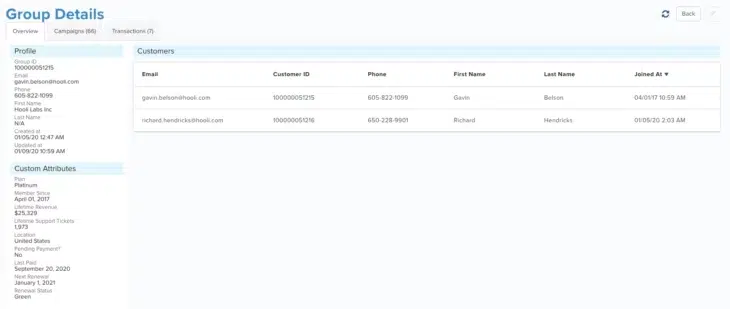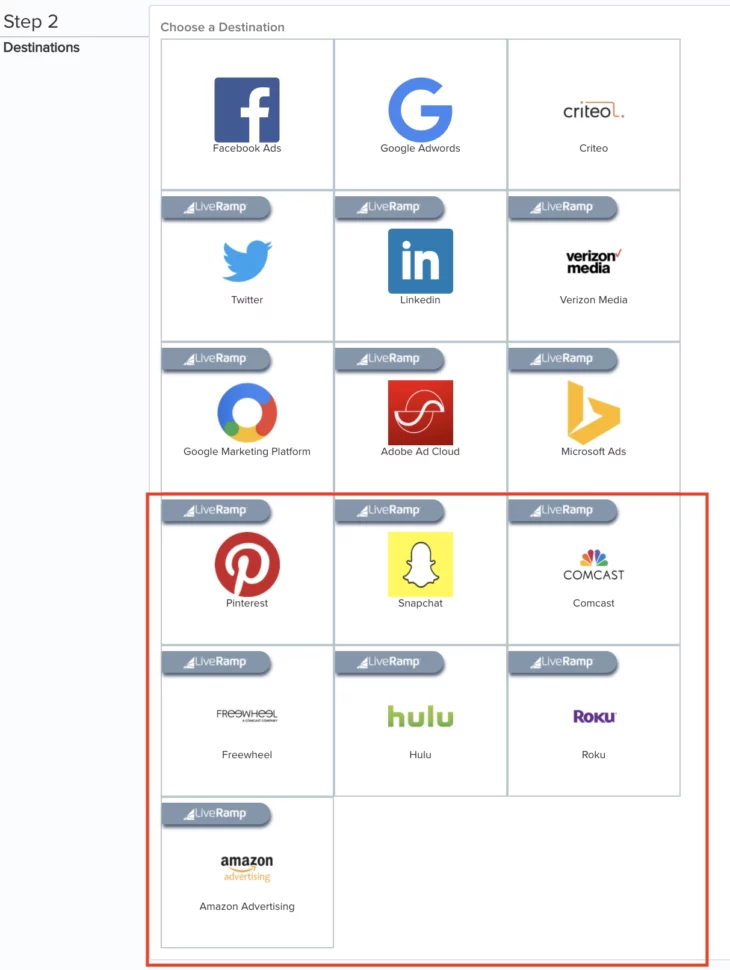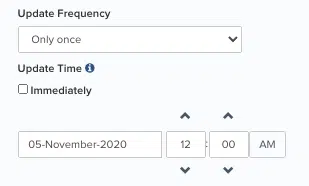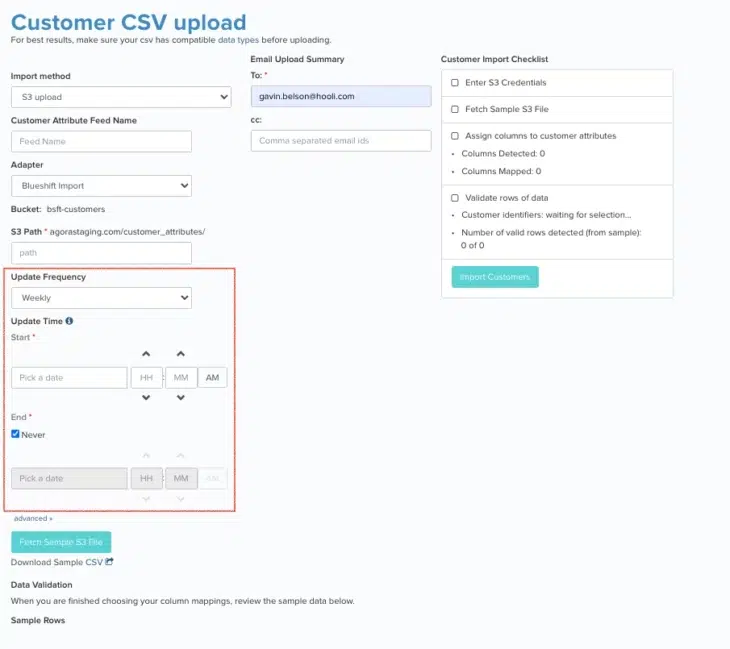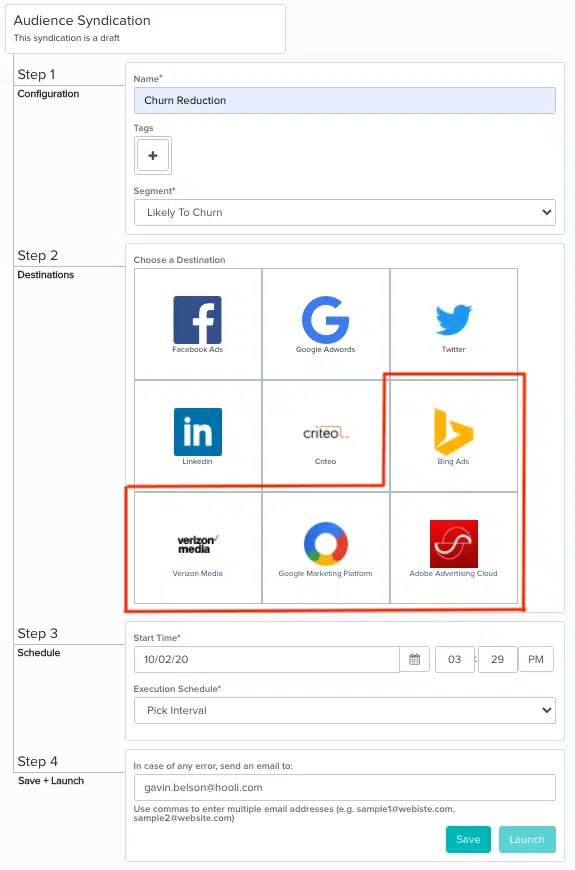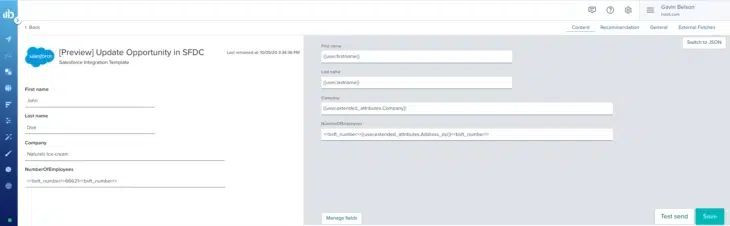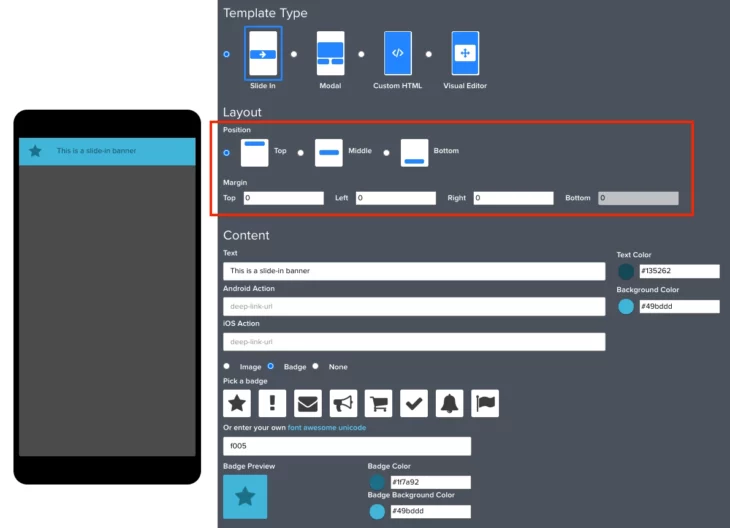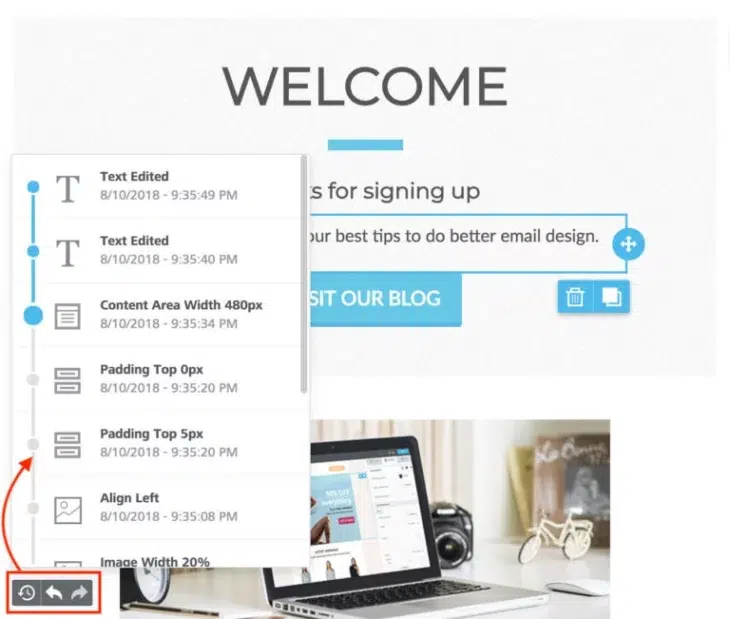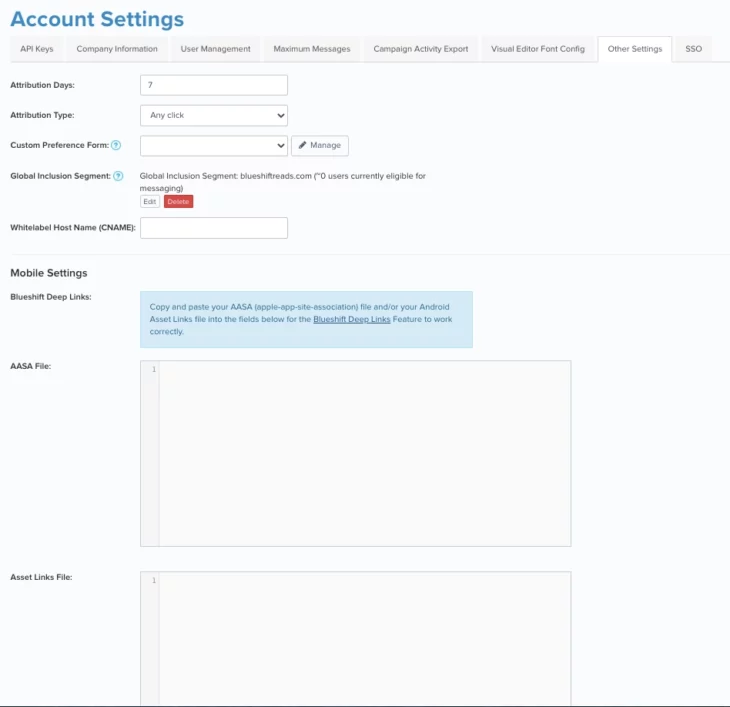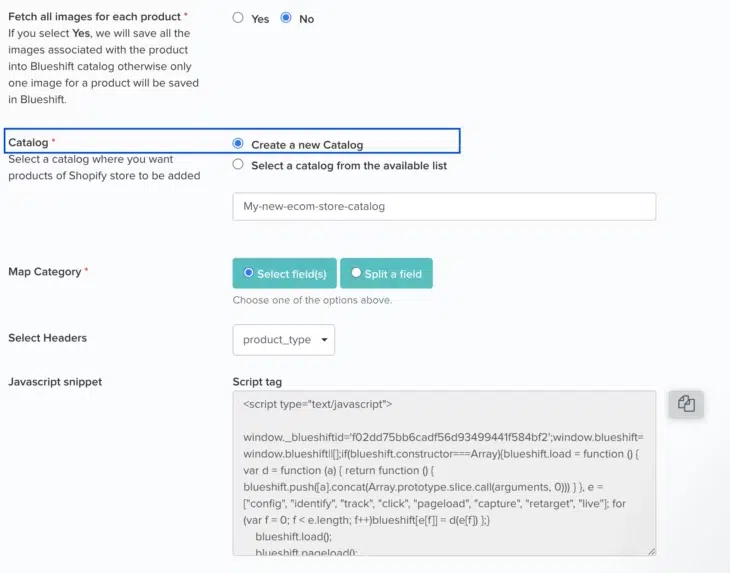10.06.20 and 10.20.20
October Updates
10.20.20
Customer Groups
Customer group is a data model in Blueshift that can be used to support households and multiple customer identities with shared attributes. In this model, different customer profiles are linked to a common parent entity called a group.
Use Cases
- For subscription plans (e.g. streaming platforms, cell phones etc.) each billing account would correspond to a group and each individual under the account would correspond to a customer
- For B2B sales and marketing, each organization (lead or opportunity) would correspond to a group and each individual under the organization would correspond to a customer
- Identity management: Each identity (e.g. email address) would correspond to a customer and the individual (who has multiple identities e.g. email addresses) would correspond to a group
A group in Blueshift can have multiple customers. A group can also have its own set of attributes which are different from customer attributes. Group attributes are inherited by all customers in the group while customer attributes are specific to each customer. You can segment on customers based on the characteristics of the group they belong to.
Please reach out to support@blueshift.com or your CSM to enable this feature for your account. Once this feature is enabled, you will see a menu called ‘Groups’ under the ‘Customer Data’ menu in the left navigation panel. You can search for groups that meet your criteria. You can also view and edit the details of each group returned for your search query.
On the group details page, you will see a list of group attributes- both standard (from Blueshift) and custom (to your account). You will also see a list of customers who are part of the group.
10.20.20
Connected TV and Social Media Audience Syndication
We have expanded our audience syndication support via our LiveRamp partnership to include:
- Connected TV advertising platforms like Freewheel, Comcast, Roku and Hulu
- Social media platforms like Pinterest and Snapchat
- E-commerce platforms like Amazon
These integrations will help you target your users with greater relevance and optimize your ad spend on these platforms.
10.20.20
Improvements to Data Imports
For any recurring data import on the Blueshift platform, whether it is for events, customers or catalog items, you will now have more control over the frequency and time of the import job. For example if you’re setting up a weekly customer import job, you will be able to specify the day and time of the week when you want the job to run. In addition, you will also be able to specify an end date if you don’t want the job to run forever. For one time imports, you will also be able to specify whether you want the job to run immediately or at a specific time in the future.
In addition, information on the repeat frequency and the type of import will also be available on the index screen. This should provide you with a quick and comprehensive overview of all the data feeds you’ve set up on Blueshift. You can refer to our customer, event and catalog import guides for more information.
10.20.20
New SDKs
We have released new versions of our mobile SDKs: V3.1.6 for Android and V2.1.8 for iOS. You can now send silent (or background) push notifications to a device independent of the user’s foreground push notification preferences. We have also added helper methods that you can use to check whether a push message was sent via the Blueshift SDK. To learn more about the other enhancements and bug fixes in this release, please refer to our release notes for Android and iOS.
10.20.20
Campaign Creation API Enhancements
We have updated the campaign creation API such that if you specify a from or reply-to address that does not match the domain of the corresponding field in the adapter, the API will throw an error. You can refer to our API documentation for more details.
10.06.20
New Paid Media Integrations
We have added 4 new paid media integrations- Verizon Media, Microsoft Audience Ads, Adobe Advertising Cloud and Google Marketing Platform via our LiveRamp partnership. These integrations will help you target your users with greater relevance and optimize your ad spend on these platforms.
10.06.20
Enterprise CRM and Customer Support Apps
We have made it easy for you to update content in your CRM (e.g. Salesforce) and Support (e.g. Zendesk) apps from a campaign journey in Blueshift. All you need to do is create a Salesforce or Zendesk cloud app template using our simple form based editor. You can add and remove fields to the form as per your needs. (You will also have the option to do so using our JSON editor if coding with JSON is your preferred approach). You can also preview the personalized content using the inbuilt preview functionality in our cloud app studio.
Once you’ve created a template, you can use it in a campaign journey. For example you could update a lead (status) in Salesforce if they engage with a campaign message. Please refer to our Salesforce and Zendesk cloud app guides for more information on how to use these studios.
10.06.20
Custom Positioning for Slide-in Banners
Previously, you were only able to specify a position for a slide in banner i.e. whether to position it at the bottom, top or middle of the screen. With this enhancement, you will also be able to specify a custom offset from the top, bottom, left and right margins of the screen.
10.06.20
Change History in Visual Editor
It will now be possible for you to undo and redo recent changes in the visual editor. You will notice a widget at the bottom left corner of the editor which will allow you to undo or redo your latest change as well as see a history of your recent changes. The undo / redo function currently remembers the 15 most recent changes since the last time you saved the template. If you want to go farther back in time, you will need to use the history function.
The history timeline allows you to browse back and forth through the most recent changes. For each event in the timeline, you will see:
- An icon to identify the type of content that was changed (an image, a text, etc.)
- A description of what changed, including the new value assigned to the element, if any
- The exact time the change occurred
When you select a previous step in the timeline, the content or row that was edited will display as the selected item.
10.06.20
Self Serve Configuration for Blueshift Deep Links
Universal links (for iOS) and App links (for Android), together referred to as Blueshift Deep Links, ensure that when a user clicks on a link on their mobile device, the content opens up on the user’s mobile app, if installed, and the browser, if not.
With this enhancement, we have made it a little easier for you to setup Blueshift Deep Links. You will now be able to upload your Apple App Site Association (AASA) file and your Android Asset Links file directly on to the Blueshift platform. You will find these configurations under Account Settings → Other Settings → Mobile Settings. You can refer to our iOS and Android integration guides fore more details.
10.06.20
Shopify Integration Enhancement
This enhancement will make the Shopify connector setup more seamless than before. On the Shopify integration screen in Blueshift, you will now see an option to create a new Blueshift catalog where you want the products from your Shopify store to be added. So, if a catalog didn’t exist at the time of setting up the Shopify connector, this enhancement will minimize the back and forth navigation across different screens you would have to do otherwise in order to create one.