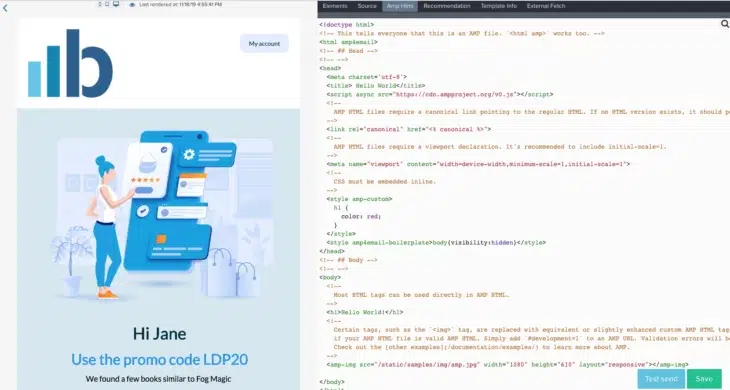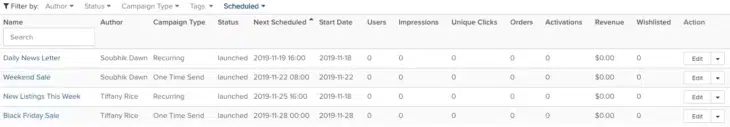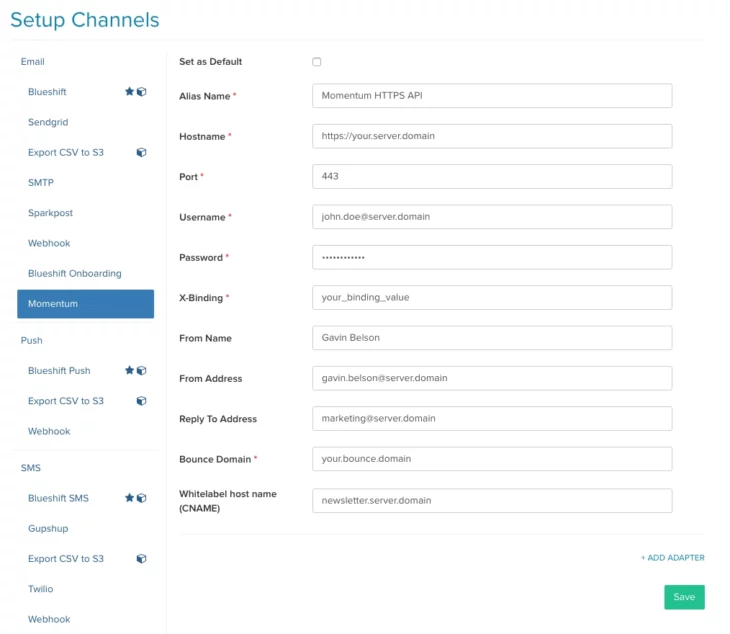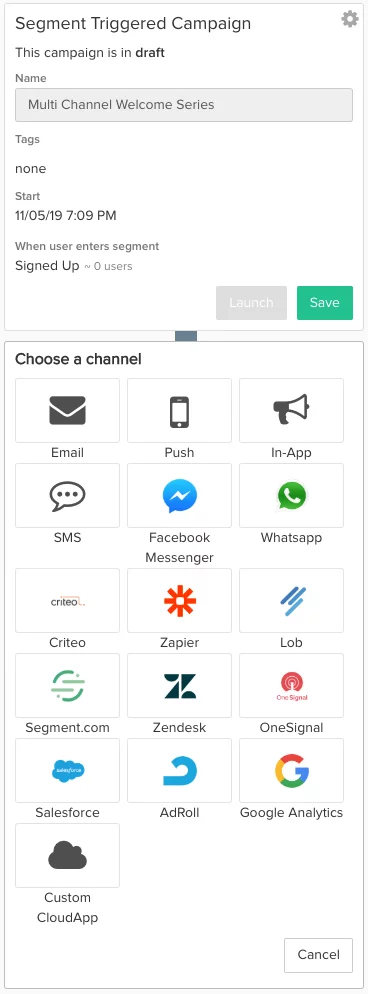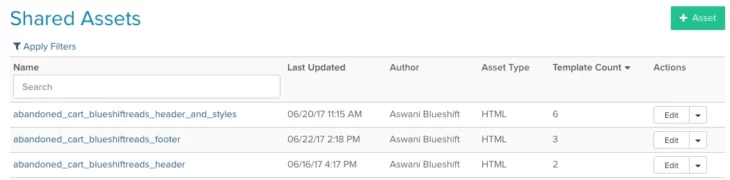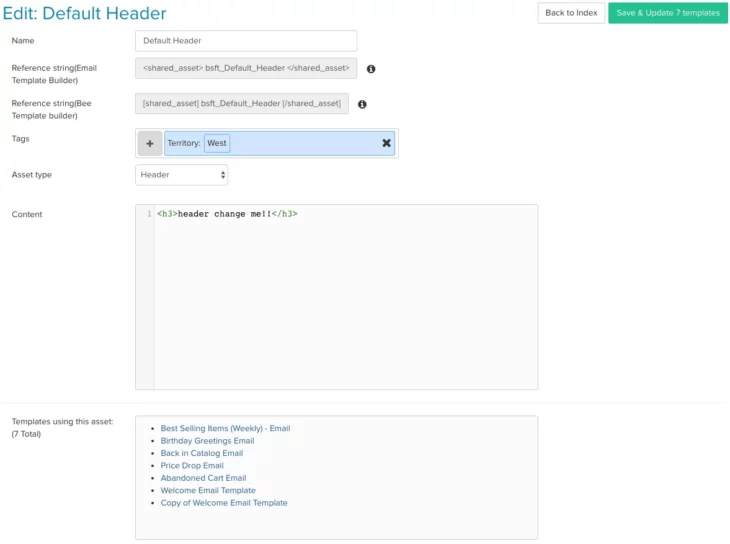11.05.19 and 11.19.19
November Updates
11.05.19
AMP Support in Email Editor
Users who use Sparkpost as their ESP will now be able to easily create AMP emails in Blueshift. Users can specify the AMP components directly in the ‘AMP HTML’ tab of the HTML template editor. Users will still need to specify the HTML content (in addition to the AMP content) before they can save the email template since AMP is not supported by all email clients.
The preview functionality in the Blueshift app will only show previews for the HTML content. In order to preview the AMP content, users will need to do a ‘test send’ to view the email on a client that supports AMP emails. Refer to this document for more information on testing AMP emails.
Please reach out to support@blueshift.com in case you have any difficulty using this feature or want to use this feature with a different ESP.
11.05.19
Schedule Calendar
The campaign index (i.e. list) page now has a new column, ‘next scheduled’, which shows the date and time of the next scheduled run for the campaign. In addition, the index page now comes with a filter called ‘scheduled status’ which makes it easy to find all scheduled and upcoming campaigns. Choosing the option ‘scheduled’ for this filter will show all launched one-time and recurring campaigns with a scheduled run in the future. In addition, users can also sort campaigns by the ‘next scheduled’ run time.
11.05.19
Momentum Integration
This integration will allow customers to use Momentum, the on-premise version of Sparkpost as their ESP. The Momentum configuration is available under the ‘Setup Channels’ menu.
11.05.19
Campaign Journey UI Enhancements for Cloud App Triggers
With this enhancement, a user can explicitly specify a cloud app at the time of creating a trigger. Selecting a cloud app at the time of trigger creation will also narrow down the list of templates to only those specific to the selected cloud app, thus eliminating any guesswork based on template name.
11.19.19
Improved View of Shared Assets
The index (or list) view of shared assets now includes a count of the templates referencing the asset instead of a complete list of templates. This makes the list view a lot cleaner and easier to scroll through. It is now possible to also sort the list of shared assets by the number of templates referencing the asset.
The complete list of templates referencing the shared asset can now be found in the detail view of the shared asset.
11.19.19
Drag and Drop is the Default Email Editor
This UI update will make it easier for users to find the drag and drop editor, the most convenient and visual way for creating beautiful emails.