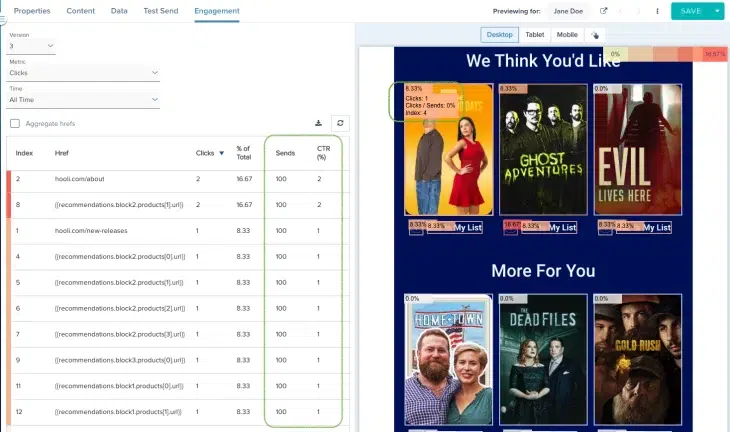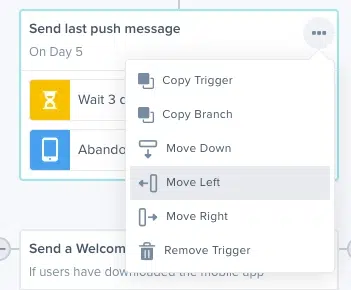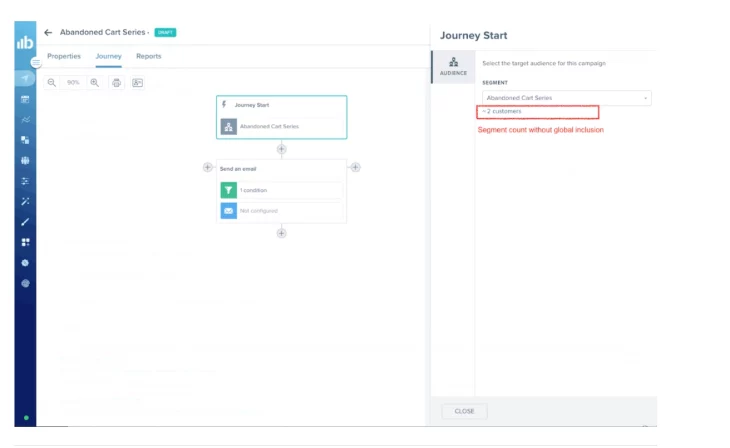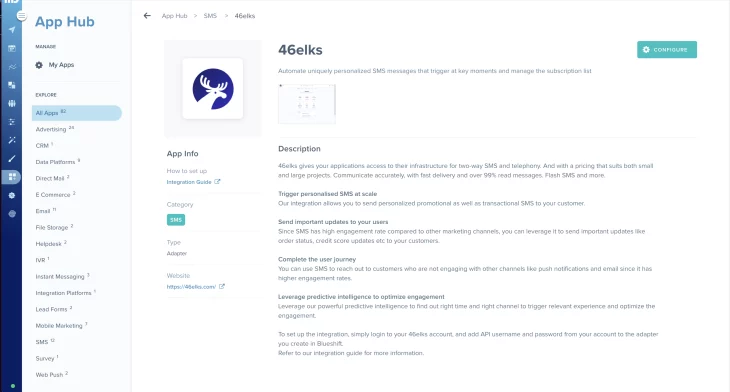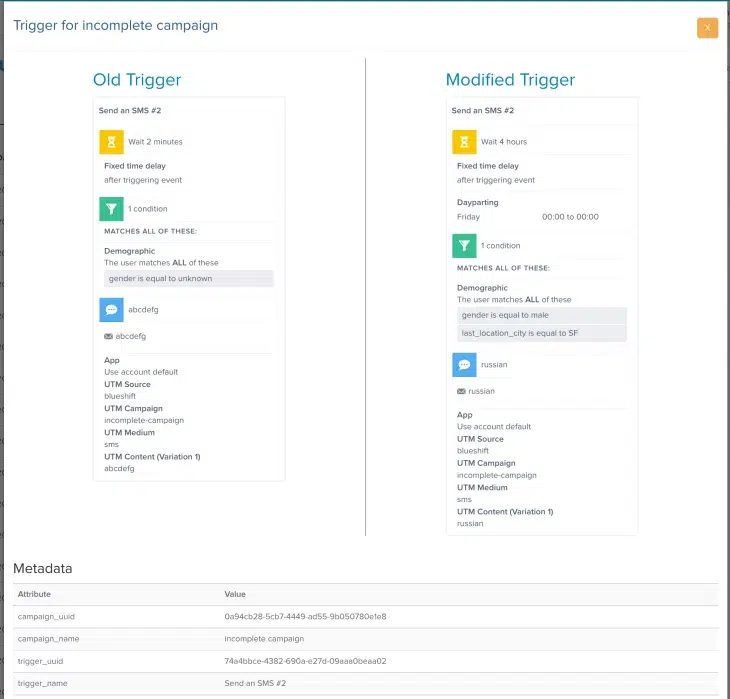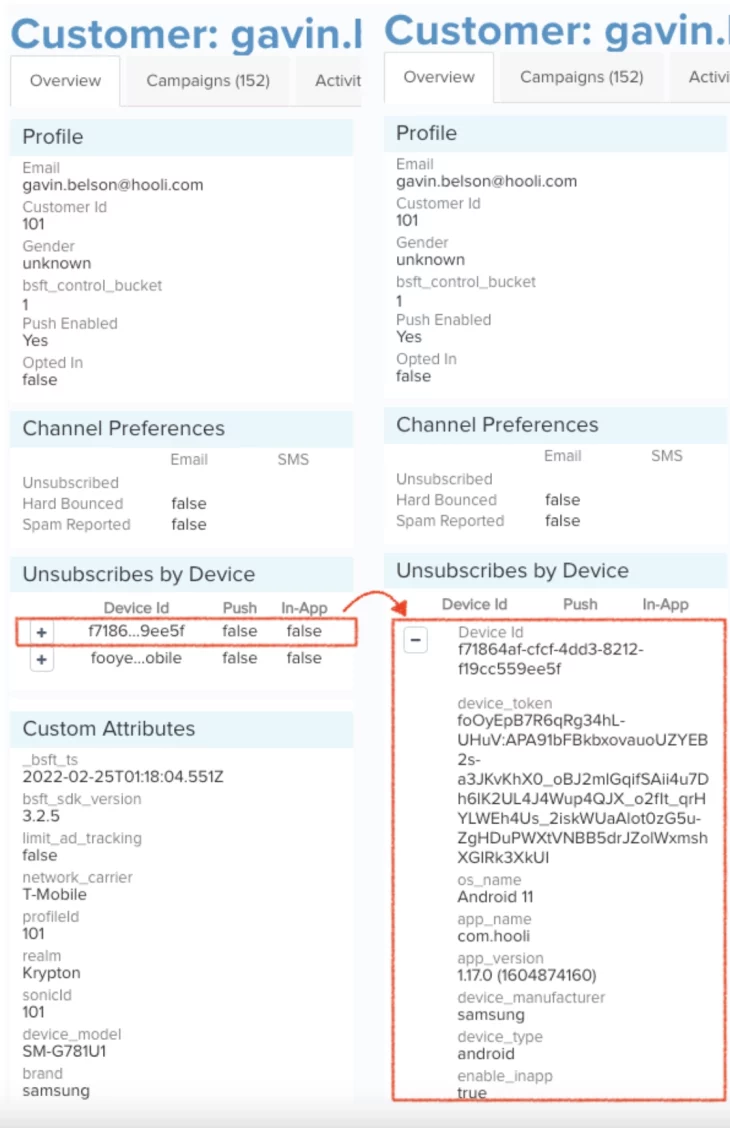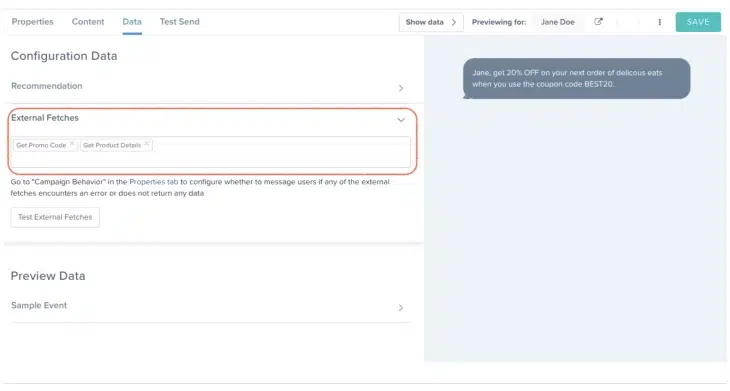03.15.22 AND 03.01.22
March Updates
03.15.22
Click Through Rate for Recommendation Blocks
To help you understand which recommendation block(s) is performing better, we have now enabled click through rates for recommendation blocks, and other links used in email templates. You can find the send and click stats per link/ block on the click heat map report within the ‘Engagement’ tab of the Email Studio.
This will help you A/B test similar blocks across multiple templates. For example, if you have a 30-day look back period for a “customers who bought X also bought Y” recommendation block in template A and a 90-day look back period for a similar recommendation block in template B, you can test which of the 2 recommendation blocks and hence which of the 2 look back periods had a higher click through rate.
03.15.22
Journey Builder: Trigger Reordering
Our new trigger reordering feature will make it extremely easy for you to make changes in messaging sequences and prioritization in multi-touch point journeys. For example, if you want to switch up the message sent on day 5 with that on day 3, you can move the day 5 trigger up or the day 3 trigger down. If you want to change the channel priority such that you send an email notifications before push, you can move the email trigger to the left or the push trigger to the right. (Blueshift evaluates branches in a journey in a left to right fashion. So triggers/ branches on the left have a higher priority than those on the right).
You can easily access the reordering feature by clicking on the ‘3 dots’ icon on each trigger.
03.15.22
Segment Count Updates in Journey Builder
We’ve updated our segment count in the start node of the journey builder to reflect the status of the global inclusion segment. So if you choose to skip global inclusion segment in campaign properties, the segment count will show the count of users who meet the segment criteria excluding the global inclusion segment. Similarly if you choose to honor global inclusion segment (i.e. the default setting), the segment count will show the count of users who meet the segment criteria including the global inclusion segment.
03.15.22
46elks SMS App
We’ve added an app for sending SMS using 46elks to our App Hub. You can now send SMS using 46elks directly from Blueshift’s Journey Builder. You will be able to track ‘sends’, ‘delivered’, ‘bounced’ and ‘clicks’ for any message sent using the 46elks app.
03.15.22
Journey Builder Performance Improvements
We have improved our journey builder loading time by adding smart caching and loading features. Depending on the number of active templates and segments in your account, you can notice up to 67% improvement in load times.
On a separate note, in order to avoid unnecessary slowdowns, we recommend you keep the number of active entities (templates, segments, campaigns, etc. )to the necessary minimum. Our ‘archive’ feature is a great tool to help declutter your workspace and improve the overall system performance.
03.15.22
Audit Trail Updates
We have now included more campaign edits related information in your audit trail records. For context, audit trail supports your security requirements by recording user activity for auditing purposes. It provides information about users who have accessed your site and the actions they completed when they were logged in.
With the new update, events like ‘archiving a trigger’, and ‘updates to conditional hold logic’ will show up in audit trail records. On the other hand, changes to campaign journey will now be presented in the same UI as the journey builder.
03.01.22
Device Attributes on Customer Profile
In order to help you better understand mobile devices used by your customers, we’ve added details of each mobile device to customer profiles. You can now track push and in-app message subscription status per device for each customer. You can then click into each device to view detailed device attributes such as device ID, device type, manufacturer, app version, etc.
This is helpful when you try to learn about the version of the app, or the type of the device a customer uses for purposes such as debugging, retargeting, and more.
03.01.22
External Fetch in SMS
We have now added the external fetch capability to our SMS studio so you can include dynamic content from an external source/server that is fetched ‘just in time’ at the time of sending a SMS message. We’ve already had this feature enabled for email, push and in-app studios.
Some use cases that leverage this capability include:
- Run real-time inventory/product availability checks before sending a SMS message
- Automatically sign-in a user with authenticated links that include a personalized user token on each SMS link
- Include dynamic content such as ads, blogs or conditionally display content in your SMS message based on availability