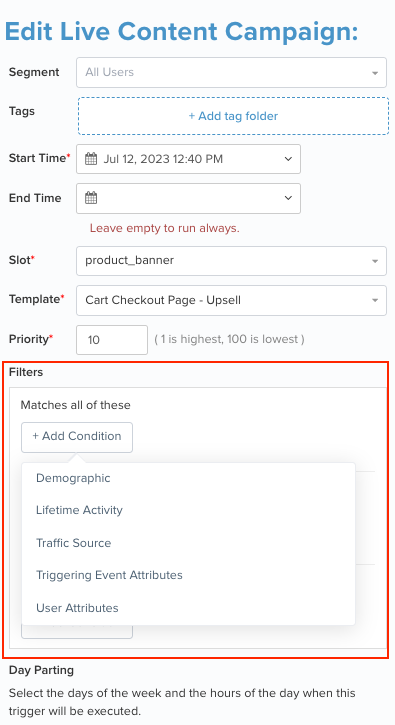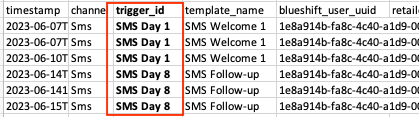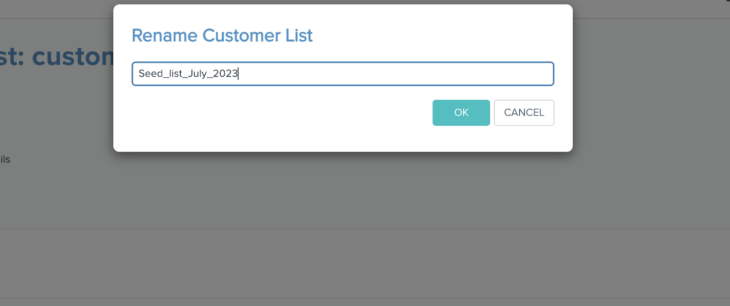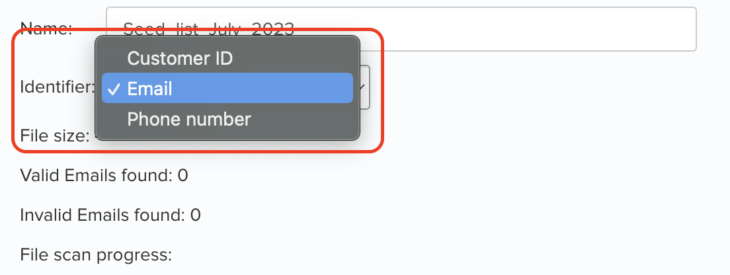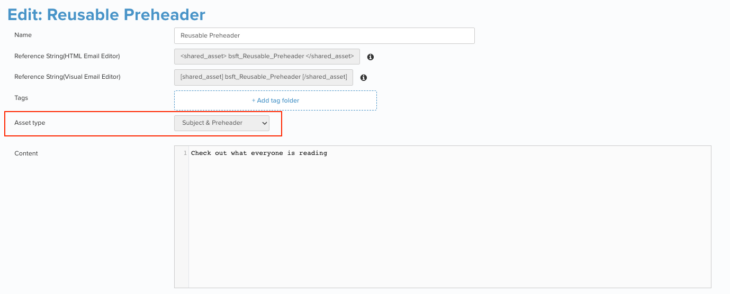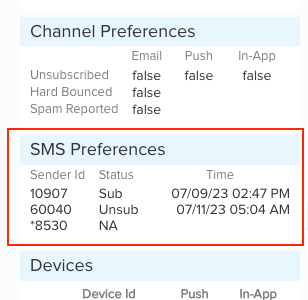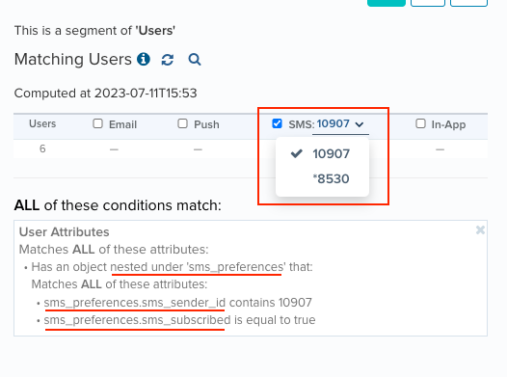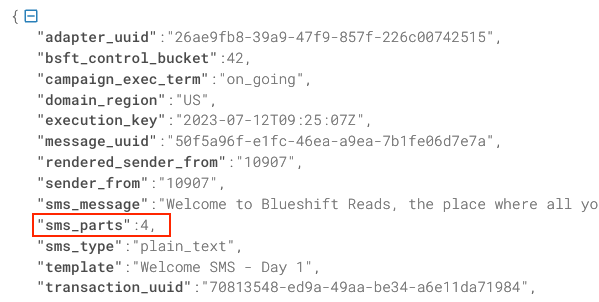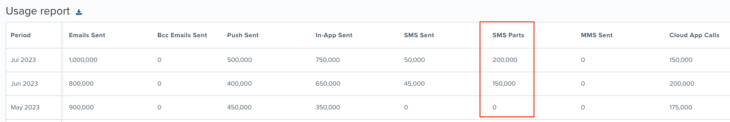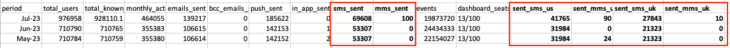07.19.23
July Updates
Live Content: Target By URL
You will now be able to target ‘Live Content’ campaigns by URL and other user attributes. This feature is designed to significantly reduce your initial setup time, eliminating the need for your development team to create multiple slots for different screens. With this enhancement, you can now use the same slot across multiple screens and simply control the visibility of the “Live” content via the Blueshift UI.
Campaign Activity Report Enhancements
We’ve made the following enhancements to ‘Campaign activity Reports’ to include the following:
- Trigger Name
The trigger_id column in campaign activity reports will now contain the trigger name (e.g. ‘welcome email – day 1’) instead of the trigger index (e.g. ‘first trigger’). This will make it easier for you to understand which trigger in the journey has the user interacted with, instead of having to guess the trigger index or look up the trigger by its UUID.
- Campaign Tags
Tags assigned to a campaign will now be available as an extended attribute in the campaign activity report. If you’re using these reports for running analytics using a third party BI tool, this should simplify your reporting logic. You will now be able to group your campaign analytics by the same campaign tags you use in Blueshift instead of relying on campaign names, which can be prone to errors.
For example, if you have a campaign with the following tags:
- Folder: Country → Tags: CAN, USA, AUS
- Folder: Business_Unit → Tags: MBU, Marketplace
- Folder: Region → Tags: US
These would show up in the campaign activity report under the extended_attribute called ‘tags’, with the following value:
- ‘Business_Unit:Marketplace,MBU|Country:AUS,CAN,USA|Region:US’
Customer List Enhancements
To make it easier to use customer lists, we have made the following enhancements:
- Renaming Lists
You now have the ability to rename your customers lists. Blueshift will still continue to assign the default names based on the way the list is created (file upload or segment splitting) but you will have the option to rename the list, even after it is created, to something more relatable.
- Additional Identifiers in List Uploads
You will no longer be limited to uploading customer lists using email as the only identifier. You will be able to choose any identifier that’s currently configured for your account when uploading a list of customers.
Email API Enhancements
We are enhancing our email create and email update API endpoints so that you can also add the following data to the email template programmatically via an API call:
- Recommendations – By specifying the UUID of the recommendation scheme
- External Fetch – By specifying the UUID of the external fetch creative
Shared Assets for Preheader Texts
You will now be able to create reusable content for the preheader text field in your email templates. Simply choose ‘asset type’ = ‘Subject & Preheader’ at the time of creating the shared asset. This will allow you to create a shared asset with plain text content that you can then reference from the ‘preheader’ (or the ‘subject’) field in an email template.
SMS Subscription Management by Sender ID
If you are running SMS campaigns using multiple sender IDs/codes, you will now be able to manage customers’ subscription preferences per sender ID. The customer profile page will break down a customer’s preference by code, instead of showing their preferences for the entire SMS channel. Similarly, for segmentation, you will be able to segment on the appropriate sender ID instead of the generic ‘unsubscribed_sms‘ attribute.
Please note: If you are using Blueshift’s SMS Full Service offering, this feature will be automatically enabled for your account. If you are utilizing a different SMS application and you have an interest in leveraging Blueshift’s SMS Full Service, which offers the capability of utilizing multiple sender IDs, please contact your Customer Success Manager (CSM) for additional information.
SMS Usage Report Enhancements
If you’re running SMS campaigns from the Blueshift platform, you will notice the following enhancements to the SMS usage report on the ‘Plan & Usage’ screen:
- SMS Parts
SMS messages have strict character limitations. A message that exceeds the character limits is broken down into multiple parts by the carrier. Thus, a single ‘send’ to a single customer may cost you multiple SMS credits.
In order to help you better understand how your SMS campaigns would be billed, we are introducing a new column called ‘SMS Parts’ in the ‘Usage report’ on the ‘Plan & Usage’ screen. The ‘SMS Sent’ column in this report will inform you about how many messages were ‘sent’ using the SMS channel on the Blueshift platform, while the ‘SMS Parts’ will inform you about how many ‘SMS parts’ the SMS sends resulted in. This column will capture the number of SMS messages you would be billed for by the carrier.
In addition to the ‘Usage report’, you can also find this information in the campaign activity reports in the ‘sms_parts‘ field under the ‘extended_attributes’ section.
- SMS Region
The cost of sending SMS can vary from one country to another. To provide you with enhanced visibility into your SMS charges, we are introducing a breakdown of your SMS and MMS sends on a country-by-country basis. To access this information, simply download the ‘usage report’ from the ‘Plan & Usage’ screen. The report will include specific columns for SMS and MMS sends, categorized by country, as well as the total sends across all countries/regions.
This feature will be automatically enabled for your account if you’re using the full service SMS offering from Blueshift.
Sunsetting the Legacy Recommendation Studio
In August 2022, we introduced the new and improved Recommendation Studio (the ‘Photon’ editor) with 100+ pre-built AI recommendation recipes. It is now time to say goodbye to the ‘Classic’ editor. Going forward, any new recommendation scheme that you create, will be created in the new ‘Photon’ editor. If you are currently using recommendation schemes created with the ‘Classic’ editor, you will still be able to use them until February 13, 2024. However, you will no longer be able to clone them for creating new recommendation schemes.
We recommend that you recreate your ‘Classic’ recommendation schemes in the new ‘Photon’ editor by the aforementioned date. You can find step-by-step instructions here.