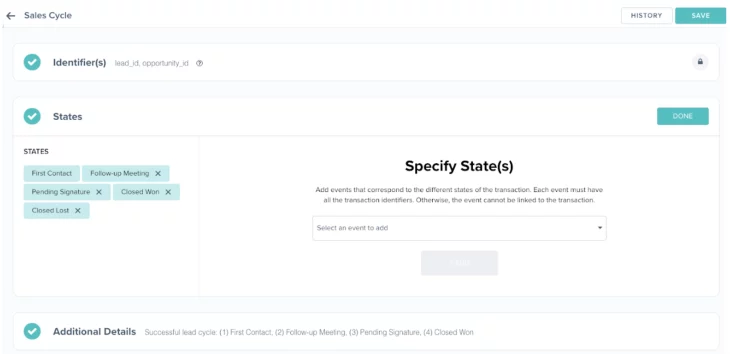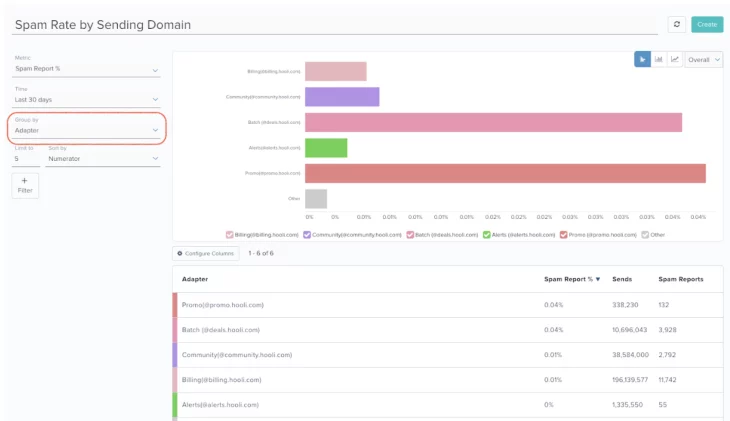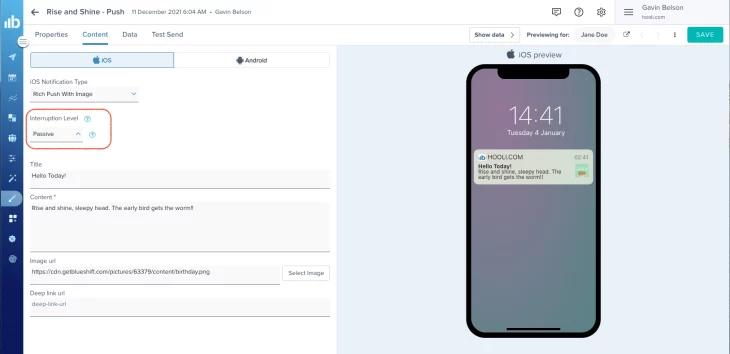01.18.22 AND 01.05.22
January Updates
01.18.22
Transactions UI
Blueshift is now launching an UI for the “transaction” feature, which will allow you to create, manage and triage your transactions in a fully self served fashion. With the added level of visibility, you are truly able to track, connect and target based on related events all on your own.
For context, a transaction is an advanced Blueshift data model that allows you to connect and segment lifecycle events through a common identifier. You can model a workflow (e.g. an order) through a series of related events (e.g. payment confirmation, shipped, delivered, canceled, returned) using the transactions feature. You’re able to deliver coordinated, timely lifecycle campaigns with less time and effort, by connecting lifecycle events through a common identifier and creating lifecycle campaigns that trigger lifecycle messages based on the state the user is within their lifecycle.
You can access this feature under the “setup” menu in the top navigation panel. The transaction index screen will show all the different transaction models you have configured. You can click into a transaction model to view or update its configuration or check its history.
01.18.22
Rename Launched Campaigns
To help you better organize and manage your campaigns, we have added the ability to rename previously launched campaigns. This also provides an opportunity just in case you’d like to switch campaign names post launch.
01.18.22
Sunsetting Legacy Journey Builder
We launched an amazing new journey builder back in October last year – and now it’s officially time to bid farewell to the old one. Moving forward our new journey builder will fully replace our legacy journey builder.
01.05.22
Reporting by Sending Domain
Blueshift has enabled ‘reporting by sending domain’ to help marketers like yourself gain visibility into how different sending domains are performing. You are now able to group and filter campaign results by “adapter”, so that you can analyze campaign performance based on which sender credentials you used. For example, if you use two sender credentials ‘Gavin Belson <info@hooli.com>’ and ‘Marketing <marketing@hooli.com>’ for your marketing emails, you will now be able to analyze the spam, unsubscribe and open rates for the two.
01.05.22
Support for iOS15 Interruption Levels
To provide support for the latest Apple iOS features as well as offer more flexibility for our customers, Blueshift has now added support for iOS15 interruption levels. The interruption level indicates the priority and delivery timing of a push notification. With the iOS15 update, Apple has introduced 2 new interruption levels, passive and time-sensitive. Thus there are now 4 interruption levels as summarized on the left. With the change, you can choose the appropriate interruption level for your push notification from within the push studio. This updates also provides marketers like yourself more flexibility when describing the urgency of the push notification so you can better plan your marketing efforts.