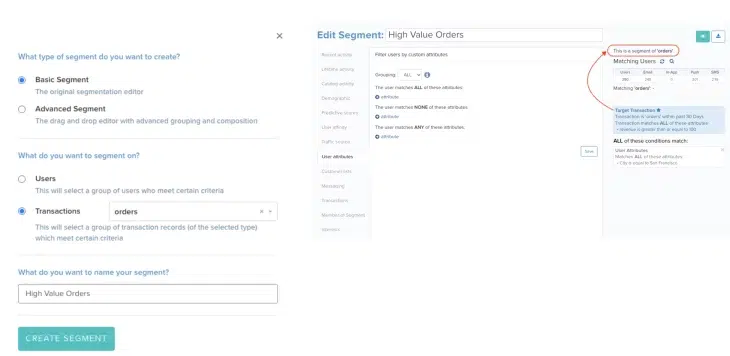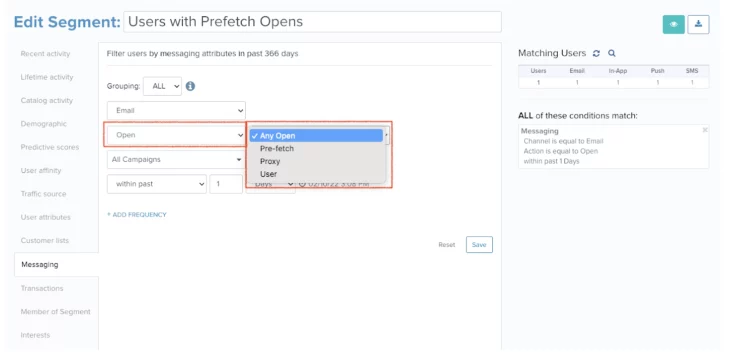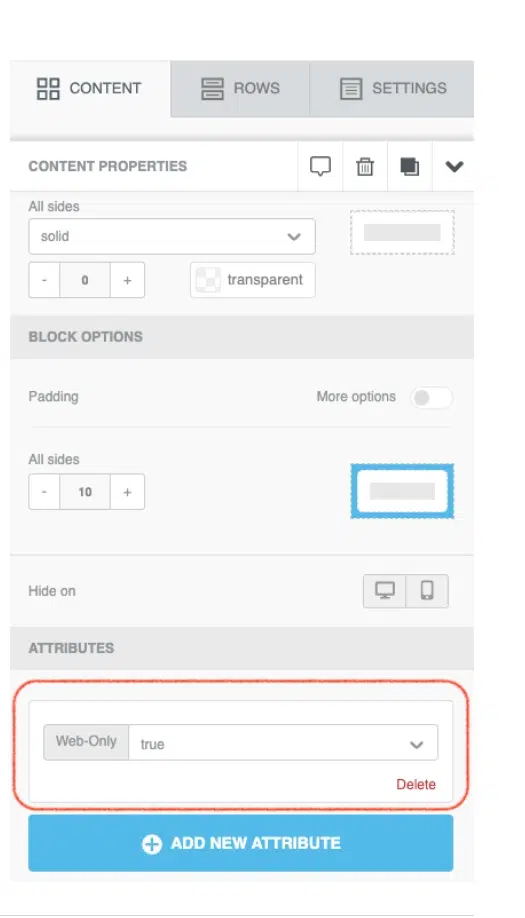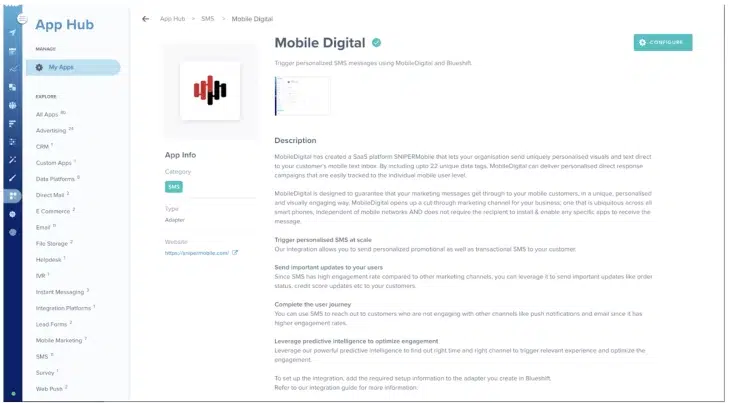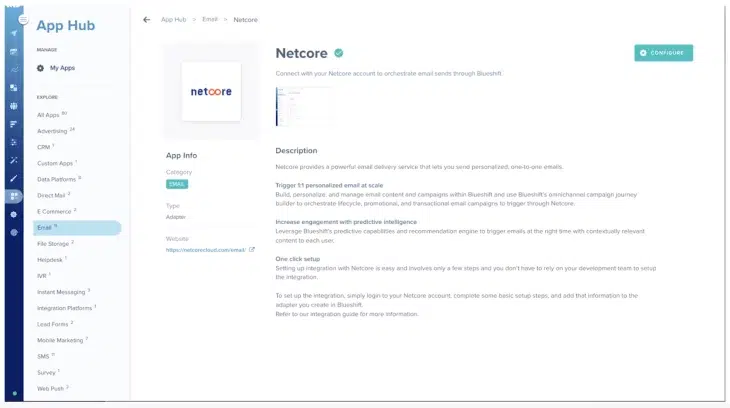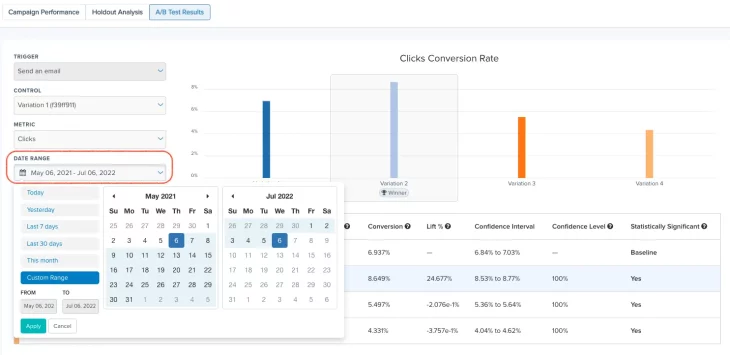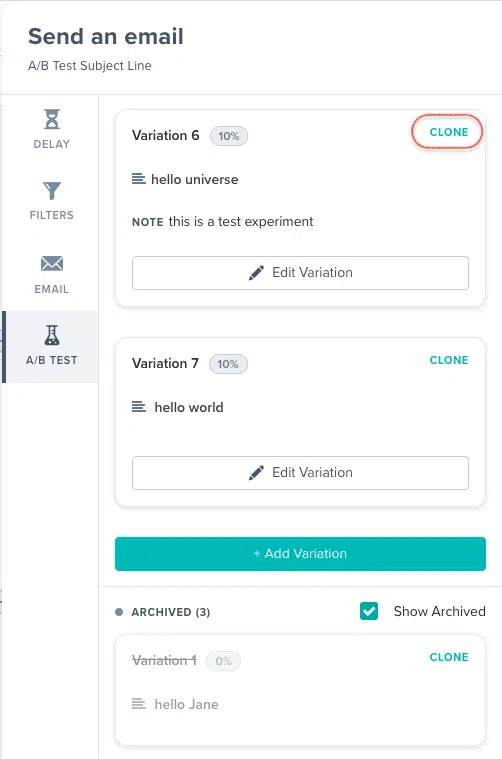02.15.22 AND 02.01.22
February Updates
02.15.2022
Transaction Segment Updates
Segment Builder Updates
We have updated our segment builder such that it is really easy for you to build a transaction segment. All you need to do is select ‘transactions’ (instead of ‘users’) and specify the transaction model at the time of creating the segment. This will eliminate human errors from forgetting to target (star) a traction or accidentally un-starring a transaction in the segment editor. Moreover, the target of the segment will be displayed in the segment editor at all times so that you can easily identify which entity (user or transaction) the segment targets. Additionally, the target of the segment will also be displayed on the segment index screen so that you can quickly find the segment you are looking for.
Transaction Segment vs User Segment
When you create a segment in Blueshift, by default it is a segment of users. Such a segment has access to all the information on the user profile screen, including transactions, but does not have all the details of a specific transaction record that you are interested in (i.e. based on your segmentation criteria). Consider this example:
Let’s say you’ve created a transaction model called “orders” and let’s say a user, Gavin Belson, has 2 orders in the last 30 days:
- Order 1 on day (Now-25): Item type = shirt, item color = white, amount = $50
- Order 2 on day (Now – 7): item type = pants, item color = gray, amount = $200
Now, let’s say you want to message users who have purchased a gray shirt in the last 30 days i.e. you use the filter criteria: “item type = shirt AND item color = gray”
- If you use this criteria in a user segment, the user Gavin Belson would qualify for the message since they have transaction records in the past 30 days that meet both the specified criteria
- However, if you use this criteria in a transaction segment, then the user Gavin Belson would not qualify since this user does not have a single transaction record in the past 30 days that meet both the criteria
02.15.2022
Segment by Prefetch Opens
In order to help you stay on top of Apple’s iOS15 update which blocks visibility into email opens on Apple Mail, we recently introduced the ability to report by prefetch opens. Now we’re expanding this support to Segmentation. This means that you can now segment users based on how the email was opened via pre-fetch, proxy or by a real user. You can then run a campaign specifically targeted to this segment of users. One caveat on this is that this feature isn’t available for historical data, you can use this feature for data collected from 2/11/22 onwards.
02.15.2022
Custom Attributes for Links in Visual Editor
You can now specify attributes like “web-only” and “deeplink” for any URL in the Visual Email Editor. This is very useful if you have deep links enabled for your account. You can now easily create links that open a third party app or browser in the Visual Editor without any knowledge of HTML.
02.15.2022
SMS Create API Updates
We’ve updated our SMS Create API endpoint so that you can specify the author at the time of the creation.
02.15.2022
MobileDigital SMS App
We’ve add an app for SMS using MobileDigital to our App Hub. You can now send SMS using MobileDigital directly from Blueshift’s Journey Builder. You will be able to track ‘sends’, ‘delivered’, ‘clicks’ and ‘unsubscribes’ for any message sent using the MobileDigital app.
02.15.2022
Netcore Email App
We’ve also add an app for Email using Netcore to our App Hub. You can now send 1:1 personalized emails using Netcore directly from Blueshift’s Journey Builder. You will be able to track engagement metrics like ‘opens’ and ‘clicks’ for any message sent using the Netcore app use this data to build powerful reports and insights.
02.01.22
Report on User and Prefetch Opens
In response to Apple’s iOS15 update and its new Mail Privacy Protection Policy (MPP), we’re making updates to our reporting so you can slice and dice different types of opens in your reports. Our Insights reporting and dashboards allow you to filter and group “Open” events by the “Opened by” attribute – you can now see the open count source – whether it’s by mail client using prefetch, by a proxy server or a real human (user). You can also view this information in campaign activity reports under the “extended attributes section.” This enables you to further analyze open events in conjunction with your BI tool.
We suggest that you focus on more downstream metrics such as clicks, conversion, orders, etc. to measure campaign engagement.
02.01.22
Click Tracking for Additional Link Types
Now we allow marketers like yourself to track telephone and SMS links so you will have even more visibility on different types of links in addition to HTTP, HTTPSand deep links, which we already support. This means if you include a phone link (e.g. tel:8442583738 or sms:8442583738) in your message, you will be able to see how many users are clicking on these links via our click heat map report. In addition, you will also see these clicks in campaign activity reports, campaign performance reports, Insights reports and on the Creatives index screens.
02.01.22
Clone A/B Variations
Now you can easily clone an existing A/B variation by simply clicking on the “clone” icon. Cloning will copy all configuration including tracking parameters to the new version of the A/B variation. You can also re-run an A/B test with an archived variation. Added flexibility will drastically improve your productivity when it comes to A/B variations.