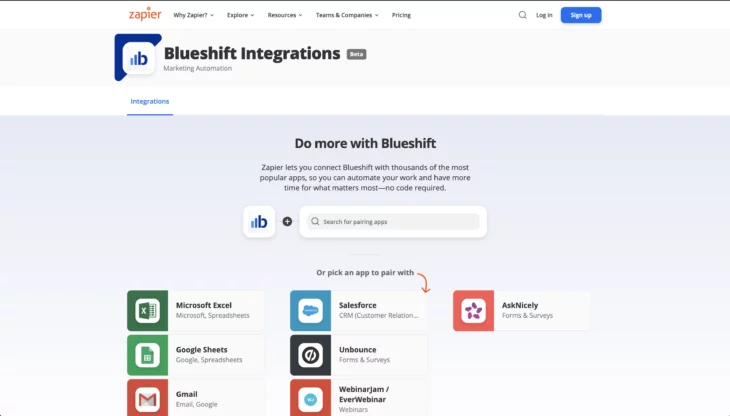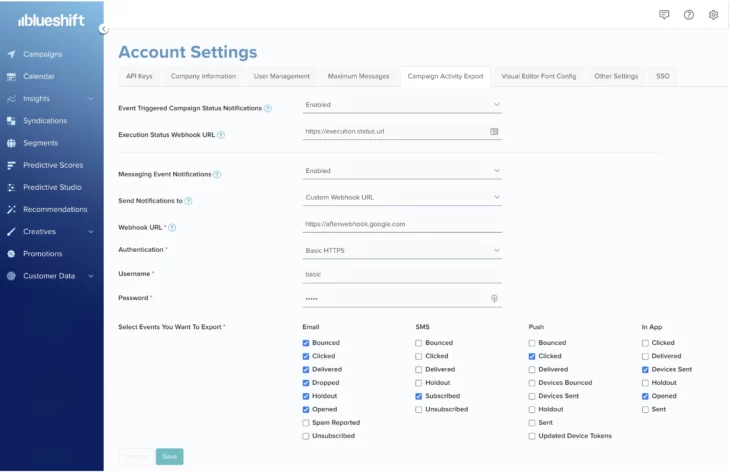08.03.21
August Updates
08.03.21
Blueshift App on Zapier
To help you automate your workflows between apps with no code needed, Blueshift now has a native integration with Zapier. This means that you can use Blueshift within a Zap (an automated workflow that tells your apps to follow simple commands) that you create in Zapier. With this integration, you can trigger automated workflows based on campaign status or campaign engagement activities like open, clicks. You can also trigger campaigns, send events, create catalogs, update customer data and stop tracking customers in Blueshift.
To connect to Blueshift from Zapier, you can set up a connection to Blueshift as part of a Zap step, or you can go to My Apps and Add a connection using your site name, event API key and users API key in Blueshift. To use Blueshift in your Zapier integration, you can simply create a new Zap and add Blueshift as a trigger.
08.03.21
Disable Campaign Activity Export
To help you keep your data clean and prevent potential data errors during your maintenance windows and system outages, Blueshift now allows you to disable data exports. You can disable and enable campaign activity data export to Segment, mParticle, Mixpanel or a custom webhook whenever you need to. Once you disable the export, Blueshift will not automatically make an attempt to send the data after you enable it again. However, You can download that as a campaign report.
This new feature is available under the Campaign Activity Export tab in Account Settings.
08.03.21
We’ve released new versions of our mobile SDKs for both Android (V3.2.2) and iOS (V2.2.0). This new updates include faster image loading in push notifications using the new image cache as well as enhancements to in-app push notification management. For more information on the SDKs, please refer to our Android documentation or iOS documentation.