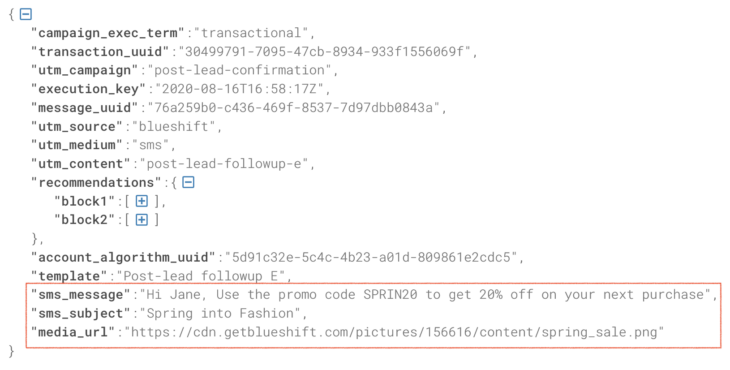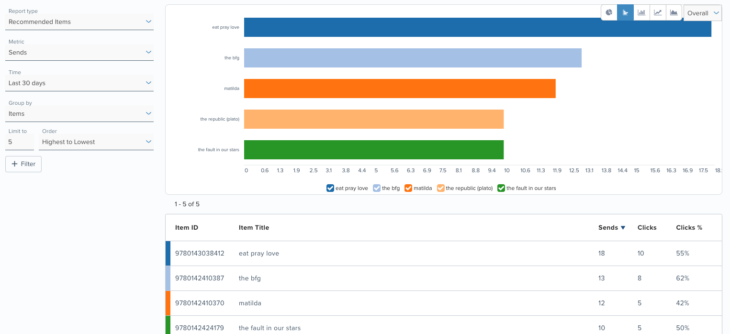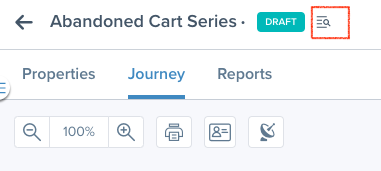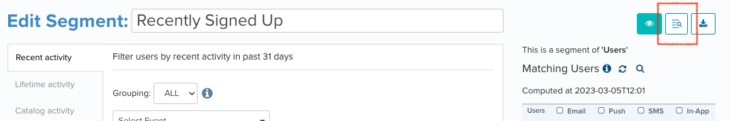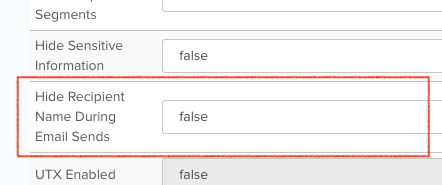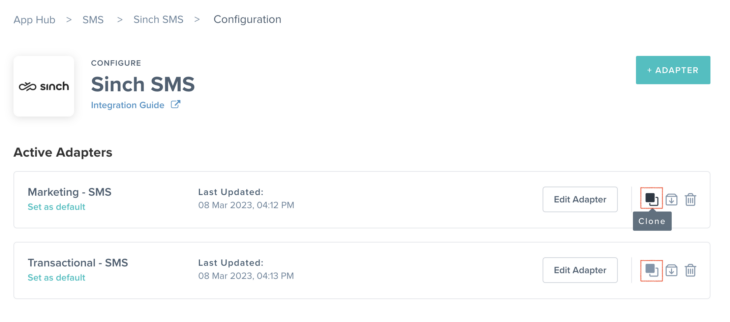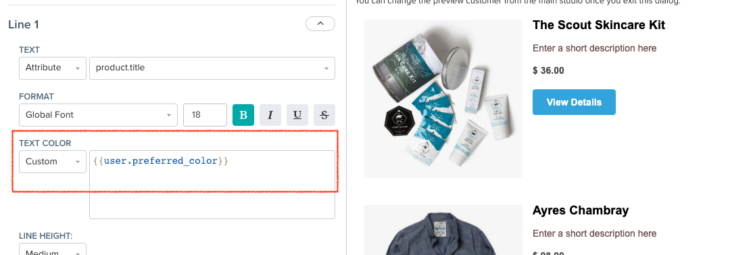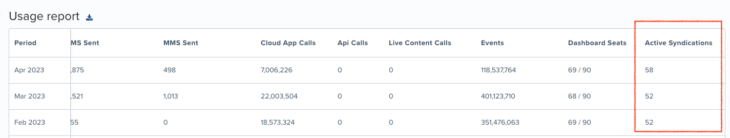04.19.23
April Updates
Copy of SMS in Campaign Activity Reports
If you’re deploying SMS campaigns, you may be required to retain a record of the exact SMS messages you have sent to your customers for regulatory purposes. With Blueshift, you can now conveniently store and retrieve SMS messages sent to your customers via the Blueshift platform. The campaign activity reports, available through S3 or webhook, will now capture the message details for every ‘sent’ event for the SMS channel. The following extended attributes will be captured:
- sms_message: The contents of the text message for SMS or MMS
- sms_subject: The subject line for an MMS message
- media_url: The URL of the media attachment in an MMS message
Recommended Items Reports for EU
For customers based in the EU, you will now have access to the ‘recommended items’ report type in Insights Reports, and Dashboards.
The ‘recommended items’ report gives you insights on the top recommended items for your customers as well as the recommended items with the highest click-through rate. It also allows you to further analyze this information based on channel, campaigns, segments, templates, recommendation schemes, etc.
Audit Trail Shortcut
To help you easily keep track of any changes you made to an entity, such as a campaign or a template, we have added a shortcut to the audit trail on the entity detail screen. Whether you’re viewing a template in the creative studio, a campaign in the journey builder, a segment in the segment builder, a recommendation scheme in the recommendation studio, or any other entity, you will now see the audit trail icon next to the entity name or at the top right corner of the screen. Clicking on the icon will show you a history of all the changes that were made to that entity.
Option to Suppress Customer Name in Email Sends
In certain industries it may be necessary to suppress the recipient’s name in emails for privacy reasons. If you’re operating in such an industry, Blueshift now offers you the option to prevent the recipient’s name from being automatically appended to their email address in the “To” field.
For example, if the customer’s name is Gavin Belson and their email address is gavin.belson@hooli.com. By default, the ‘To’ field in any email you send to this customer will read “Gavin Belson <gavin.belson@hooli.com>”. However, when this functionality is enabled for your account, the ‘To’ field would read “gavin.belson@hooli.com.“
Please reach out to support@blueshift.com to request this functionality for your account.
App Hub: Clone Adapters
This feature is designed to enhance your productivity and streamline the process of adapter setup. With adapter cloning, you can now quickly and easily copy over the configurations of an existing adapter when creating a new one, saving you valuable time and effort.
Additionally, this feature also enhances the security of your workflows. By minimizing the need to remember and to manually enter API keys and access credentials, cloning an adapter helps to minimize the risk of security breaches for your accounts. Your sensitive information remains secure, and you can focus on other important aspects of your workflow.
Using this feature is easy. Simply click on the ‘clone’ icon on the adapter list screen in the App Hub.
Dynamic Button Colors in Visual Recommendations Component
If you’re using the AI + Items component in our visual email editor, you will now be able to define button colors dynamically (i.e. using liquid syntax). To do this, simply choose “custom” instead of “picker”, and you’ll be able to use the liquid syntax for coding the button or text color.
Syndication Usage Report
To offer more visibility into your billing and usage, we have enhanced the ‘Usage Report’ on the ‘Plan & Usage’ screen. You will now be able to track how many Blueshift native syndications were active in a given month.
Data Quality Report for Catalog Imports
You will now be able to download a data quality report for your Catalog file import before scheduling the import job. This will allow you to remediate any potential data issues in the file before you actually start importing the data.