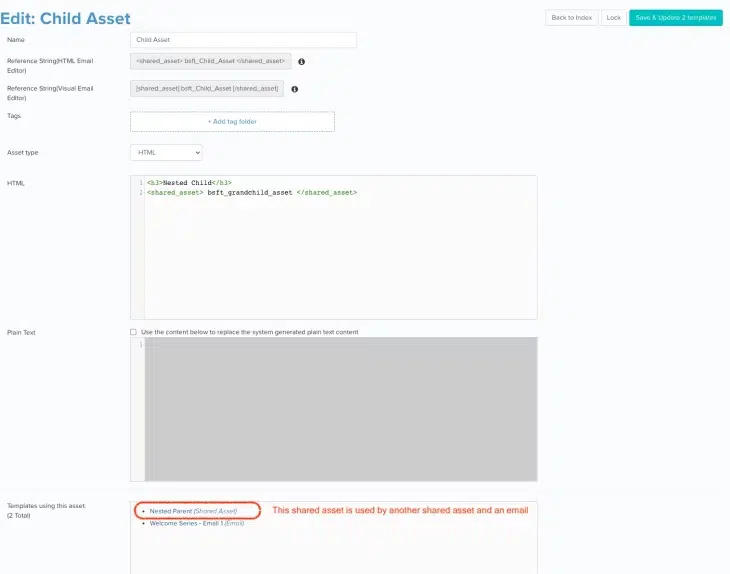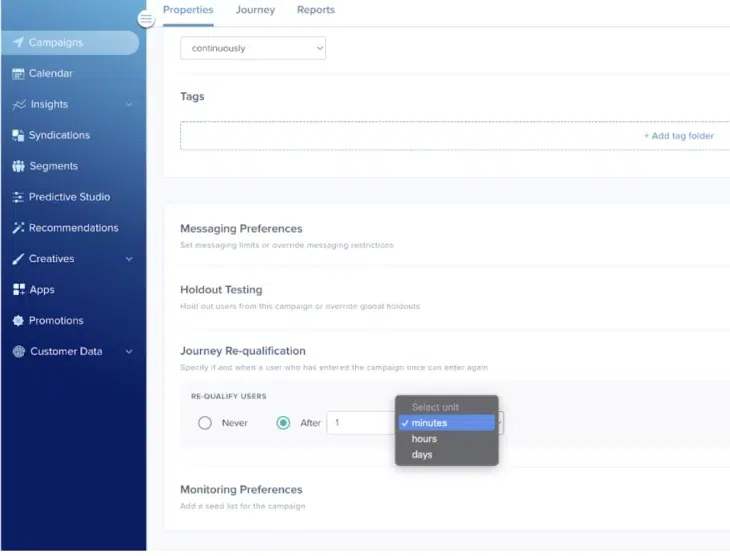04.19.22
April Updates
04.19.22
Nested Shared Assets
You can now use a shared assets inside another shared assets. This helps significantly increase productivity when it comes to leveraging shared assets in your campaigns. There’s a few things to note:
- Syntax is the same as using a shared asset from an email template i.e.
- {name} if the shared assets is going to be used in the HTML email editor OR
- [shared_asset] {name} [/shared_asset] if the shared assets is going to be used in the visual email editor
- The chain of references is limited to a max length of 1. Example:
- Shared asset A does not reference any shared assets. So shared asset B can reference it. Here the length of the chain ( B ← A) is 1
- In the above example, another shared asset (C) cannot reference shared asset B because that would cause the length of the chain to be greater than 1. The length of the chain (C ← B ← A) is 2
- Only the same type of shared asset (i.e. HTML, rich text of subject line) can be referenced from another shared asset. The ‘templates using this asset’ section will now list all email templates and other shared assets using the selected shared asset.
- The ‘template count’ column on the index screen will also reflect this
04.19.22
Android SDKs v3.2.6
We’ve released new versions of our mobile SDKs for Android(V3.2.6). This new update covers following changes:
We are deprecating the device id sources “Android Advertising ID” and “Android Advertising ID:Package Name” owing to the changes Google introduced to the Advertising ID collection policy starting April 1st, 2022. “Firebase Instance ID:Package Name” would be the new default device id source for the SDK, even if the app has explicitly specified the device id source as “Android Advertising ID” or “Android Advertising ID:Package Name”
Minor enhancements to improve stability
04.19.22
React Native Plug-in for Mobile SDK
We’ve added React Native Plugin for Mobile SDK. This means that customers who have their mobile apps developed in React Native can now integrate Blueshift Mobile SDK in their apps without any bridge code. This would allow for a seamless and flexible upgrades for mobile apps developed using React.
04.19.22
Campaign Journey Enhancements
We’ve also made some enhancements to our campaign journey builder:
- You can now set a trigger delay as low as 1 second.
- You can also set delays greater than 99 hours. For example, if you need to set a delay of 4.5 days, you can now set a delay = 108 hours.
- You can now set a re-qualification period as low as 1 minute for segment triggered campaigns.
04.19.22
Criteo Match Rate Enhancements
We’ve tweaked the logic for matching customers to Criteo which should improve the match rate for your custom audience syndication on the Criteo platform. Going forward, we will send MD5 and SHA256 hash of email IDs instead of plain text emails. This means that you will see more profiles getting matched than before. One caveat is that this change will be enabled for every new adapter created. Existing adapter will continue to function as before.
There’s no action required on your end, our team will reach out in case there’s a change required.