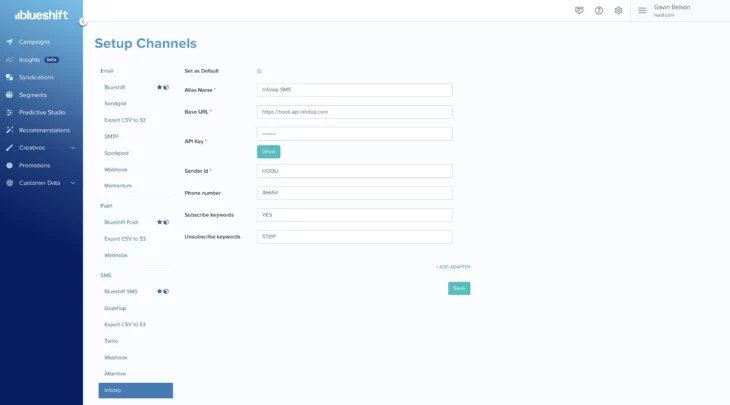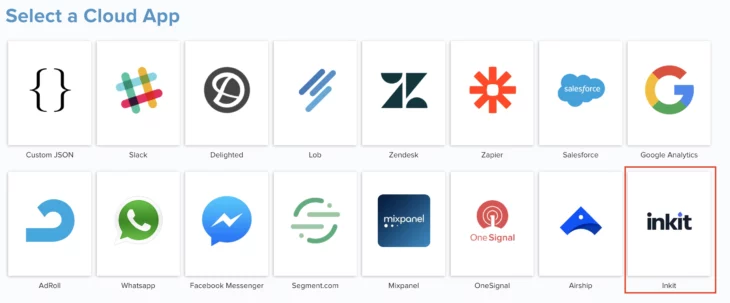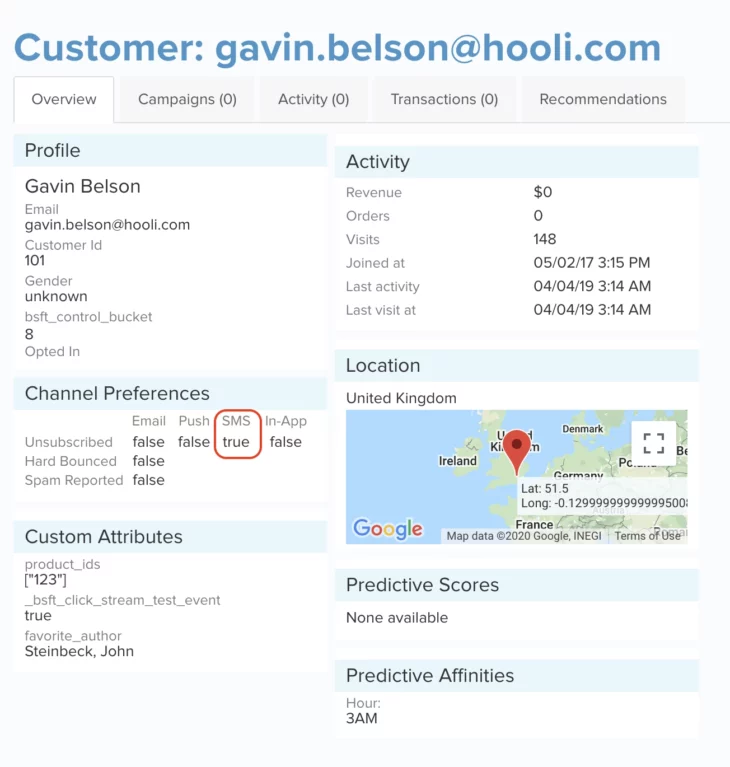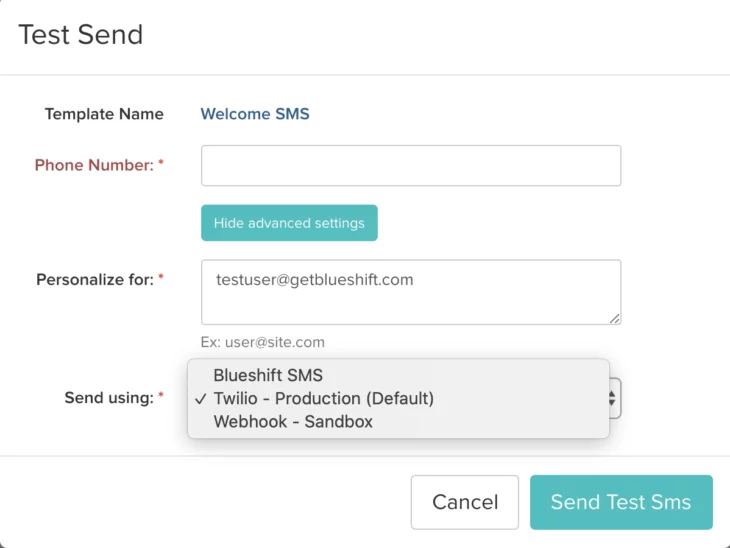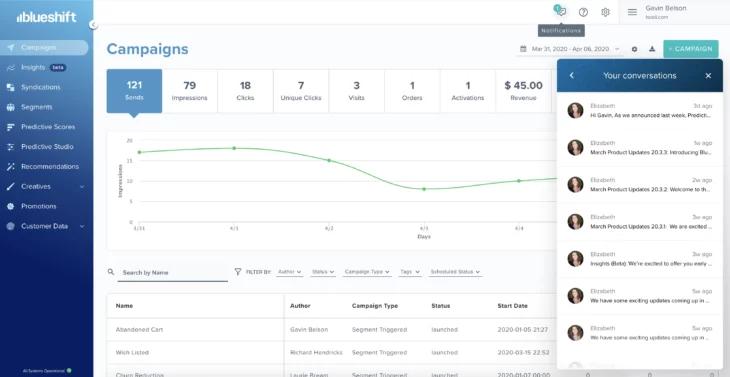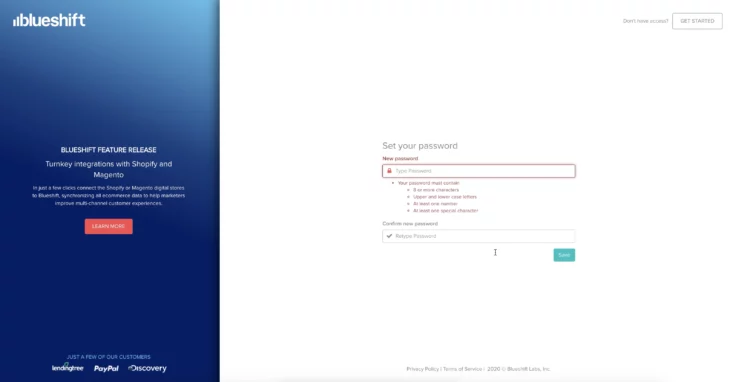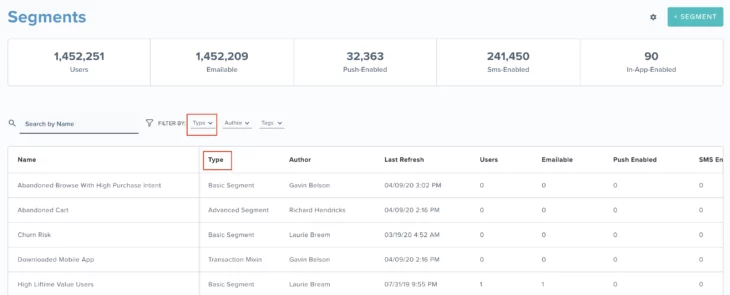04.07.20 and 04.21.20
April Updates
04.21.20
Infobip Connector for SMS
We have added support for a new SMS provider, Infobip. With this integration, you now have four native SMS providers to choose from – Twilio, Attentive, Infobip and Gupshup.
In addition to sending SMS directly from the Blueshift platform, this integration will allow you to setup keywords that users can use to unsubscribe or subscribe to SMS notifications from your brand.
04.21.20
Inkit Connector for Direct Mail
We have added cloud app support for Inkit to help automate your direct mail campaigns. This takes our support for direct mail apps to two – Lob and Inkit. With direct mail, you can engage with your customers offline in addition to the various online channels (like email, push, SMS, in-app and so on) available on the Blueshift platform.
04.21.20
Twilio Integration for Subscribes and Unsubscribes
When a customer responds to an SMS with an opt-out word (e.g. STOP, BLOCK, CANCEL, STOPALL, UNSUBSCRIBE, QUIT or END) Blueshift will automatically unsubscribe the customer from the SMS channel. Similarly when a customer responds to an SMS with an opt-in word (START, YES, UNSTOP) Blueshift will automatically subscribe the customer to the SMS Channel. Please keep in mind that subscribes and unsubscribes to the SMS channel will be handled at the customer level and cannot be attributed to any template or campaign.
Automatic subscription management for the SMS channel is currently available only for Twilio and Infobip. In order to set this up for Twilio, you will need to set up an incoming message webhook in your Twilio account. For more details, please refer to the Twilio setup document in our help center.
Please note that for automatic subscription management to work properly, customer phone numbers should be in the E.164 standard.
04.21.20
Adapter Selection for SMS Test Sends
If you have multiple phone numbers, sender IDs or short codes for sending SMS, you can now choose the appropriate one when performing test sends using the adapter selection functionality in the test send wizard.
04.07.20
Notification Center
We have added a notification center on the top navigation panel. You will be able to access all your messages at any time and respond to them at your convenience. With this update, we will be doing away with the floating notification overlay at the bottom right corner of the screen. So there should be no more interruptions to your workflow. The notification will be waiting for you whenever you are ready for it.
04.07.20
Enhanced Password Policy
In an effort to make the Blueshift platform more secure, we are updating our password policy. Passwords will need to be changed every 6 months and new passwords will have to pass a stricter strength test. In addition, an existing password cannot be reused in the future for up to 5 subsequent password updates.
04.07.20
Sort And Filter By Segment Type
We have introduced a new column called ‘Type’ on the segment index screen. This column will denote the type of the segment (basic, advanced or transaction mixin). You can filter and sort your search results using this new field.