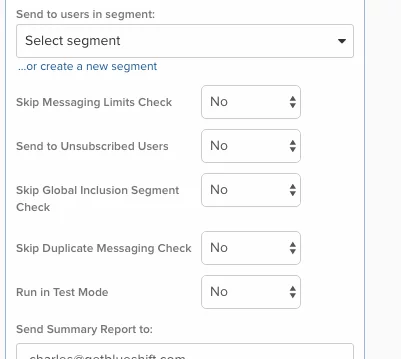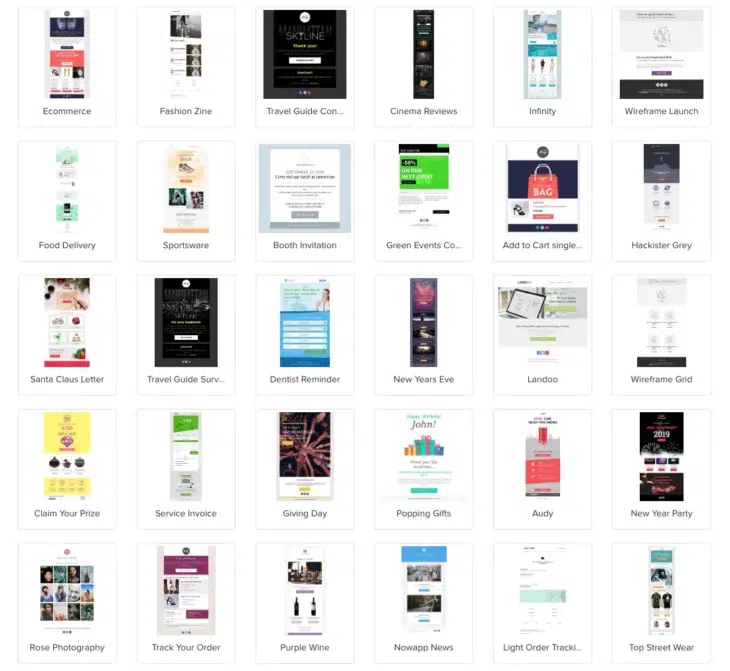04.16.19
April Updates
04.16.19
Campaign Test Mode
Blueshift now supports executing a campaign in Test Mode. When a campaign is executed in test mode, the actual message does not get sent to users, and instead, is persisted on S3 with the message body of what the user would have received.
Some use-cases for test mode include:
- Debugging message rendering issues
- QA personalizations before deploying a campaign in production
- Performance tests for external fetch to ensure your servers can support the required scale
You can enable test mode on a campaign by simply selecting “Run in Test Mode” in the Advanced section of a campaign. You can read more about this capability on our help site. Please reach out to support@blueshift.com if you wish to use this capability.
04.16.19
More Sample Layouts
Blueshift now includes over 150+ sample visual/drag & drop email layouts that you can use to start building your next email. In order to view the new samples, simply select “Create a layout” and pick one of sample layouts to start creating your next email.