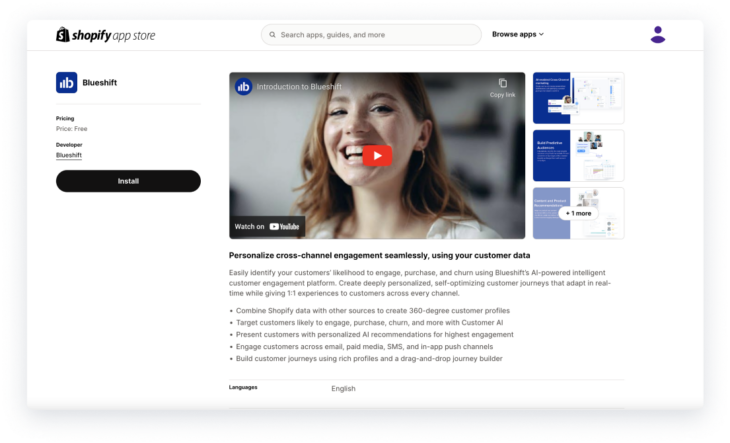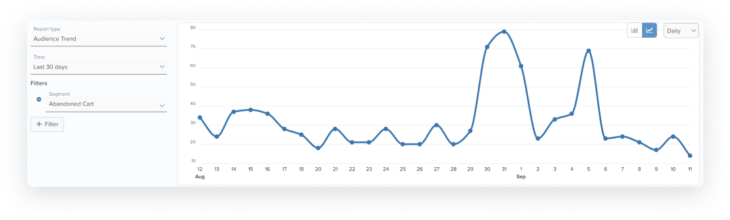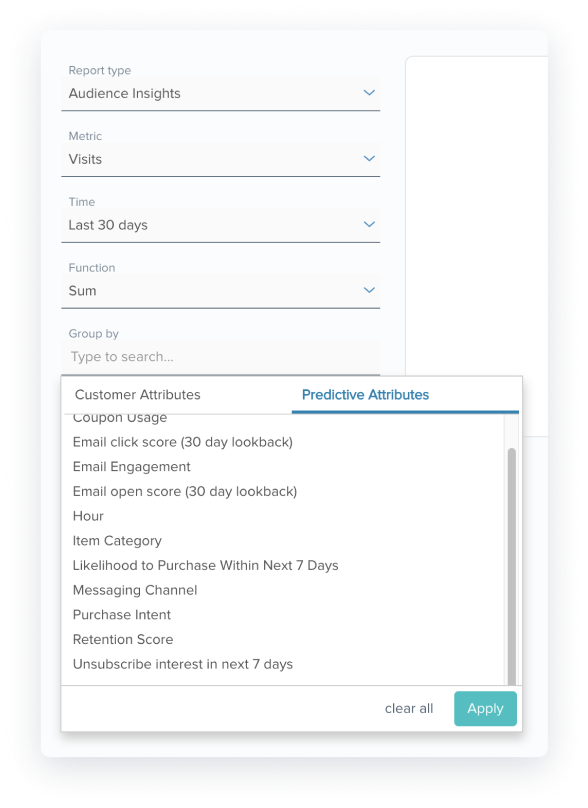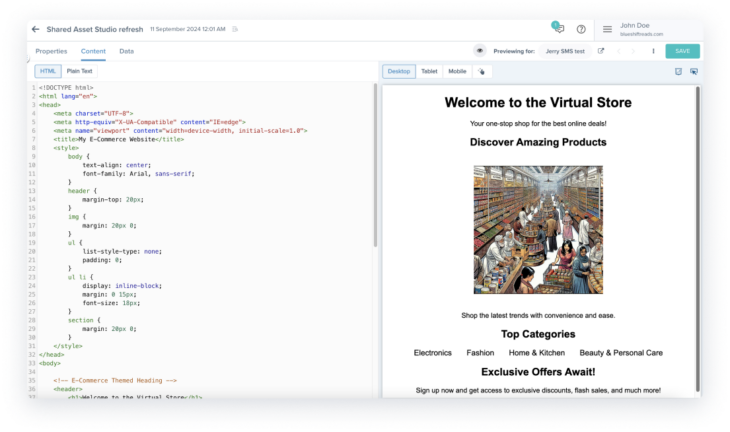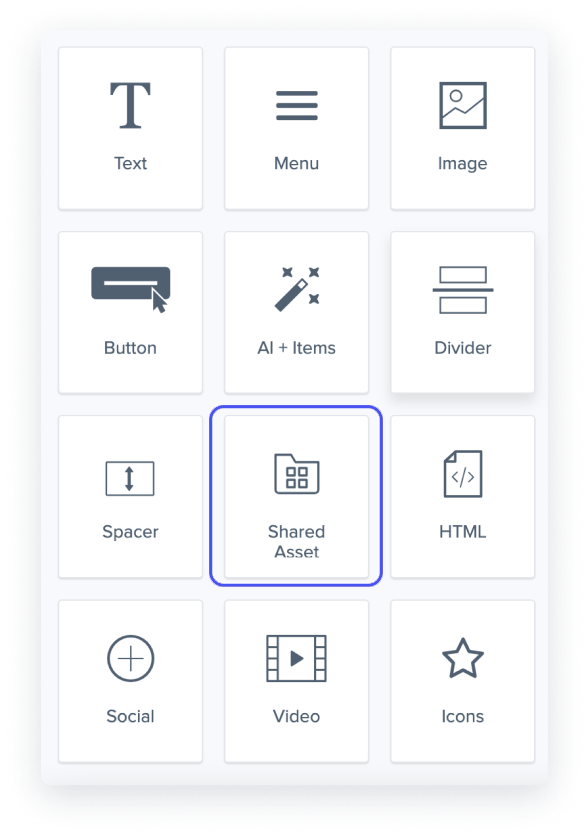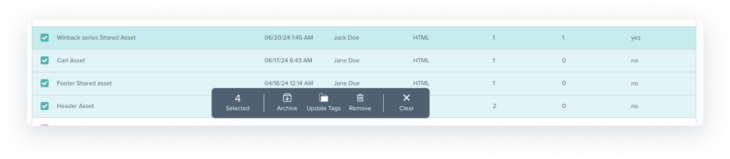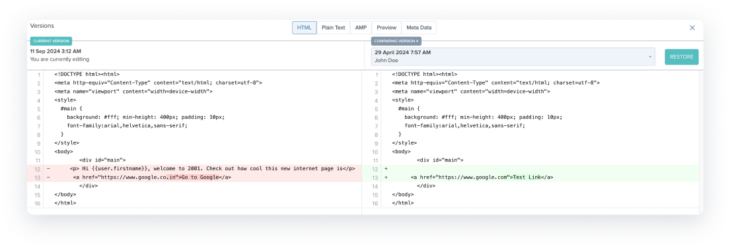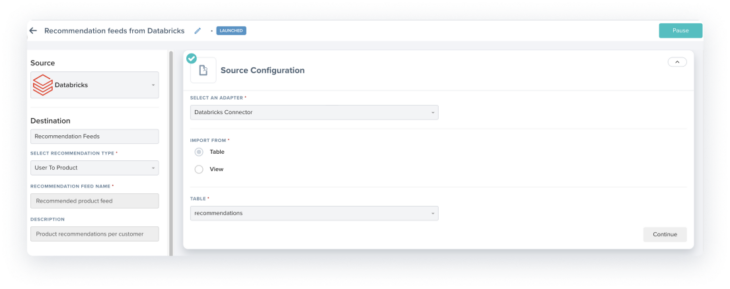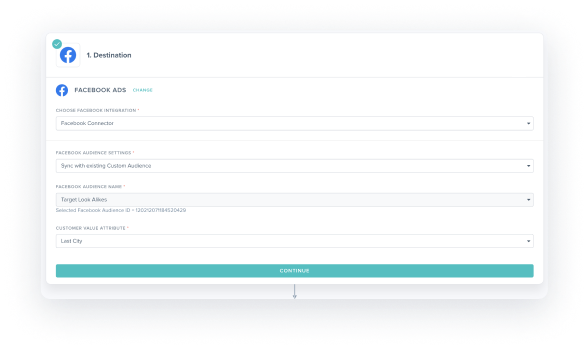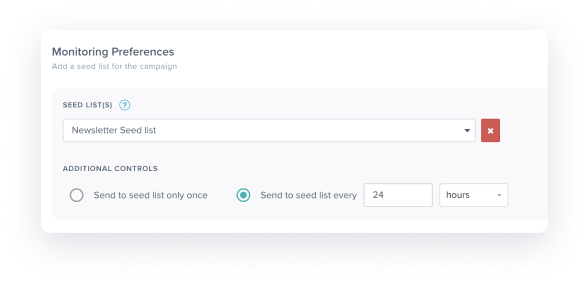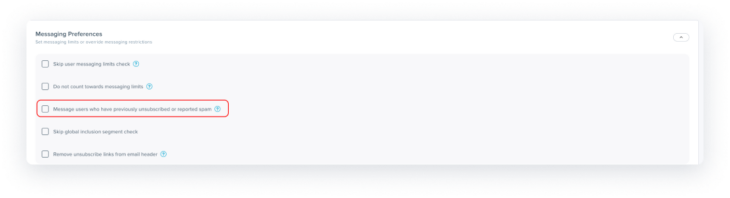We are back this month with several new features and enhancements that will empower you to easily manage customer data, create informed campaigns with insightful reporting, boost engagement with dormant customers, and efficiently run better marketing campaigns!
09.18.24
September Updates
Shopify Public App
Shopify is a leading e-commerce platform that enables businesses to easily set up and manage online stores. Its wide array of tools—from inventory management to payment processing—make Shopify the go-to platform for entrepreneurs and established brands.
If you are a customer using Shopify, integrating your Shopify store with Blueshift is now much more manageable. With our new one-click Shopify App, you can connect your Shopify store seamlessly to Blueshift and sync product catalog, customer profiles, and event data in real-time. Unlocking the full potential of your data, you can leverage and activate this rich data for segmentation, predictive modeling, personalization, campaign execution, and more. This no-maintenance integration eliminates the need for custom Shopify apps for data syncs, reducing your dependency on IT teams and streamlining the entire data ingestion process.
Audience Trend Reporting
Our ‘Audience Trends Reporting’ feature provides insightful information about your audience and their behaviors over time. This data helps you understand your audiences deeper to run more informed campaigns. With our new enhancement, you will now be able to track the changes in your overall audience size and for individual segments over a period of time. For instance, you can use these reports to track subscriber growth at an account level and analyze how segment membership changes with time. This report will be available for every standard channel (email, push, SMS, or in-app) that you’ve enabled on the Blueshift platform.
Audience Insights for Predictive Attributes
Our predictive segmentation empowers you to identify your customers’ likelihood to engage, purchase, churn, and more. Predictive metrics allow you to understand each customer’s likelihood to perform a desired action. With this augmented feature, you can now slice and dice customer and event data by predictive scores and affinities. Our ‘Audience Insights’ feature will allow you to use predictive scores and affinities to group audience insight metrics such as customer counts, lifetime revenue, and visits. This enhancement helps uncover emerging trends, allowing for more targeted strategies and decision-making. Over time, these reports will also provide a valuable benchmark for measuring the effectiveness of your predictive scores and affinities, driving better forecasting, improved marketing efforts, and more personalized customer experiences.
Shared Asset Updates
Shared assets are an easy way to reuse content across your email templates. Shared assets provide a convenient way to apply consistent content across multiple templates by reusing code snippets. When you reuse assets such as headers or footers across emails, any changes or updates you make to the shared asset are automatically applied across all templates that use the asset. You can also include user attributes, recommendation variables, and Liquid logic in shared assets.
We are upgrading our Shared Assets feature to improve the usability and management of shared assets.
- Shared Asset Studio Refresh – The Shared asset template studio is refreshed to match the look and feel of other template studios in Blueshift, bringing consistency for ease of use.
- Shared Asset Tiles in Visual Editor—You can add a Shared Asset to a template by dragging and dropping our new Shared Asset tile for Visual Editor. You can also select the Shared Asset you want to add through a dropdown menu. This eliminates the need to add Shared Assets HTML tags to the templates explicitly.
- Bulk Actions for Shared Assets—You can now perform bulk actions like delete, archive, or add tags on Shared Assets. This update makes managing Shared Assets much easier and more consistent with other template studios on Blueshift
Email Studio: HTML Diff Analyzer
Comparing multiple versions of email templates will now be much easier. Blueshift Email Studio’s new email diff analyzer will allow you to compare previous email HTML versions and visually highlight the code changes. This feature will reduce the time spent troubleshooting and analyzing template changes, improving productivity.
Recommendation Feed Imports from Cloud Data Warehouses
Our comprehensive ecosystem of cloud data warehouses allows you to unlock unparalleled insights and drive more effective marketing strategies. We are enhancing our native integrations with the Cloud Data Warehouses—Snowflake, Databricks, and BigQuery. With this new feature, you can seamlessly import recommendation feeds from these sources and use them in Blueshift to power your recommendation schemes. This will help you combine intelligence from your data sitting in data warehouses with Blueshift’s customer AI, resulting in more insightful customer recommendations.
Attribute Based Retargeting for Facebook
Targeting look-alike audiences is a great way to reach new customers who share similar traits with their best-performing users, driving higher engagement and conversions. You can now acquire new customers through your paid media campaigns on Facebook by targeting look-alike audiences based on a Customer attribute synced from Blueshift. This upgrade allows you to tap into your rich customer profile data on Blueshift to expand your customer base. This new capability will enhance the existing Audience Sync functionality on Blueshift.
Promo Code Updates
E-commerce marketers often need to include 1-time use promotion codes in their marketing. Blueshift makes it easy to create Promo Codes and dynamically allocate them. We are bringing the following updates to our Promo feature:
- Adding new Promo codes through API – You will now be able to add new promo codes to an existing Promo code bucket through API
- Promo code UI refresh – We are simplifying our Promo code upload UI to remove unused inputs. These inputs had no bearing on the Promo code functionality within Blueshift. This will make managing Promo codes much easier for you.
Seed List Send Configuration
A seed list allows you to test where an email will land across different email clients and devices and see how your campaigns are rendered in various browsers and email clients. The seed list feature in Blueshift requires you to upload a list of users (for example, internal users) and subsequently use it in a campaign.
Based on your valuable feedback, we are adding more control over sending campaign messages to the seed list for continuously running segment-triggered and event-triggered campaigns. You can now define how often you wish to receive campaign messages for the seed list, including the option to receive the message only once per launch. This new configuration will be available under campaign properties for continuously running segment-triggered and event-triggered campaigns.
Email Unsubscribed Customers via Mailgun
Mailgun provides powerful APIs that you can use to send, receive, and track emails. You can integrate Mailgun with Blueshift to send emails to your customers as a part of a campaign journey. You can now email customers who are part of Mailgun’s suppression list. The upgrade will allow you to send transactional messages to customers who have otherwise unsubscribed or are part of the suppression list on Mailgun.
Please reach out to Blueshift support if you want to enable this feature for Mailgun adapters in your account.
Bounce reports in S3
We are introducing ‘bounce reports,’ which will capture your campaigns’ bounce action and bounce reasons. Although the bounce data is already available as part of Blueshift’s Campaign Activity reports, this new report will make it easier for you to analyze bounces from your campaign and derive meaningful insights. These reports will be available within your Blueshift S3 bucket.