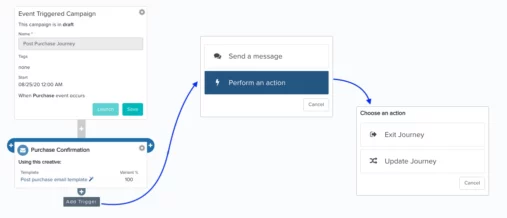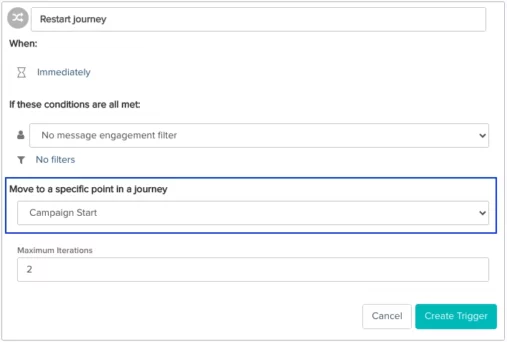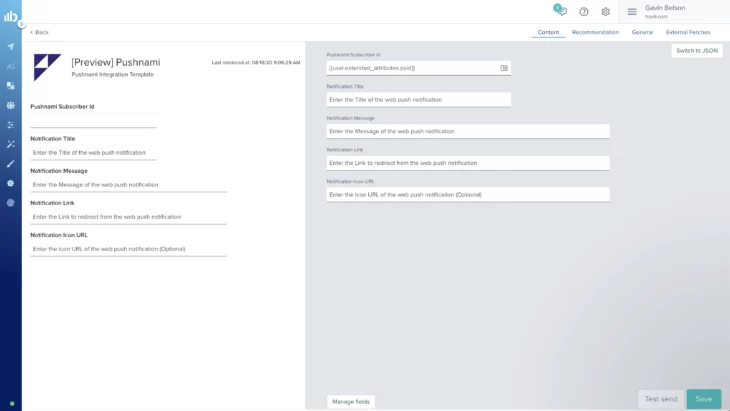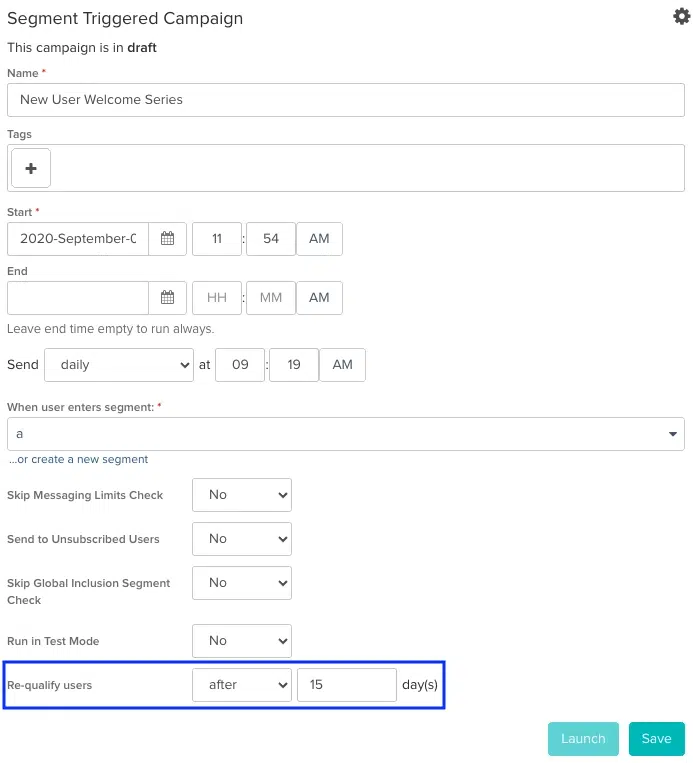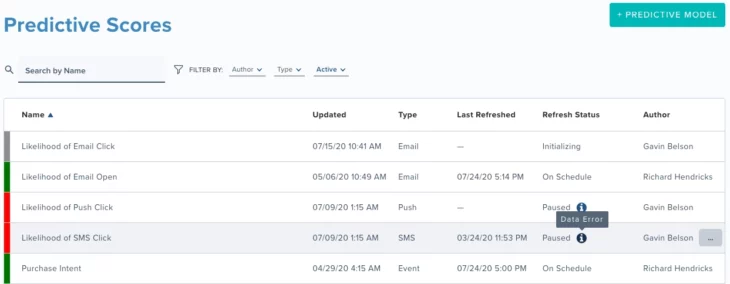08.04.20 and 08.18.20
August Updates
08.18.20
Journey Rerouting
For event triggered campaigns, you will now be able to explicitly exit a journey or move a user from one point in a journey to another point in the same journey, skipping steps.
When you add a new trigger on the second level (i.e. 2 levels below the start node) or below, you will need to specify whether it is for sending a message or for performing a journey action. If you choose to ‘send a message’, you will see the familiar messaging channels – email, push, SMS etc. that you can use to reach out to your customers.
If you choose to ‘perform an action’, you will need to specify whether you want to exit the journey or to update/ reroute the journey. Choosing the ‘exit journey’ option will allow you to move the user out of the journey when certain conditions are met. Choosing the ‘update journey’ option will allow you to set up complex journey flows that skip steps or loop back to a previous step if certain conditions are met.
When a user is rerouted to a specific point in the journey, Blueshift will not re-evaluate the filter criteria in the parent trigger. Blueshift will assume that all prior criteria have been met and the journey will continue from that point onward, evaluating all subsequent criteria moving forward. When using this trigger, you will need to be careful about the conditions you use in the triggers such that a user doesn’t get stuck in the journey indefinitely. In order to avoid accidental infinite loops in your journey logic, Blueshift allows you to specify the max iterations i.e. the maximum number of times a user can flow through this trigger. If the user exceeds this count, they will be automatically exited from the journey.
08.18.20
Pushnami Connector for Web Push
We have added a cloud app integration for Pushnami . This integration will allow you to send web push notifications to your users on supported browsers like Chrome and Firefox from within a campaign journey. You will be able to access engagement data like impressions and clicks by logging into the Pushnami platform.
08.18.20
Campaign Activity Report Enhancements
You will now have access to the following information as extended attributes for ‘delivered’, ‘soft bounce’, ‘bounce’ and ‘spam report’ events in campaign activity reports when the email provider is Sparkpost.
- Sending IP Address
IP Pool
Sending Domain
Adapter
Subaccount
From Address
08.18.20
Changes to User Re-qualification
For segment triggered campaigns we have moved the ‘re-qualify user’ setting from the trigger level to the campaign level. This change will make the re-qualification configuration simpler, less confusing and consistent with other types of campaigns. You will be able to access this configuration via the ‘advanced settings’ in the start node of a segment triggered campaign.
08.04.20
Predictive Studio UI Updates
We’ve made it easy for you to get a visual snapshot of the status of all your predictive models. The status is now color coded:
- Gray – Indicates that the model is in draft
- Green – Indicates that the model has been launched and it is running without any errors
- Red – Indicates that the model has been launched but it is currently paused owing to errors
For models which are paused, you can find a high level reason for the error (viz data error, no usage or internal error) when you hover over the info bubble in the refresh status column. You can find a more detailed explanation of the error when you click on the model and navigate to the ‘Modeling Status’ section under the ‘Model Summary’ tab.
08.04.20
API Enhancements
We have added some new API endpoints and updated some of the existing ones.
-
We have added an API to get a list of segments
-
We have added an API to get a list of adapters
-
We have added an API to get a list of tags and tag folders
-
We have updated our campaign creation API so that you can specify the author, adapter and tags and also choose whether to launch it immediately or later
-
We have updated our email and push template creation APIs so that you can specify the author and tags