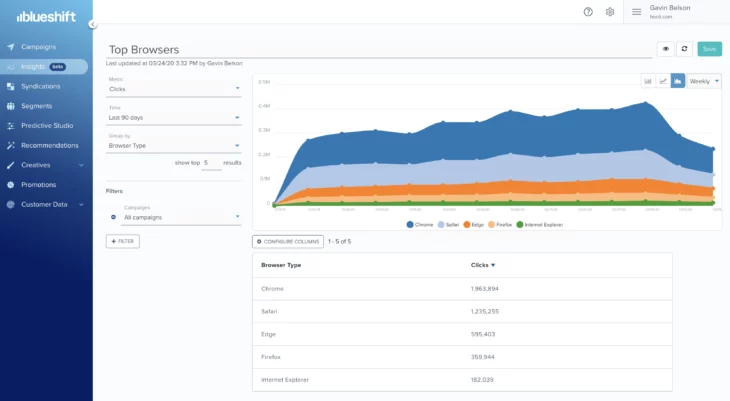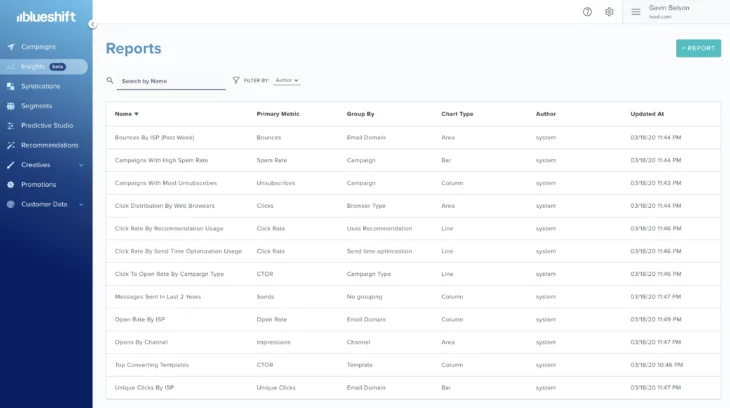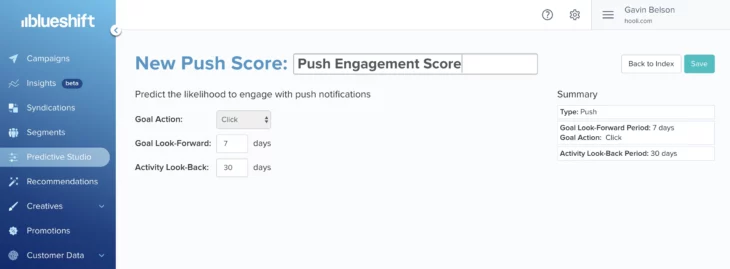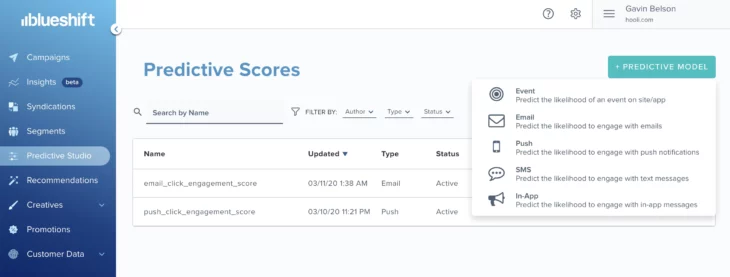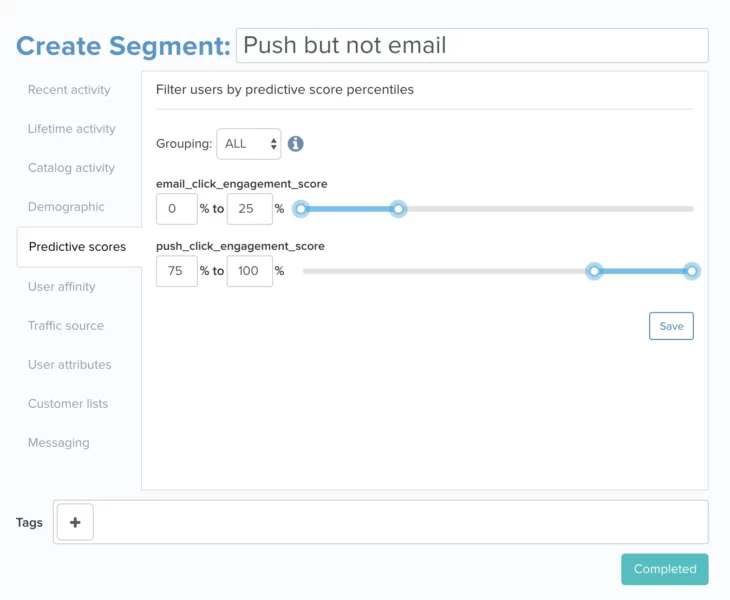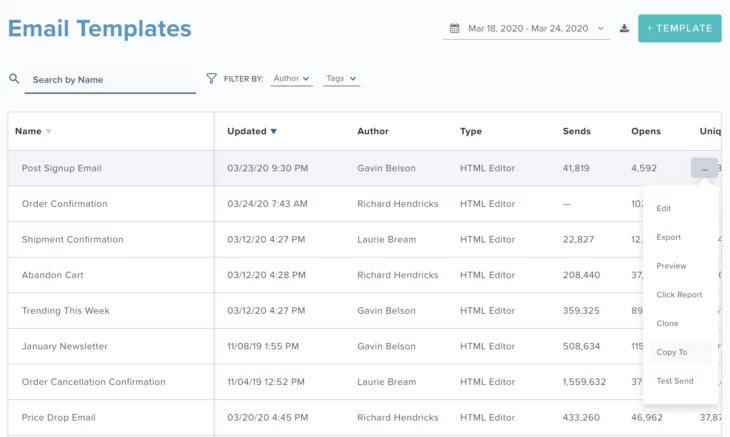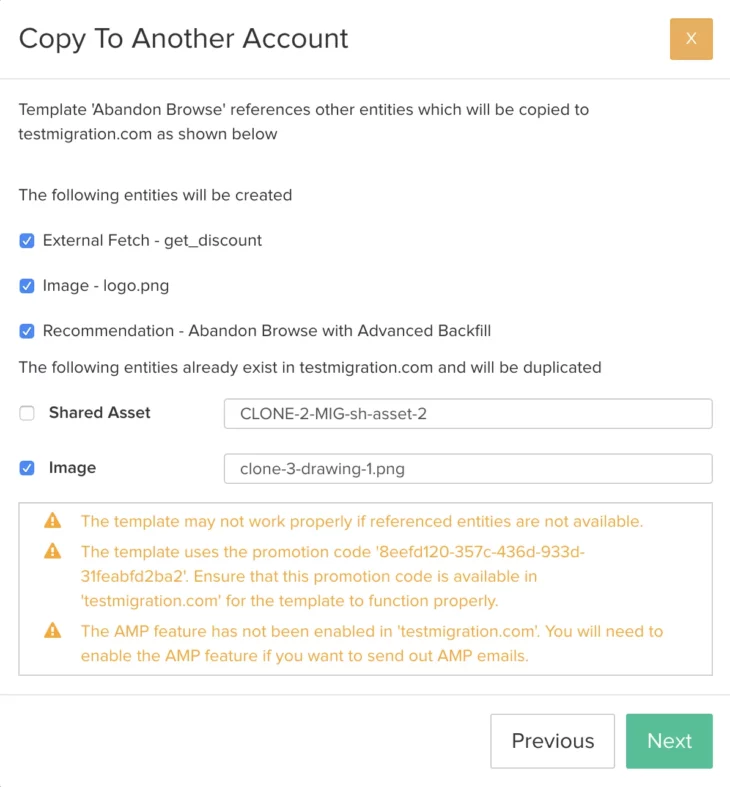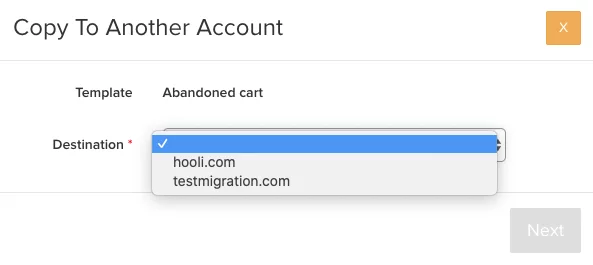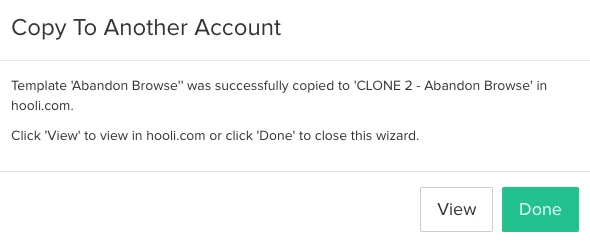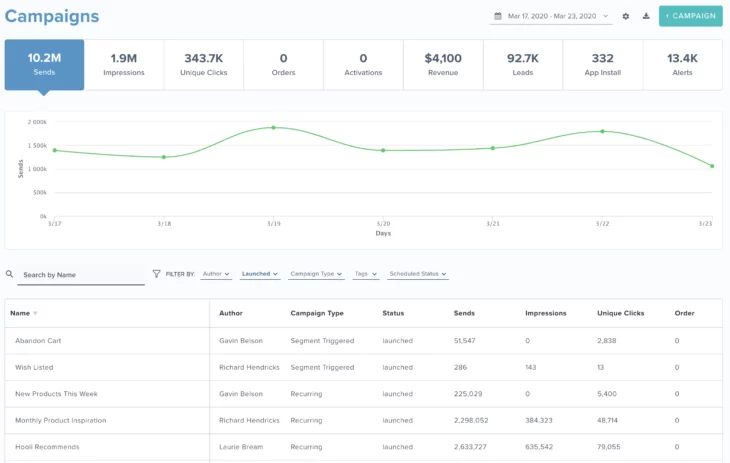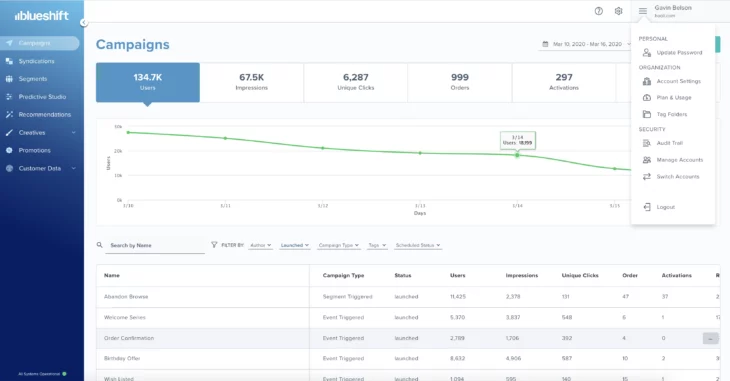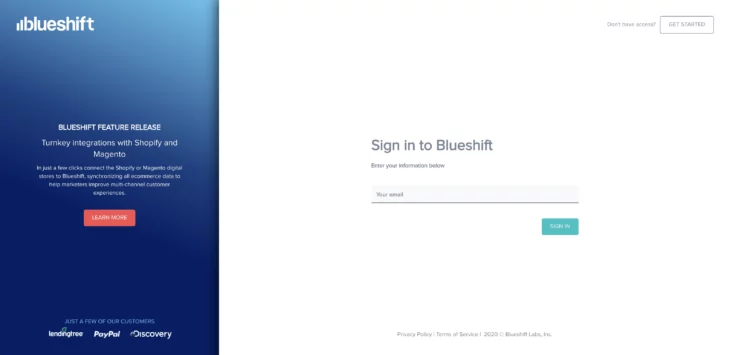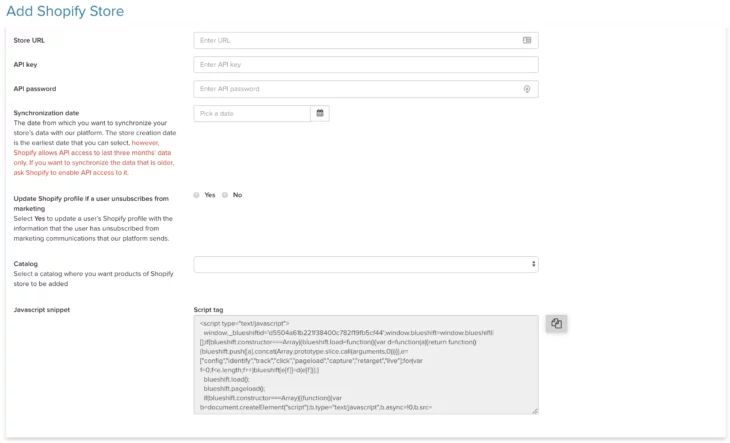03.10.20 and 03.24.20
March Updates
03.24.20
Blueshift Insights – Customizable Reports
With Blueshift Insights, you will be able to build and save custom reports to monitor how your campaigns are performing. You will also be able to measure the impact of different features (e.g. recommendations, send time optimization etc.) on your campaign’s performance. You can find this feature on the left navigation panel under Campaigns.
Your account will come loaded with a few sample reports that demonstrate the different campaign metrics you can measure, ‘group by’ parameters you can slice and dice the campaign performance with, time periods, visualizations, time roll-ups and filters that you can use.
03.24.20
Channel Engagement Scores
We are expanding the scope of our predictive studio. In addition to predicting the likelihood of various standard and custom events, it will now be possible to predict the likelihood of a customer engaging with a channel.
Channel engagement scores will be available to all customers as a standard feature of the Blueshift platform and can be accessed from the ‘Predictive Studio’ menu on the left navigation panel.
A customer’s channel engagement score will be available on the customer profile page and will also be available for segmentation. You can use this score to create complex targeting criteria; for example customers who are very likely to engage with push messages but not so much with email and so on.
You will need to specify (1) the goal (e.g. click) look forward period and (2) the activity look back period for computing the score. In other words you will need to specify how many days of user activity you want to use to predict the probability of a user performing the goal event (e.g. click). Once you’ve defined the criteria for your score, you will need to reach out to your CSM to get the score computed for all your customers.
03.24.20
Copy Templates Across Accounts
You can now copy any template (email, push, SMS, in-app, cloud app, shared asset, external fetch) or image you’ve created and approved in one account (e.g. sandbox) to a different account (e.g. production) with a few simple clicks.
When you select the ‘Copy To’ action from the list of actions available for a template on the index page, the “Copy To” wizard will be launched.
The wizard will guide you through copying entities like recommendations, images, shared assets and external fetches referenced by the template. The system will check if the template or any of the entities it references already exists in the destination account and will ask you if you want to clone the entity or reuse the existing entity in the destination account.
You can select the destination account where you want to copy the template.
Once the template and the referenced entities have been copied over to the destination account, you will see a confirmation message.
03.24.20
Renaming ‘Users’ to ‘Sends’
We are renaming the campaign metric ‘users’ to ‘sends’ everywhere on the platform. ‘Sends’ is a more industry accepted term and will help minimize any confusion regarding this metric. You can refer to this document to learn more about the different campaign metrics on the Blueshift platform.
Please note that the change will be limited to the Blueshift application only. Reports exported from the application will still use the term ‘users’ for now as a lot of our customers have automated processes for ingesting these reports and as any change to the export format may break these processes. We will work with our existing customers to eventually extend the new terminology to data exported from the Blueshift platform as well.
03.24.20
UI Refresh
You will now notice a clean and crisp UI starting with the login experience. Some of the changes that we’ve made to the platform are as follows:
No reCAPTCHA on SAML login flows
If you have single sign on enabled, you will not have to go through the reCAPTCHA experience anymore when you try to sign in to Blueshift.
New look and feel
The left navigation panel, the top navigation menu and most of the screens now sport a new look.
Menu reorganization
We have renamed, regrouped and reorganized menus in the left and top navigation panels. Some of the changes we have made are summarized below:
- ‘Tag folders’ and ‘catalog’ have been moved from the left navigation panel to the top navigation panel
- All project related setup viz channels, (paid media) integrations, events (formerly ‘click stream tracking’) and catalog can now be found under the ‘platform’ menu (⚙ icon) in the top navigation panel
- All help and support items viz product documentation, product updates, feature requests and chat can now be found under the ‘support’ menu (‘?’ icon) in the top navigation panel
- ‘Account profile’ has now been renamed to ‘account settings’ and can be found under the ‘☰’ menu in the top right
Always on filters
On any screen where you see a table of results, all the possible filter options (to narrow down the result set) will now show up by default.
Horizontal scrolling
Any table that has more content than what can fit in the visible area will now support horizontal scrolling. As long as you are within the table area, you should be able to scroll horizontally using your mouse. The first column will be frozen. So even when you are looking at columns that are outside the visible area, you will still know which entity the values refer to.
Here is a video which shows the changes described above.
03.10.20
Off-the-shelf Shopify Integration
With our off-the-shelf Shopify integration, you will be able to sync your Shopify data with Blueshift in a matter of minutes. All the user, product and event (i.e. user activity) data from your Shopify store will flow into Blueshift in near real-time. And all this will happen without anyone having to write a single line of code.