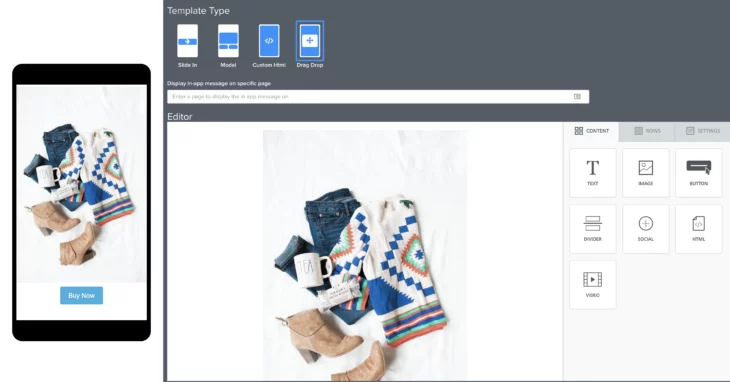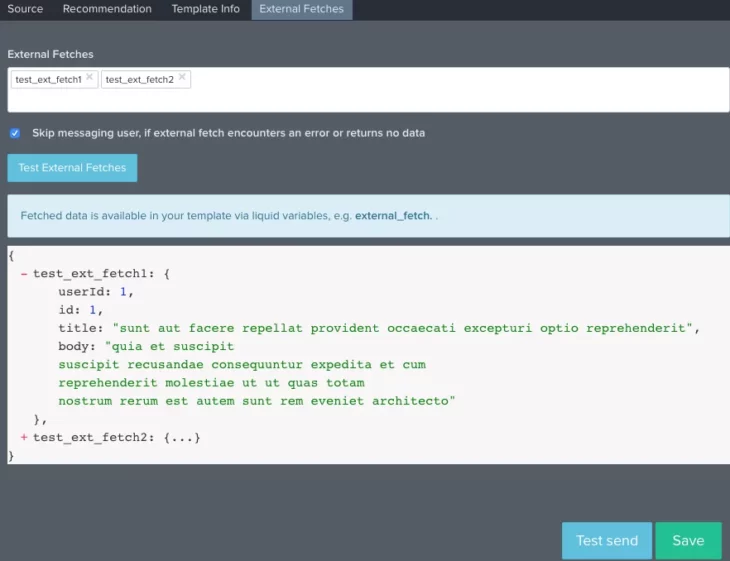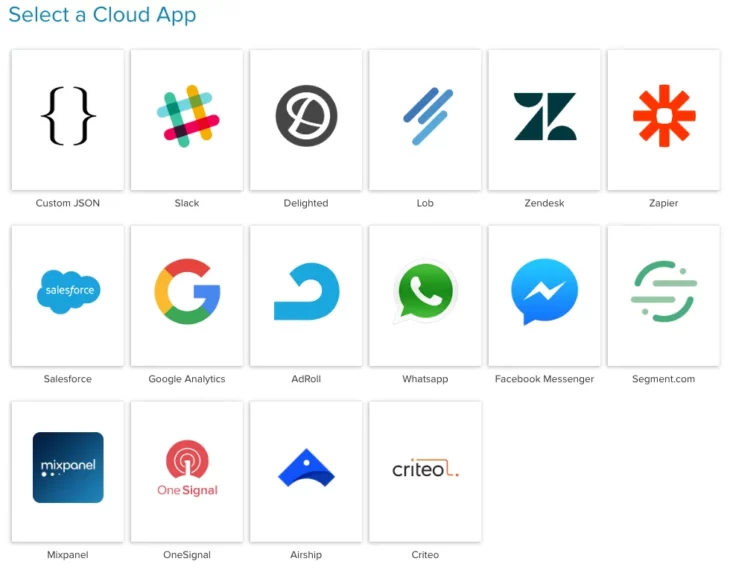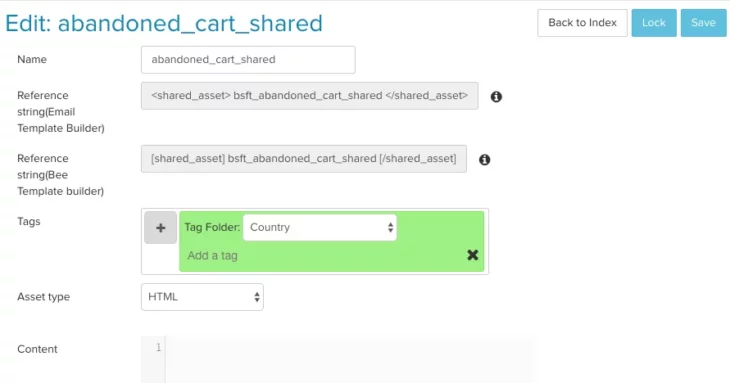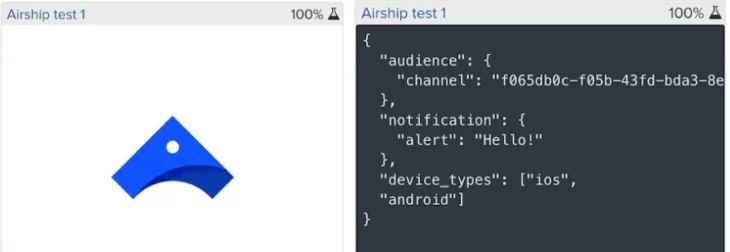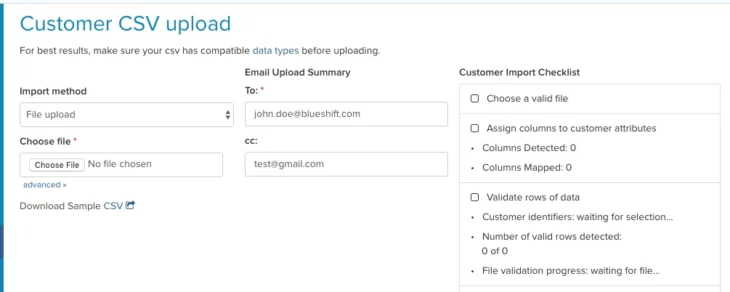10.17.19
October Updates
10.17.19
Mobile In-App Messaging
You now have access to mobile in-app messaging as an additional channel to leverage Blueshift’s AI and recommendation capabilities to further delight your users through a truly multi-channel engagement strategy. You can read more about this feature in our blog post and our product guide.
10.17.19
External Fetch for Cloud Apps and Push
Blueshift supports the capability to include dynamic content from external servers that is fetched “just in time” before sending an email message. We’ve supported this feature for email in the past. Now, we’ve added this capability for Cloud App and Push templates as well.
10.17.19
Criteo Syndications
It is now possible to do Criteo syndications via our Cloud App integration.
10.17.19
Ability to Lock Shared Assets
Owners of shared assets and admin users can now lock them so that other users can’t accidentally edit these resources. Other users can request edit access to these assets and admins and owners can unlock them as and when appropriate.
The functionality to lock/ unlock assets is available both on the shared asset index page and the shared assets detail page.
10.17.19
Cloud App Trigger Preview
In order to minimize clutter, the campaign journey editor will show the cloud app icon as the default preview for a cloud app template instead of the verbose JSON preview. Users will still have the option to view the JSON preview, if they so desire.
10.17.19
Email Data Import Reports to Multiple Users
It is now possible to email reports on customer or event data imports to multiple people within and outside the org. You can refer to our product documentation for more information on customer data imports and event data imports.