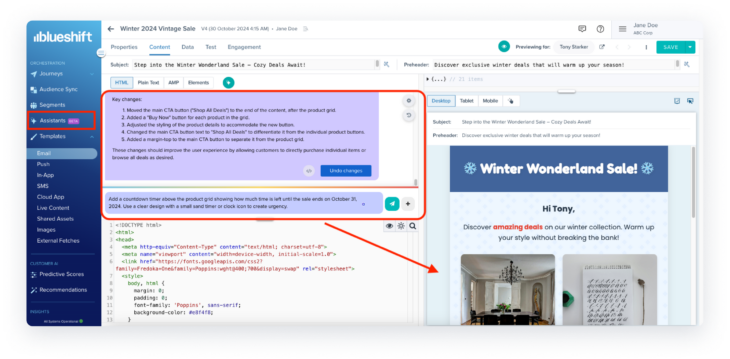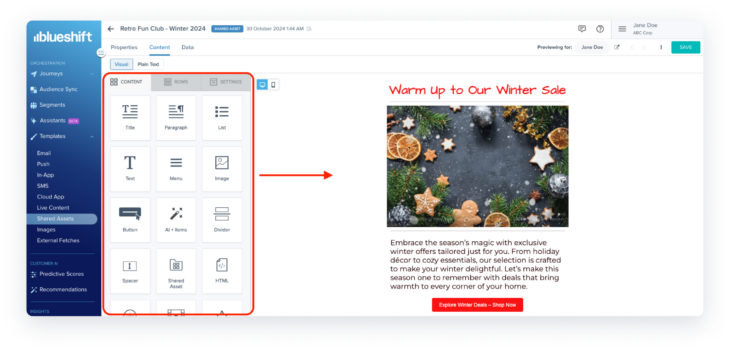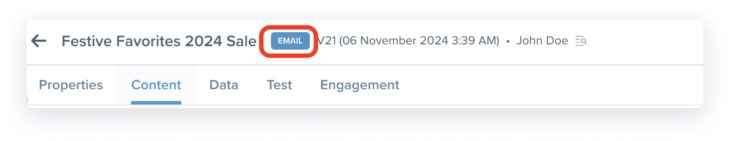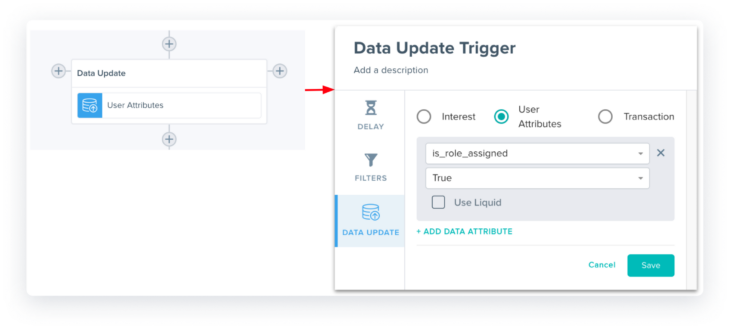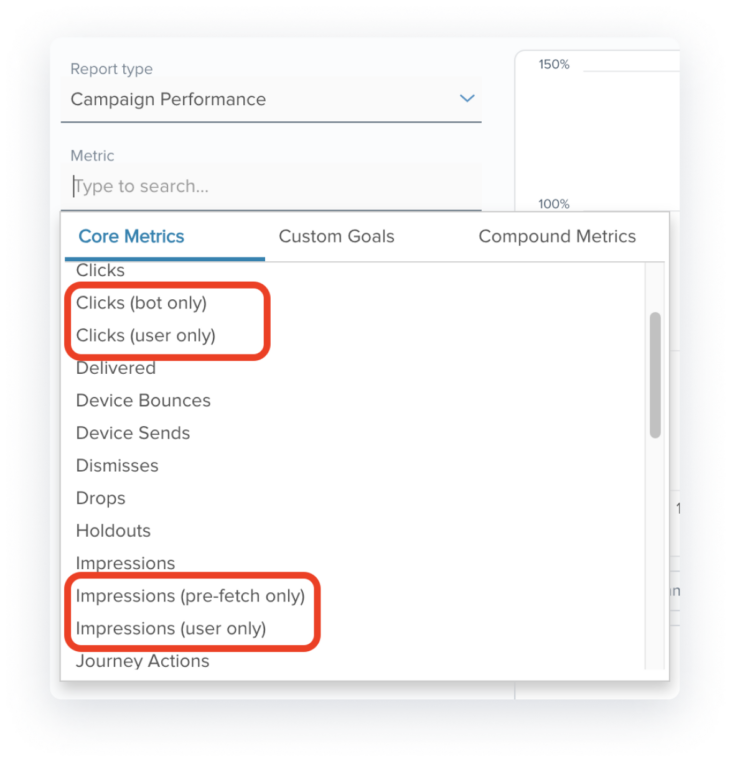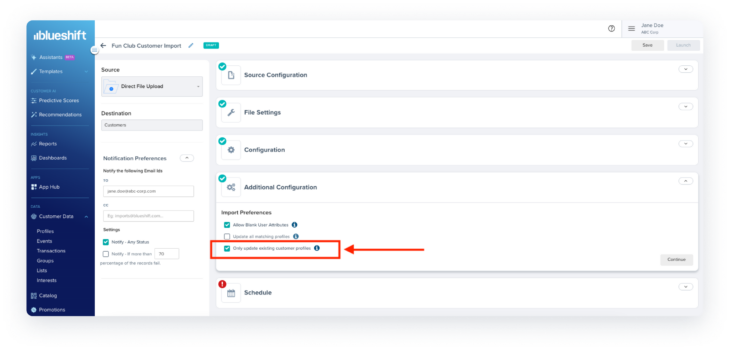As the holidays are approaching, we couldn’t be more excited to help you give a final boost to your marketing campaigns and allow you to finish strong this year! This month’s release includes brand-new features and enhancements that will empower you to boost productivity, enhance personalization, improve campaign strategies, and drive great marketing results! Happy Marketing and happy holidays in advance! Check out the new features below:
11.13.24
November Updates
Blueshift AI Assistants [Beta]
AI assistants in marketing automation provide powerful tools to improve productivity, enhance personalization, optimize campaigns, and ultimately drive better results. These capabilities help you automate routine tasks, save time, and focus on more strategic aspects while improving the customer experience with more relevant, timely, and personalized interactions.
We are excited to announce the Beta launch of Blueshift’s AI template assistant, which offers a quick, intuitive way to create email and live content templates. With this powerful tool, you can efficiently build personalized, dynamic content with AI-powered responses and suggestions.
- Easy template authoring: Build new responsive templates from scratch
- Prompt-based personalization: Use prompts to personalize content using customer data, transactions, and recommendations
- Troubleshooting and refinement: Troubleshoot your HTML templates or make quick tweaks to your existing templates while ensuring your brand palette remains intact
Witness the AI template assistant in action in this video, and sign up for the beta to be among the first to try the AI template assistant.
Tag-Based Access Control
Tag-based access control provides a flexible, dynamic, and fine-grained approach to user access management. By assigning tags to user roles, organizations can ensure that access is granted based on specific tags, making it easier to adapt to changing requirements.
We’ve introduced this functionality to define user access based on tags, giving you precise and refined control over resource visibility, editing rights, and role-based user permissions. For example, in multi-brand setups, you can use this feature to limit user access to only those templates, campaigns, and segments tagged with their specific or assigned brand. This keeps users focused on their brand’s resources, enhancing data security and workflow.
Visual Editor for Shared Assets
Shared assets are reusable components that you can use in multiple email templates. They allow you to easily reuse content across email templates, helping you maintain consistent content across multiple templates. With this new feature enhancement, you won’t need to know HTML to use shared assets. You will be able to create these reusable components using a visual editor and use them in any of your templates – visual or HTML.
You will notice a ‘shared asset’ content tile on the left panel when using shared assets in a visual email template. Simply drag it to your template and select the shared asset you want to insert from the dropdown list.
In addition to these updates, you will also experience our best-in-class editor within the shared asset studio, which you’re already familiar with and may have used for other content like email. Thus, this new enhancement will let you create your content, add data elements, and preview it before you start using it in your email templates
Email Preview In Shared Asset Studio
You can now preview how a Shared Asset will appear within an email inside the Shared Asset studio. This increases visibility and reduces the time spent manually switching between screens to check the asset’s rendering within emails.
Creative Studio Indicator
Blueshift now displays the creative studio name in the header while you edit a template. This enhancement offers improved visual clarity and context and is particularly beneficial for extended sessions on the platform.
Data Update Triggers
‘Data Update Triggers’ in the Blueshift Journey Builder offer flexibility by supporting customer profile updates with static values and liquid syntax. Additionally, Data Update Triggers enable you to subscribe or unsubscribe users from interest alerts, opening up a range of new use cases that can be managed seamlessly within journeys.
With these triggers, you can update customer profiles or transactions directly within the journey. For instance, you can modify specific profiles or transaction details based on a customer’s interaction with a message. This lets you easily capture and manage accurate data, thus enabling well-informed and data-backed customer profiles for effective campaign execution.
New Core Metrics for Enhanced Engagement Tracking
A new set of core metrics has been introduced to simplify and enhance engagement tracking. These new core metrics allow you to differentiate user and bot activities across clicks and impressions easily. Instead of manually selecting and grouping by actions, these specific metrics allow direct selection, reducing steps and improving workflow efficiency.
These metrics will be available in insight reports, campaign performance reports for individual campaigns, and index pages for quick engagement breakdowns. They will improve visibility by quickly distinguishing user actions from bot activity, aiding informed decision-making.
Advanced Profile Matching for Customer Imports
You can now selectively update only existing customer profiles during data import, ensuring that only matching profiles are modified. This feature enhances data integrity and alignment with existing records by excluding unmatched profiles.
Overwrite Promo Code API
We are introducing a new API endpoint for efficiently managing promo codes. This endpoint allows overwriting existing promo codes in buckets with a new set of codes and eliminates the need to alter templates, campaigns, or related assets. This simplifies the bulk management of promo codes, allowing quick updates—ideal for preparing fresh codes during high-traffic sales events like Black Friday and Thanksgiving.
Campaign Update APIs
With this set of APIs, you can pause, launch, or update the schedule of campaigns already created in Blueshift. This gives you greater control over your campaigns.