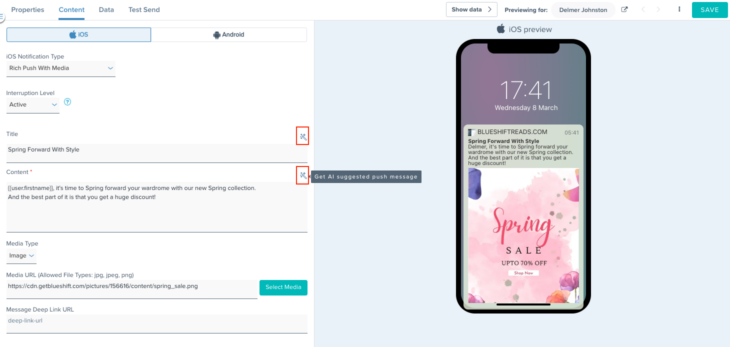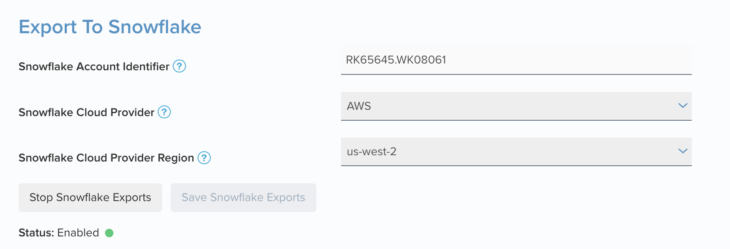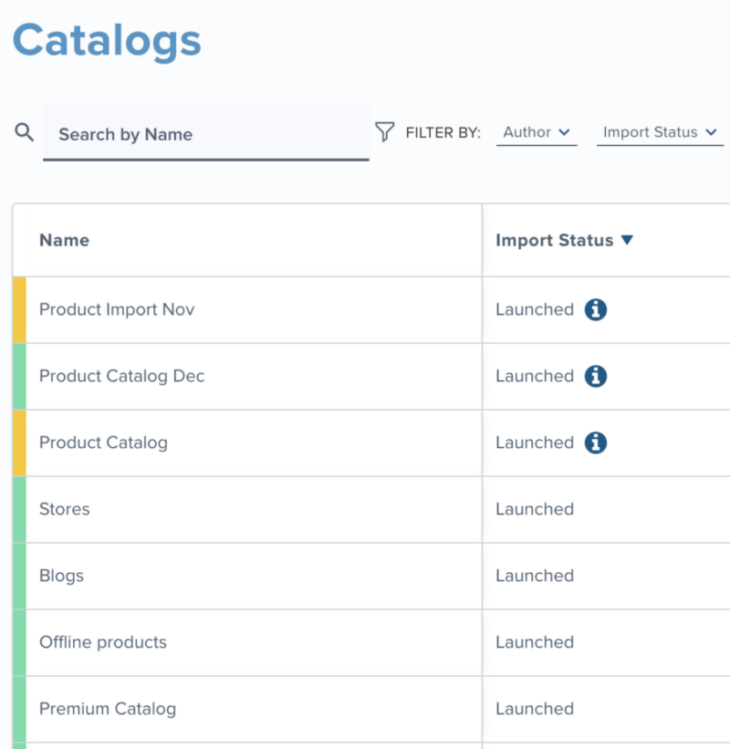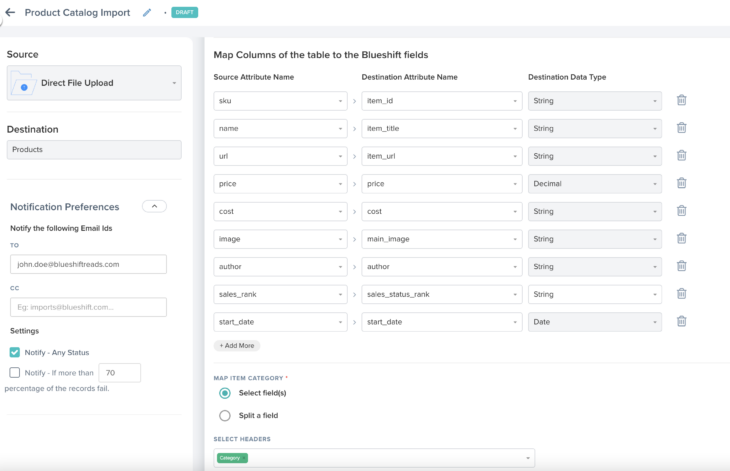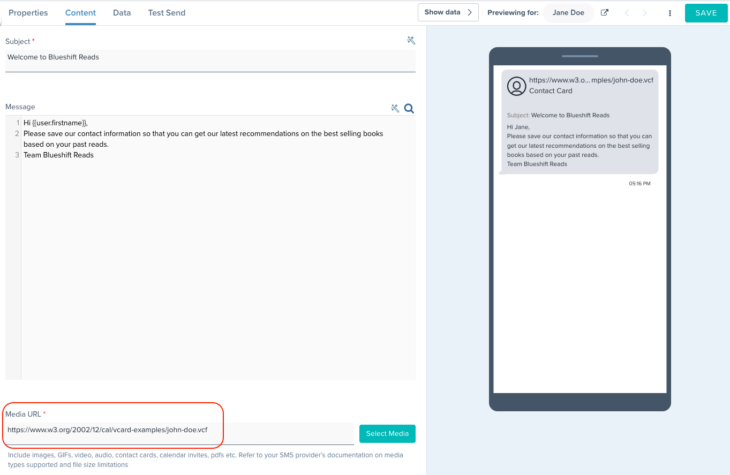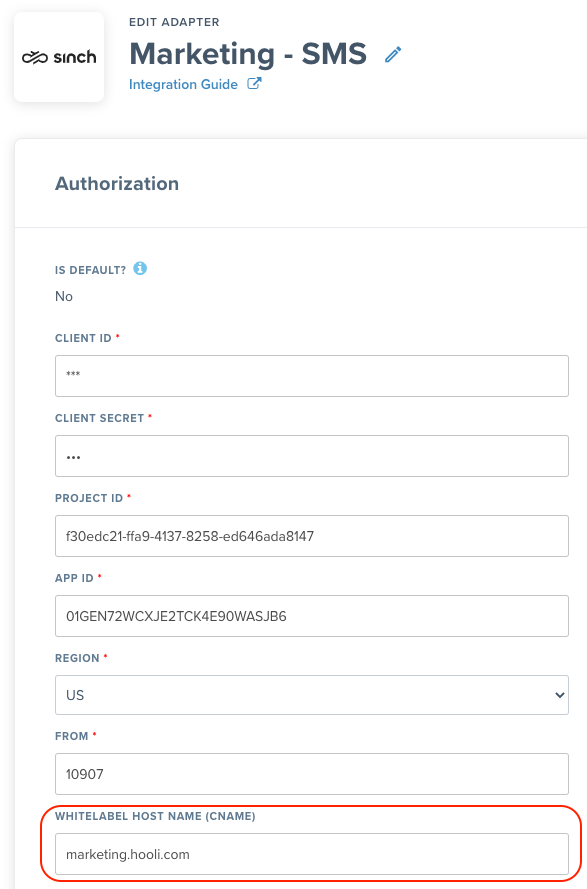03.15.23
March Updates
03.15.23
AI Suggested Content for SMS and Push
In addition to email, we have now introduced the AI content suggestion wizard to the push and SMS studios. You can now take advantage of the advances in Generative AI to:
- Get creative ideas for catchy and engaging push and SMS content
- Polish and rephrase your current push and SMS messages
- Take content personalization to the next level
To access GenAI for SMS or Push, go to the ‘Content’ tab and click on the wand icon next to the ‘title’ or ‘content’ inputs in the Push studio, or the ‘message’ input in the SMS studio. Using the wizard, you can (a) polish/ refine your existing message or (b) or create a completely new message from scratch using keywords of your choice. Additionally, you can personalize the content for different age-based demographic groups and also select the tone of the message.
By optimizing content for various demographic groups, you can now hyper-personalize your communications and drive more engagement from your marketing activities on the Blueshift platform.
03.15.23
Campaign Activity Exports to Snowflake
If you are using Snowflake as your EDW, you can now effortlessly export your campaign activity data from Blueshift to your Snowflake instance. Blueshift will create a data share to the target Snowflake account of your choice, using Snowflake’s Secure Data Sharing feature. With this feature, you can analyze and manipulate the data within your own Snowflake instance .
This seamless native integration eliminates the need for external data pipelines to ingest Blueshift campaign activity data into Snowflake, resulting in a reduction of overall cost and effort. Together with Blueshift’s native Snowflake import integration, this feature completes the data loop, providing a frictionless bi-directional integration with Snowflake.
In addition to the ability to set up this export within Blueshift, you can also request a campaign activity export to Snowflake through our listing on the Snowflake marketplace.
03.15.23
Catalog Import Enhancements
We have enhanced our catalog workflow to make it easier for you to bring your catalog data into Blueshift. With these enhancements, you will now be able to:
- Save catalog import tasks in draft mode and edit saved tasks at a later time
- View and modify existing catalog import tasks, and pause and re-launch them
- Add mapping for additional fields in incoming file, including providing a custom name for destination field in Blueshift
- Use S3 and SFTP adapters in setting up Catalog imports leading to improved reusability and eliminating repeated steps in setting up catalog import tasks
- Color code the last import status on Catalog index page to help you quickly understand whether the job failed or succeeded
- Get appropriate notifications on the success or failure of your catalog import
Note: We will be deprecating the ability to create new catalog imports from FTP sources given that SFTP sources are more secure and widely used. Import tasks already using FTP sources will not be affected by this change and will continue to function.
03.15.23
Contact Cards and Other Media via MMS
Contact cards are extremely useful for SMS marketing as they boost engagement, drive conversations, and lower opt-out rates when your users save you as a contact. Additionally, they enhance personalization and differentiate your brand by adding your brand name and logo to your messages. With the new enhancements to our SMS studio, you can now attach contact cards (.vcf or .vcard files) to your MMS messages.
With this enhancement, the different file types you can attach to your MMS messages now include images, GIFs, videos, audio, contact cards, calendar invites, and PDFs. However, you should refer to your SMS provider’s documentation for the full list of media types supported and for any file size limitations to ensure that your messages can be delivered to your users.
03.15.23
Customizable CNAME for Links in SMS Messages
SMS messages are meant to be brief and to the point. To ensure that SMS notifications are concise, it’s also important to keep any links you include short and user-friendly. Blueshift’s adapter-specific CNAME customization feature allows you to shorten any URL using a custom domain name, as well as use different domain names for different sender credentials/adapters.
For instance, you could choose the domain “support.hooli.com” for all transactional notifications like order confirmations, and “marketing.hooli.com” for all marketing messages. As a result, the links in your transactional messages would look like https://support.hooli.com/4wesxtjv, while the links in your marketing messages would look like https://marketing.hooli.com/4wesxtjv. This allows for a more tailored and personalized approach to your SMS notifications, while also ensuring that links are not taking over the message.