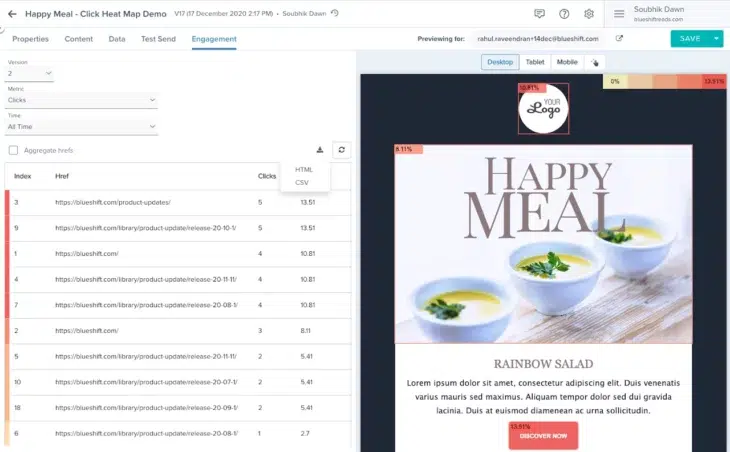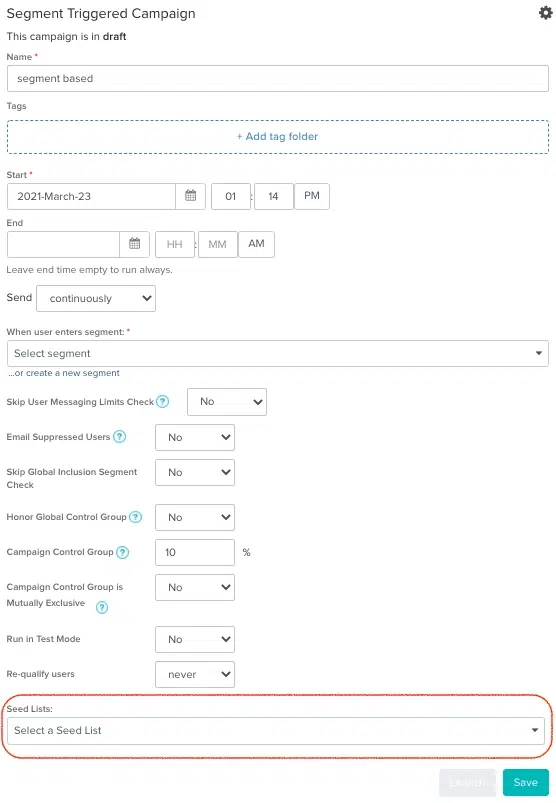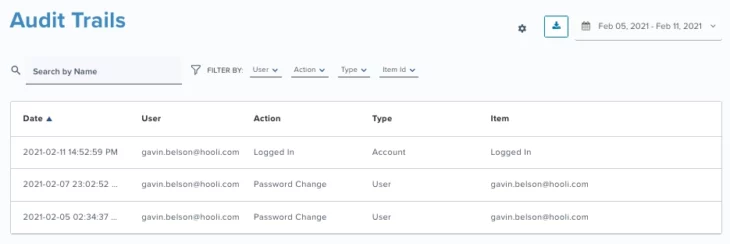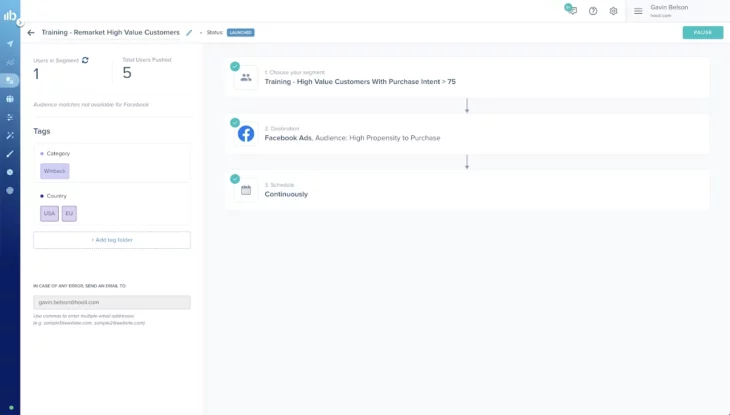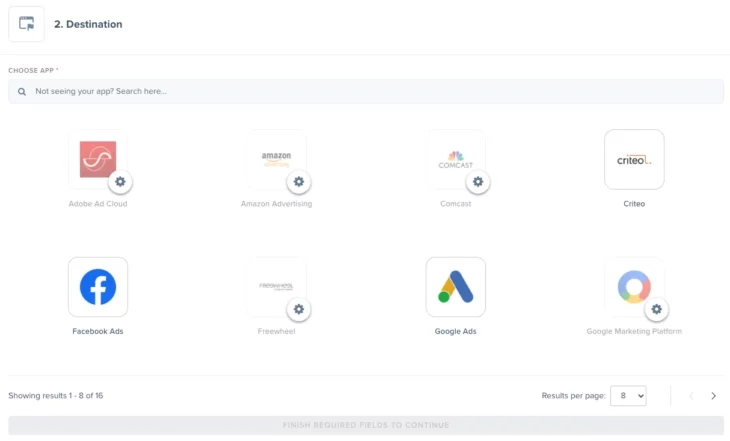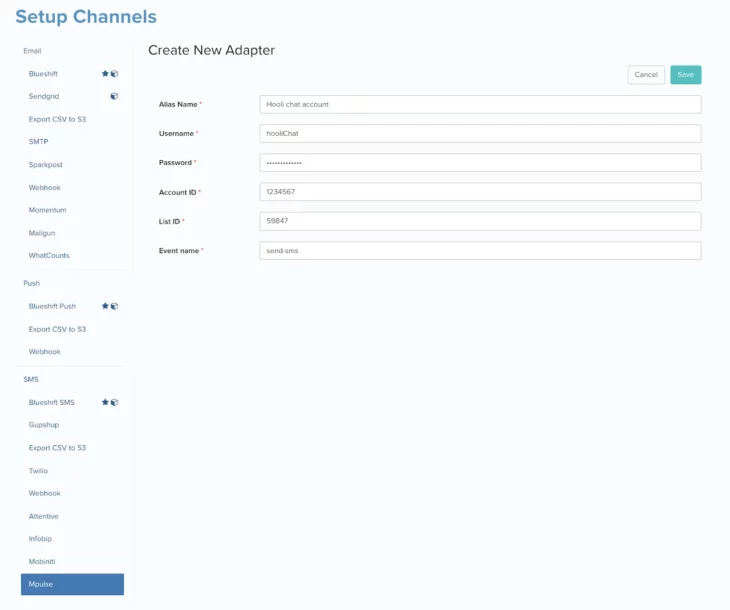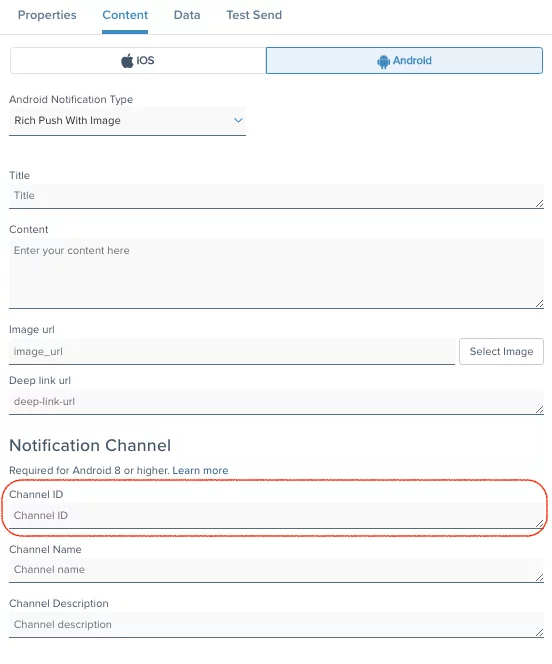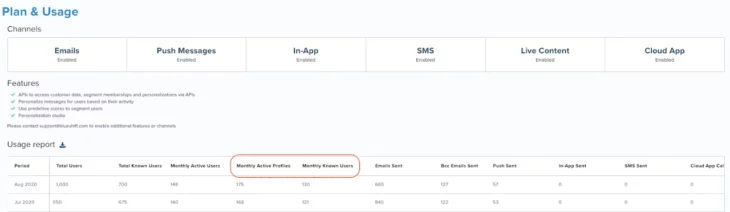03.02.21 AND 03.16.2021
March Updates
03.16.2021
Click Heat Map Export
You can now export email click heat maps as an HTML file in addition to CSV. Once downloaded, you can share the HTML file as is or convert it to a PDF or image file and then share it with members of your team who do not have access to Blueshift.
To download a heat map HTML file, go to any live email template and click on the Engagement tab. Then, click on the “Download Report” icon, select HTML in the drop-down, and it will automatically be downloaded to your desktop. To convert the HTML file to a PDF or an image (e.g. PNG or JPEG), you can use the browser’s print functionality or a third party app such as ‘GoFullPage’.
03.16.2021
Seed List for Triggered Campaigns
A seed list allows you to test where an email will land across different email clients and devices as well as see how your campaigns are rendered in different browsers and email clients.
Until now we have supported seed lists for one-time and recurring campaigns only. With this enhancement, we have extended this feature to event triggered and segment triggered campaigns as well.
To add a Seed List, start by creating a new campaign and click on the ‘Advanced Setting’ icon in the upper right-hand corner of the campaign details section. A ‘Seed List’ drop-down will appear and will allow you to select the desired list you’d like to test. The first message from your campaign will be sent to the seed list recipients when you launch the campaign. If you schedule a segment triggered campaign on a daily cadence (instead of executing it continuously), then a message will be sent to the seed list recipients on a daily basis.
03.16.2021
Audit Trail for Account Logins
To provide Account Admins with greater visibility into how employees are using the platform, we’ve expanded our Audit Trail records to track every time a user logs into your account, either through the login screen or through the ‘switch account’ feature on the Blueshift platform. Blueshift will automatically capture information on which user logged into your account and on which day and time.
You can view Audit Trails directly in Blueshift by navigating to the dropdown settings menu in the upper-right corner of the screen and clicking ‘Audit Trail’ in the ‘Security’ section.
03.02.2021
Revamped Audience Syndication User Interface
We’ve revamped the Audience Syndication UI to make it even faster to create and sync precise audiences to any desired paid media destination.
Our new Audience Syndication UI has three notable improvements:
- Improved navigation: We’ve streamlined Audience Syndication set up with step-by-step configuration instructions. Additionally, we made it even easier to resolve issues with new error messages that alert you if any component needs fixing.
- Expanded Syndication Details: As you create and edit syndications, you can now view key details (such as name and associated tags) in addition to key performance metrics (Number of Users and Total Users Pushed) directly on the details page.
- Improved Search and Browsing: We’ve enhanced our search and navigation capabilities to make it easier to find and configure new paid media destinations to syndicate to.
03.02.2021
Integration with mPulse for SMS
We’ve added support for a new SMS provider, mPulse, to allow you to trigger SMS messages to your customers directly from Blueshift. Additionally, you will have access to SMS performance metrics such as ‘clicks’ and ‘sends’ in the Campaign Activity page and Insights. With this integration, Blueshift’s customers now have access to six native SMS providers including Twilio, Gupshup, Attentive, Infobip, and Mobiniti.
To set up the adapter, go to the Channels page within Blueshift, select mPulse under the SMS category, and add your credentials. Lastly, contact your mPulse Account Manager to complete the final steps of the integration process.
Once the adapter is configured, you can use it for sending SMS messages via mPulse from any Blueshift campaign.
03.02.2021
Integration with mPulse for SMS
You can now specify the Channel ID, in addition to the Channel Name and Channel Description, when creating Android push notification templates. Using channel-based notifications helps you categorize messages and notify specific audiences based on the channels they’re subscribed to.
03.02.2021
New Plan and Usage Metrics
In the Plan & Usage page you can now view two new metrics, Monthly Active Profiles and Monthly Known Users, in addition to Total Users, Total Known Users, messages sent, and more. Definition of the new metrics are below:
- Monthly Active Profiles: Users who have a known and reachable identifier such as email, customer ID, phone number, or device ID and have been active (i.e. added an item to cart or purchased a product) within the last 30 days.
- Monthly Known Users: Users who have a known and reachable identifier such as email, customer ID, phone number, or device token and have been active (i.e. viewed a product or opened an email) within the last 30 days.
03.02.2021
Updated Mobile SDK
We’ve released new versions of our Mobile SDK for both Android (V3.1.10) and iOS (V2.1.14). Mobile SDK updates include:
- Improved data sovereignty and privacy: You can now stop Blueshift’s Mobile SDK from reporting events back to Blueshift. Brands with strict data privacy policies that require customer data to remain inside a country’s borders can use this feature to ensure their data stays there.
- Display Pre-Built In-App Messages on your Host App: You can now display In-App messages, which did not originate from the Blueshift platform, on your mobile app by leveraging the public methods in the Blueshift SDK.
For more information on the SDKs, please refer to the Android documentation or iOS documentation.