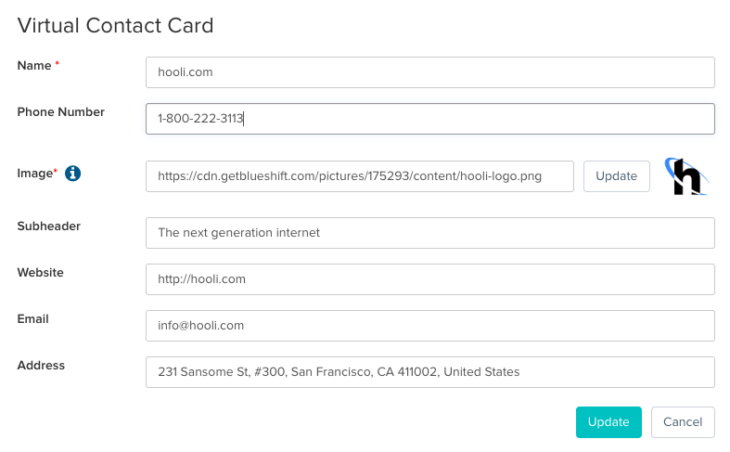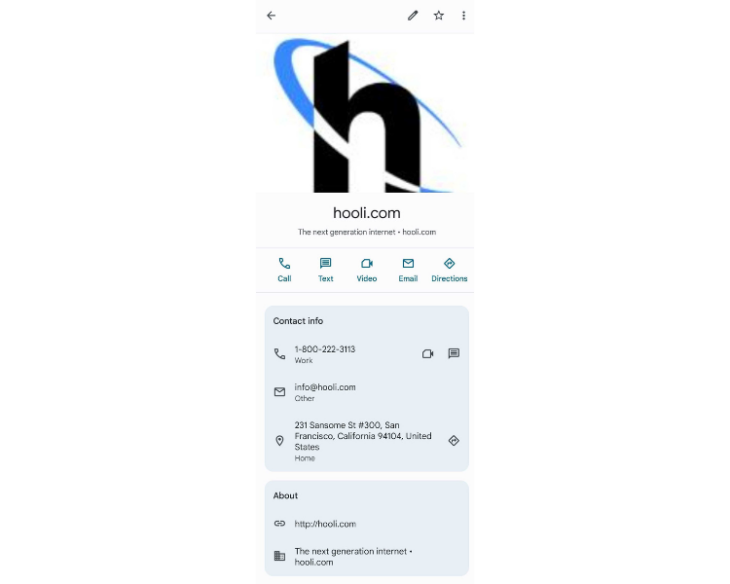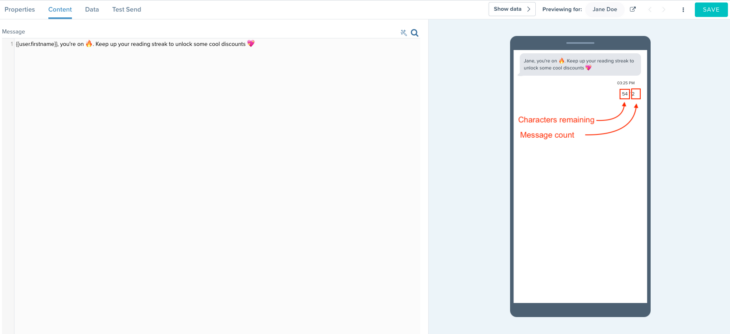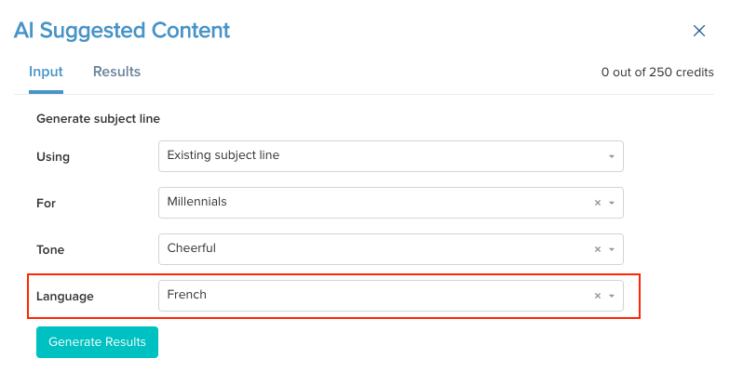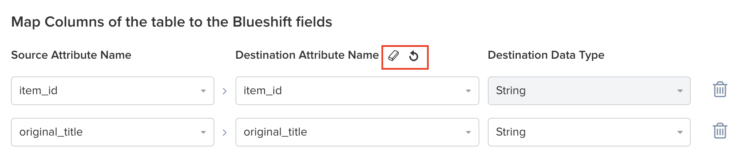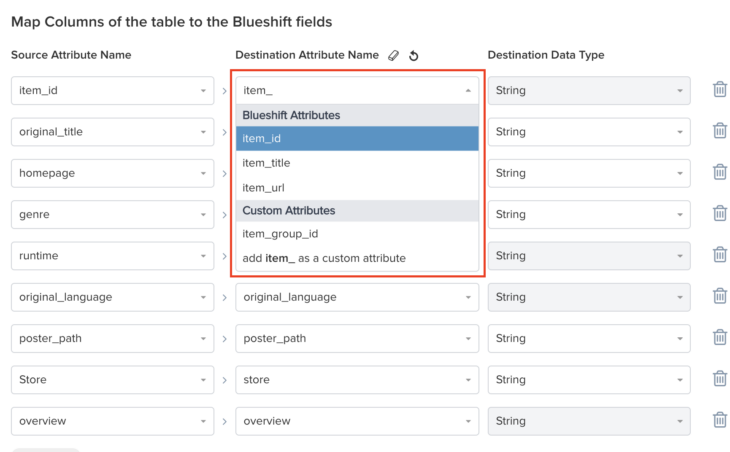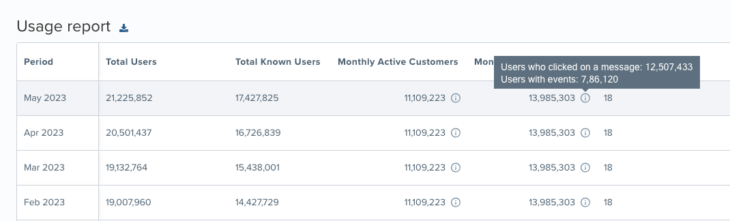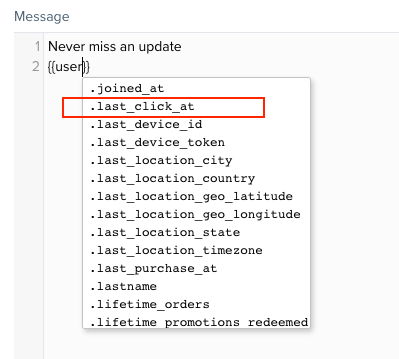06.14.23
June Updates
Virtual Contact Card Editor
Contact cards are an important element of SMS marketing as they help drive increased engagement while minimizing opt out rates when users save your contact information. Additionally, contact cards enhance personalization and help distinguish your brand by adding your company name and logo into your messages.
To make it easier for you to use contact cards with Blueshift SMS campaigns, we have built a virtual contact card editor. With this enhancement, you can now create a contact card for your brand by going to the Account Settings → Company Information screen. Simply provide a few details about your brand, including the sending phone number into the contact card editor. With this, you will now be able to use the contact card in your MMS templates and campaigns.
SMS Character and Message Counts
In order to make it easier for you to estimate how many SMS messages you are sending to any given user, we have added “message counts” in the message preview area in the SMS studio. With this feature, you will now be able to see how many SMS credits your message would consume and the additional number of characters, after which your message would consume an additional SMS credit.
Since some messages may contain dynamic content, the actual message count may vary from one user to another. Thus, it is highly recommended that you preview these counts for multiple users to ensure that you don’t unnecessarily spend extra SMS credits (= money) for the SMS campaign.
AI Content Suggestions in Other Languages
The AI content suggestions wizard can not only generate new and innovative content ideas but also personalize the tone of the content for different demographic groups to maximize engagement. If your content is in a language other than English, you will now be able to take advantage of this powerful tool. When you click on the wand icon next to the content that you want to create or customize, you will now see a language selector. When you select a language, all content suggestions will be generated in that language.
Catalog Import Mapping Improvements
We are further improving our Catalog import experience to make the mapping of attributes more clear and intuitive:
- Visual Grouping: To eliminate any potential confusion between Blueshift standard and custom attributes when mapping an incoming attribute to Blueshift, we have now added a visual grouping in the dropdown. With this, you can now clearly distinguish between a standard attribute from a custom attribute, reducing the chances of error in attribute mapping.
- Clear Auto-Mapped Fields: Auto-mapping of incoming attribute names to corresponding destination attribute names can sometimes lead to unwanted mappings. With the new update, you can now easily ‘clear’ the auto-mapped fields with a single click and manually enter the desired mappings to ensure accuracy. If you wish to revert to the suggested mappings provided by Blueshift, simply click the new ‘reset’ button, and we will restore the cleared suggested mappings.
Billing Explanations
We have enhanced the Usage Report on the ‘Plan & Usage’ screen by introducing a breakdown of the billable metrics. This update provides you with full visibility into your billing details. When you hover over the Monthly Active User/Profile/Customer number for a given month, you will now see a breakdown of the unique users who were messaged, syndicated, had an event, or engaged with a message (as appropriate) during that month.
Personalize Content Using Last Engagement Time
You can now personalize content in creative studios using a user’s last engagement time. All you’ll need to do is use the ‘last_click_at’ attribute in your Liquid syntax.
For example, you could offer a 25% discount to users who last engaged with your campaigns more than 1 month ago and 10% to users who engaged with your campaigns more recently.