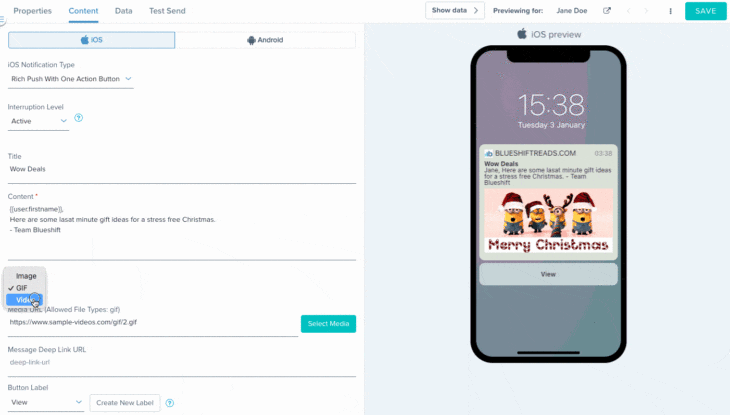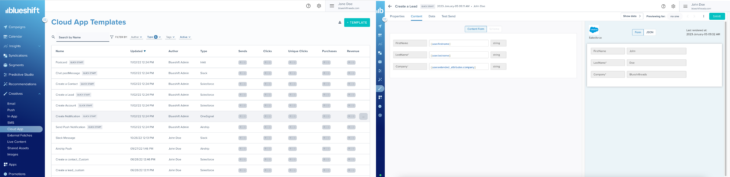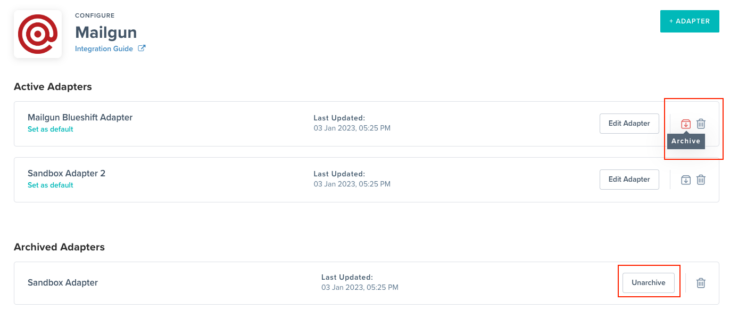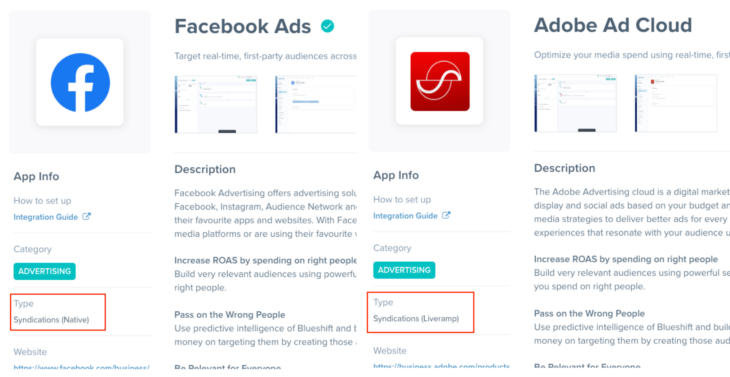01.18.23
January 2023 Updates
01.18.23
Video and GIF Push Notifications
With this feature, you can now send animated GIFs and videos to iOS devices through push notifications. To get started simply select the media type (image, GIF, or video) and provide the URL for the corresponding media file. This is supported in all rich push templates including: rich push with media, rich push with one action button, and rich push with two action buttons
To learn more about the Blueshift Push Studio, refer to this document.
01.18.23
App Hub - Quick Start Templates
To make it easier to use Cloud Apps in campaigns, we have added quick start templates for various cloud apps available on the App Hub. These templates will be automatically added to your account as soon as you set up an adapter for the supported cloud app. If you have already configured any of the cloud apps with quick start template support, you should see these quick start templates in your account.
The quick start templates are form-based and allow you to abstract out the technical details from template creation. For example, you can create a new lead in Salesforce or update a user in Zendesk without worrying about the request JSON format. You can also clone these templates and modify their schema to meet the needs of a specific use case.
In addition to introducing a form based UI for our Cloud App studio, we have also revamped it with our latest design system so that the workflow and user experience is similar to that in other creative studios. We hope that these changes will cut down on your ramp up time and make you more productive with our cloud app studio.
01.18.23
Archive Adapters
You can now archive old or unnecessary adapters in the App Hub for messaging apps such as email, SMS, and cloud apps. When an adapter is archived, it will no longer be available for use in campaigns and templates, helping you to clean up your adapter list screen and minimize confusion among your team about which adapter to use. Archiving an adapter does not delete it. The adapter list screen will group adapters as ‘active’ and ‘archived,’ and archived adapters can easily be unarchived if needed at a later time.
01.18.23
Syndication Type Indicator
Our paid media integrations and syndication apps fall into two categories:
Native – Native apps are directly integrated into the Blueshift platform and are not subject to geographic restrictions, meaning they can be used regardless of your country of operation.
Liveramp – Liveramp apps are powered by our Liveramp integration and are only available for use in the US.
To make it easier to identify which category a syndication app belongs to, we are adding a feature to explicitly indicate the type of integration on the syndication app details screen.
01.18.23
Campaign Creation API Updates
You can now specify tracking parameters (standard or custom) when creating a campaign through an API call. For more information about our campaign creation API endpoint, please refer to this document.