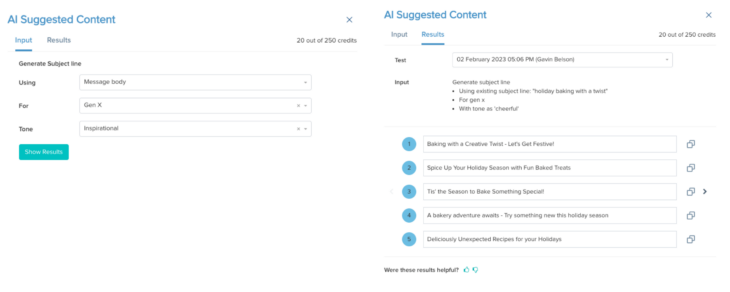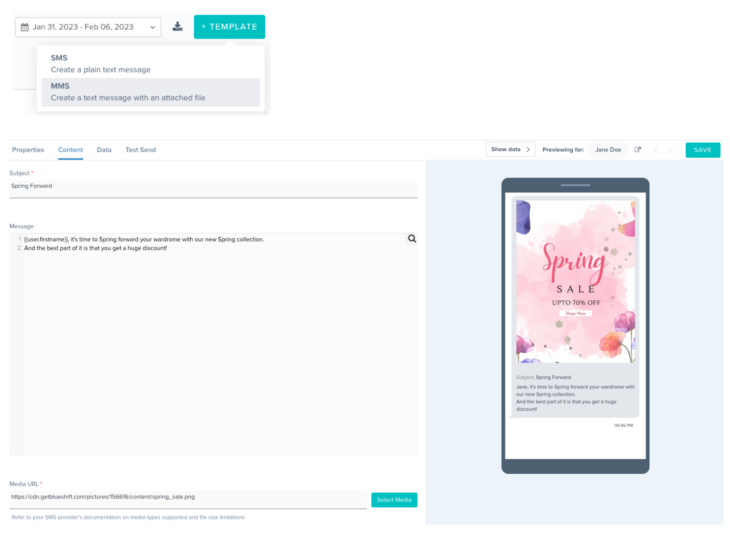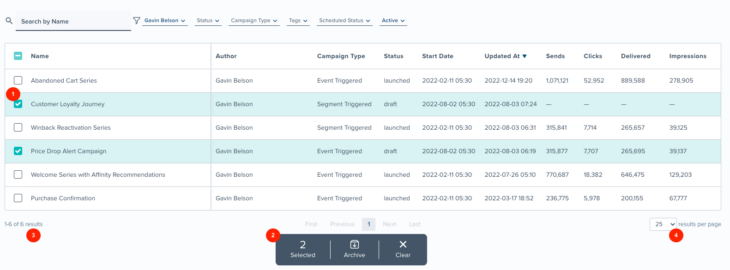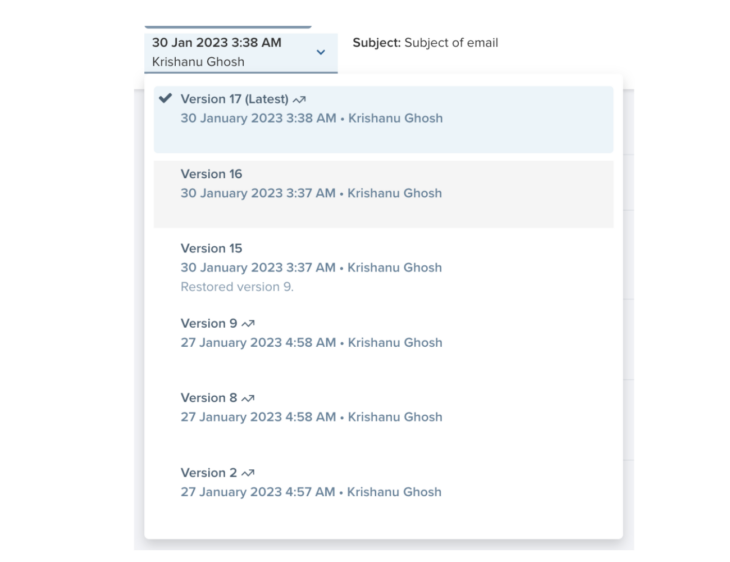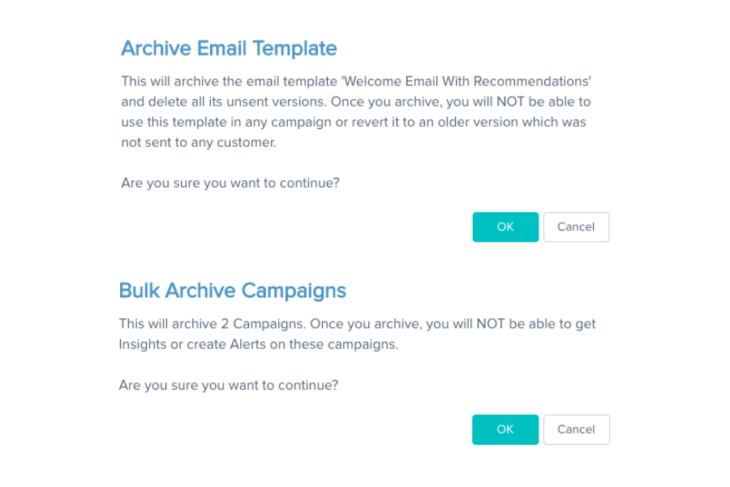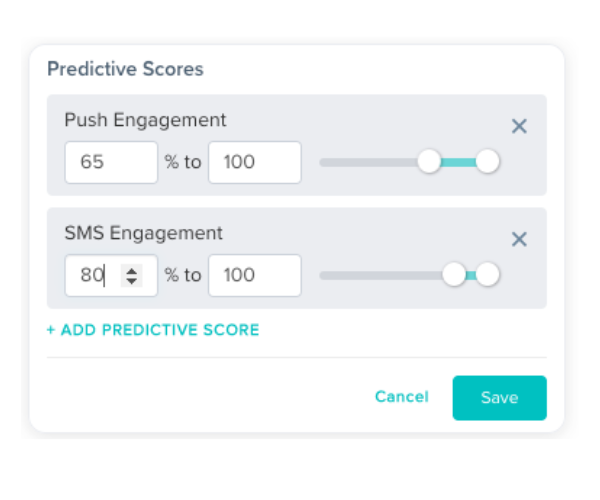02.15.23
February Updates
02.15.23
GenAI: AI Suggested Content
We’re excited to announce the launch of GenAI, the new content suggestion wizard in the email studio. You can take advantage of the advances in Generative AI to:
- Get creative ideas for catchy and engaging email subjects and preheaders
- Polish and rephrase your current subject lines and preheaders
- Personalize the tone/style of the content based on audience demographics
In the Content tab, simply click on the wand icon next to the subject line or preheader input to bring up the AI Content Suggestion wizard. From there, you can generate content based on your existing subject line or preheader, the email body, or custom keywords of your choosing. You can also personalize the content for different age-based demographic groups and adjust the tone of the message. With this level of personalization, you can engage your audience more effectively and drive more engagement from your marketing activities on the Blueshift platform.
Each month, you will receive 250 free credits, with each credit allowing you to generate 5 content suggestions.
02.15.23
MMS Notifications
You will now be able to send multimedia messages (MMS) on the SMS channel – messages containing images, GIF animations and videos.
When creating a new SMS template, you now have the option to choose between an SMS message or an MMS message. For an MMS message, you must provide a subject, message text, and media URL. You can then preview the MMS message before sending it to your customers.
SMS messages sent from the Blueshift platform now include additional metadata indicating whether they were a plain text (SMS) or multimedia message (MMS). This information is available in the ‘sms_type’ extended attribute within campaign activity reports. Additionally, you will be able to group and filter SMS ‘sends’ by the ‘SMS type’ attribute in Insights reports and dashboards to get visibility into the distribution of SMS and MMS notifications sent from the Blueshift platform.
Currently MMS is supported for the following SMS apps only: Sinch SMS, SMS as CSV, SMS via Webhook, Attentive, Twilio, and Blueshift SMS. To learn more about the file type and size restrictions for MMS, please refer to the app developer’s documentation.
02.15.23
2-Way SMS
If you are using Sinch or Blueshift as your SMS provider, you will now be able to have 2-way SMS conversations with your customers. Whenever a customer replies to an SMS campaign, the customer’s reply will be captured as an ‘inbound_message’ event on the customer profile. Additionally, you will be able to use this inbound message event to set up an event triggered campaign to send follow-up messages to the customer, a CX app or even update the customer profile.
For example, you could send out a survey to a customer to understand their preferences regarding certain products or categories and then use the response to update their profile. Additionally, this feature can be used to set up custom opt-in/opt-out keywords, or even country/language-specific keywords, to subscribe or unsubscribe customers from your SMS campaigns.
02.15.23
Index Screen Enhancements
To minimize the time spent on administrative tasks and maximize the time you spend on activities that drive value to your business, we have enhanced our app index screens. These improvements include:
- Bulk Archive: Archiving old templates and campaigns helps to declutter your workspace, making it easier to find recent and relevant items. With bulk archiving, you can now archive multiple templates or campaigns at once by selecting the items you want to update and choosing the ‘Archive’ action. (Image key: 1, 2)
- Result Count: When you apply or remove filters on any index screen, you will now see the total number of results returned based on your filter criteria at the bottom of the screen. (Image key: 3)
- Results Per Page: You now have the ability to specify the number of results you want to view per page. If you need to see more results on a page, such as when bulk archiving, you can increase the setting to 50 or 100. When you prefer to have a more manageable workspace, you can reduce the setting to down to 25. (Image key: 4)
02.15.23
Sent Activity Indicator in Email Versions
Our email versioning feature allows you to track all the changes made to an email template by users in your organization and also to revert to an older version if you need to. However, when you have hundreds of versions, it might get difficult to keep track of which versions really matter. To make the task of finding important versions of your email more efficient, we are introducing a “send activity indicator” in the version history. This feature will display a send activity icon next to the version name in the version history, indicating that a particular version was used to send messages to your customers. This will help you easily identify the most critical versions of your email templates, making it easier for you to manage your email campaigns effectively.
02.15.23
Archiving Email Templates
The updated archiving process for email templates helps to streamline your workspace and optimize storage. When you archive an email template, it will save the most recent version and all important historical versions that were used to message customers. All other unused versions will be removed. If you ever need to unarchive the template in order to use it in a campaign, you can still access the most recent version and previously sent versions from the version history.
The confirmation dialog message for archiving email templates has been updated to reflect these changes.
02.15.23
Changes To Filtering By Predictive Scores
The process of applying predictive score filters in the Journey Builder has been simplified to enhance your experience. The previous method, which displayed all the predictive scores in your account, has been replaced with a more streamlined approach that only showcases the selected predictive scores in the filter criteria, reducing clutter and simplifying the preview.
02.15.23
Expanded Emoji Support 💖
We have upgraded our emoji support, allowing you to use the most up-to-date version of emojis in your creative content. You now have the ability to utilize emojis in the latest approved version, such as version 15.0, and you will no longer be limited by the 4 byte size limit for emojis.