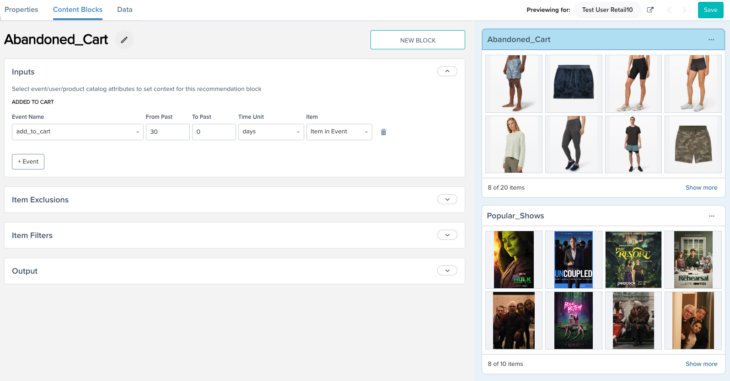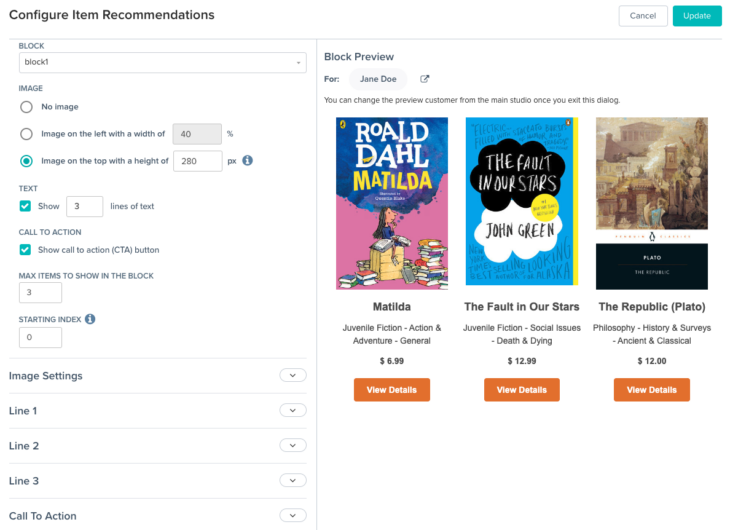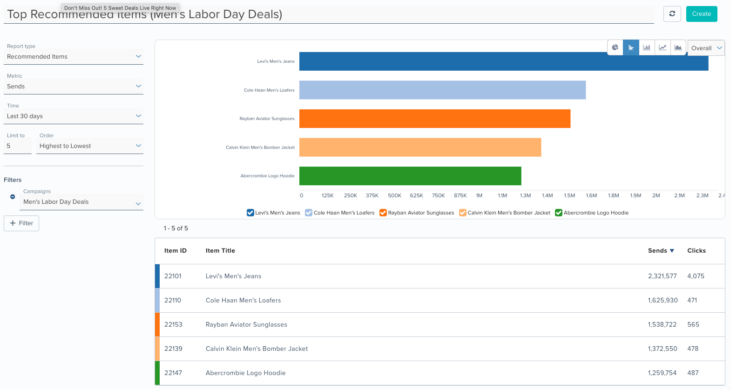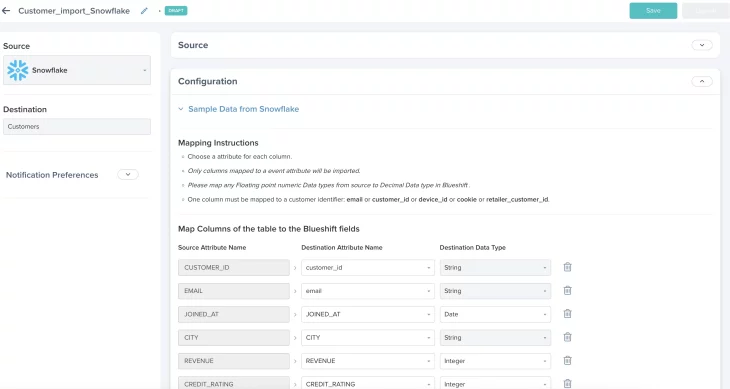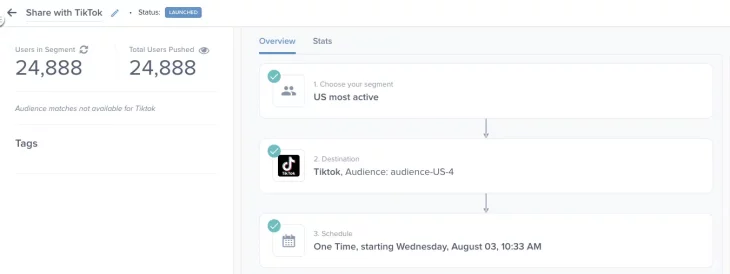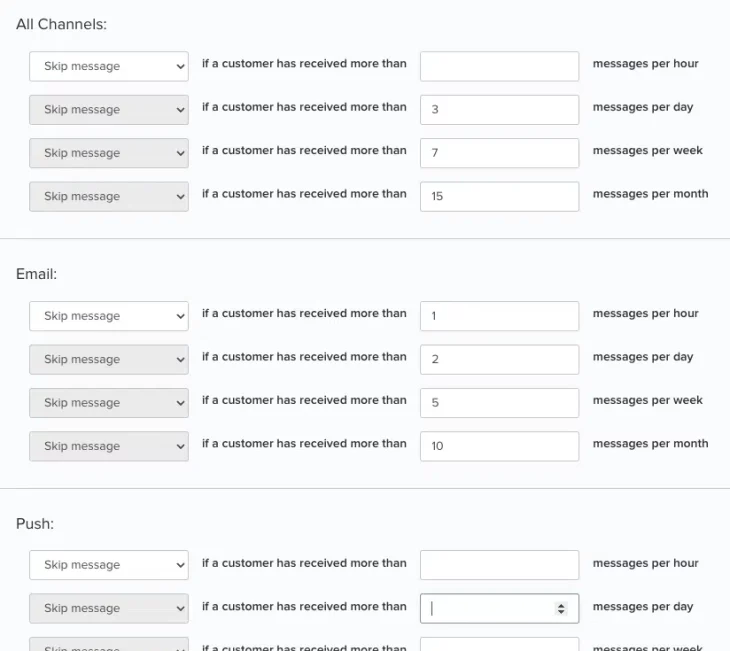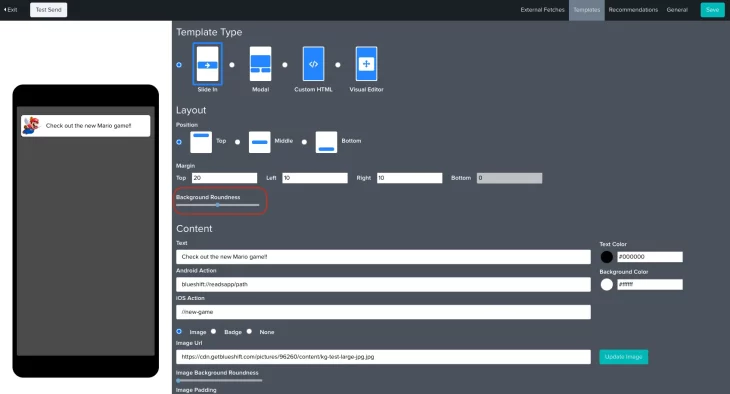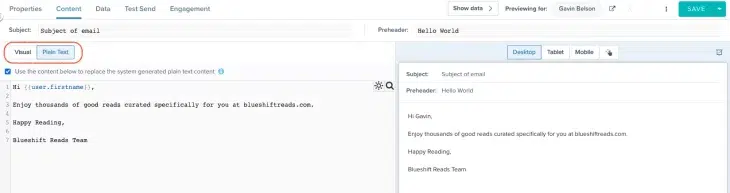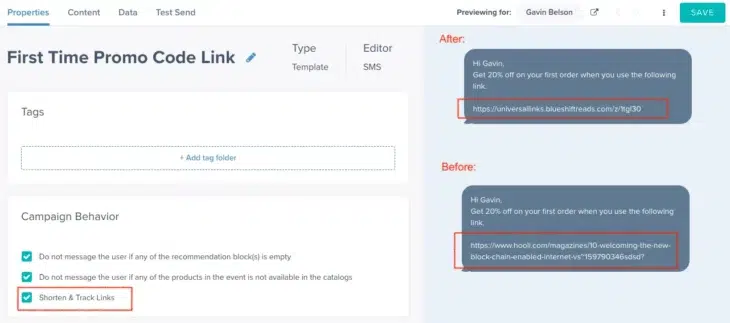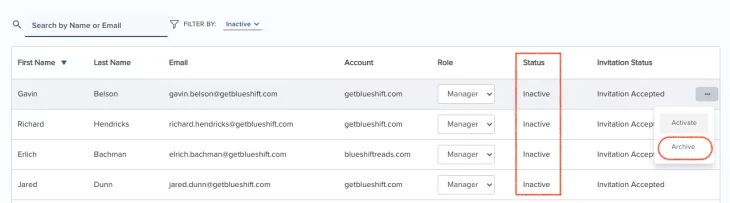08.09.22 and 08.31.22
August Updates
08.31.22
Recommendation Studio Reimagined
We are excited to introduce our new Photon editor for building recommendations. This editor will simplify the recommendation building process by providing you with a wide library of industry leading recommendation recipes to choose from. You will be able to build recommendations in just a few clicks by using the industry specific recipes right out of the box, and/or modify them to your business needs via the simple and intuitive user interface. To understand more about this new feature, please reach out to your Customer Success Manager.
08.31.22
Drag & Drop Recommendations in Email
To make it easier for you to add recommendations to your messages, we have added a drag and drop recommendations component called ‘AI + ITEMS’ to our visual editor. All you’ll need to do is simply select a recommendation scheme in the ‘Data’ tab, and then drag and drop the recommendation component into your creative. You will be all set to send out item recommendations via your email or in-app message.
The recommendations component comes ready to go with various out of the box settings for image and text, fonts, styling, call to action buttons, etc. You may also choose to customize it based on your branding guidelines via the UI.
Additionally, we’ve added a link to the recommendations scheme in the ‘Data’ tab so that you can easily view the configurations of the recommendations scheme, if needed.
To enable this feature, please reach out to your Customer Success Manager.
08.31.22
Recommended Items Reporting
To give you more visibility into the inner workings of our AI engine, we have added new capabilities to our Insights reporting. When you create a new Insights report, you will now have the option to choose the type of report you want: campaign performance or recommended items. If you choose the latter, you are now able to generate reports on the top recommended items for your customers or the recommended items with the highest clicks or click through rate. With this new feature, you will be able to slice and dice this information based on channel, campaigns, segments, templates, recommendation schemes etc.
Data for recommended items reporting will be available from 09/01/2022 onwards. To enable this feature, please reach out to your Customer Success Manager.
08.09.22
Native Snowflake Integration
Our Snowflake integration, which we announced in June, is now available for all our customers. With this integration, you will be able to seamlessly import Customer, Event, and Catalog data from Snowflake into Blueshift. You can limit access to your Snowflake instance to view only via Reader Account Access or grant full edit access. You can also enable Snowflake Streams (CDC) to set up recurring incremental loads without worrying about identifying the increment. Set up recurring or one-time imports with the option to have a full data import or incremental imports.
This release comes with the following enhancements:
1. Improved UX for Imports – We have improved and optimized the Snowflake import task setup process, making it a clutter-free and smooth experience for you.
2. State Model Upgrade – Import task status is now streamlined and consistent across Customer, Event, and Product imports. You can now unambiguously determine the statuses of your import tasks. For Snowflake imports, you can see the execution status, start and end time of the last fetch from Snowflake on the top right corner of the import task details screen, along with the processing status of each execution in the table at the bottom.
The option to import data from Snowflake will be available under the existing import menus for Events, Users, and Catalog. Please reach out to your CSM if you want to enable Snowflake data imports for your account.
08.09.22
TikTok Audience Syndication
You can now syndicate first-party customer data with your TikTok Ads Manager account. This feature will help you target your customers with greater relevance and optimize your ad spend on TikTok.
This is a native integration with TikTok and will be available globally.
08.09.22
Multi Timeline Messaging Limits
These new settings will give you more flexibility in controlling customer fatigue from over messaging.
You will now be able to specify user messaging limits over multiple time periods. For example, no more than 2 messages per day, 5 messages per week, and 10 messages per month.
You will be also able to throttle the messages a user receives in a given hour. Additionally, you will be able to specify how to throttle – whether to skip the message completely or whether to delay it by an hour if the hourly limit is breached. If you choose to delay the message, Blueshift will keep retrying the message every hour until it is able to send the message, for a maximum number of four attempts.
Please reach out to your CSM if you want to enable this feature for your account.
08.09.22
In-App Messaging Enhancements
We’ve added new features to our in-app studio to give you more creative flexibility when designing your in-app messages. You can now specify whether the background of an in-app message should have rounded corners. The ‘background roundness’ setting will be available for all types of in-app messaging templates viz slide-in banners, modals, and custom ones designed using HTML and visual editors.
This feature would work only on devices having apps that use iOS SDK version 2.1.0 and above and Android SDK version 3.2.1 and above.
08.09.22
Custom Plain Text in Visual Studio
Since spam filters watch for both HTML and plain text versions of a message, utilizing plain text alternatives is a great way to lower spam scores. Blueshift has always automatically generated a plain-text version for every visual email template created on the Blueshift platform. Going forward, the Blueshift platform will also allow you to customize the system-generated plain text content.
When you navigate to the ‘Content’ tab, you will see an additional set of tabs that allow you to specify the Plain Text content. When you navigate to the ‘Plain Text’ tab, you will be able to check the box which enables the editor below and allows you to override the system-generated content with your own custom content. You will also be able to preview the plain text content on the right panel of this tab.
08.09.22
SMS Preview Updates
To help you accurately preview and test your SMS content, we’ve enhanced our SMS preview functionality. If you enable link shortening for your SMS, Blueshift will now show the shortened URL on the SMS preview instead of the full URL. This will help you get a better sense of how the message would appear to your customers.
08.09.22
Archive Seat Users
To help you better manage the employee life cycle on your end, and remove clutter from your user management and other index screens, we have introduced the feature to archive seat users. When an employee leaves your organization, you can deactivate and archive their account. Archiving a user would hide them from the user management screen as well as from the ‘author’ filter dropdown list on all index screens. You can view archived users using the ‘archived status’ filter on the user management screen. You can also unarchive a user if you need to.
08.09.22
New Mobile SDKs
We’ve released new versions of our iOS and Android SDKs. The highlights of this release include a default deep link to display push permission dialog, the ability to change data file location for iOS, not firing ‘delivered’ events for expired in-app notifications, improved logging, and better security. For more details, please refer to our iOS and Android release notes.