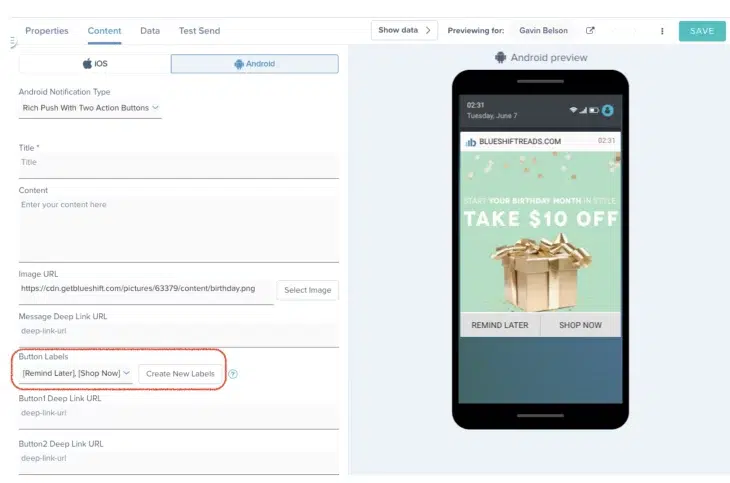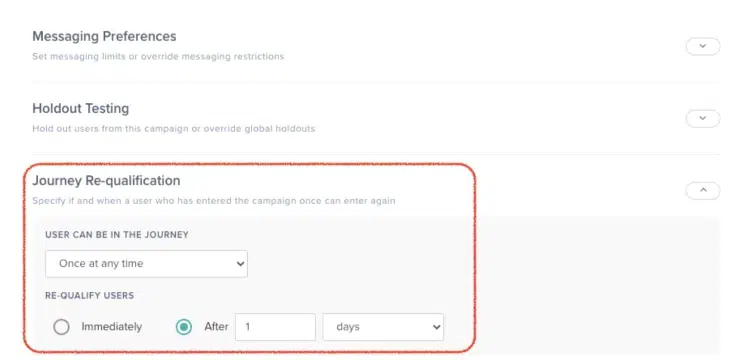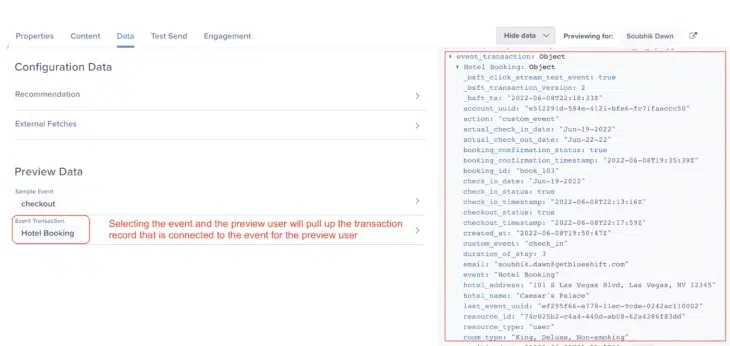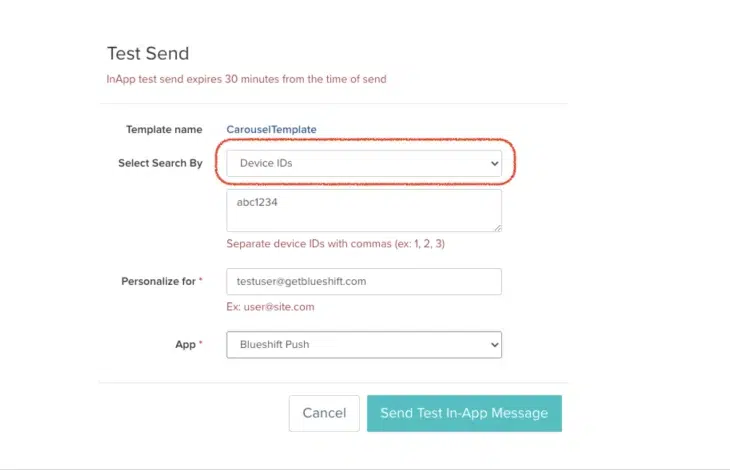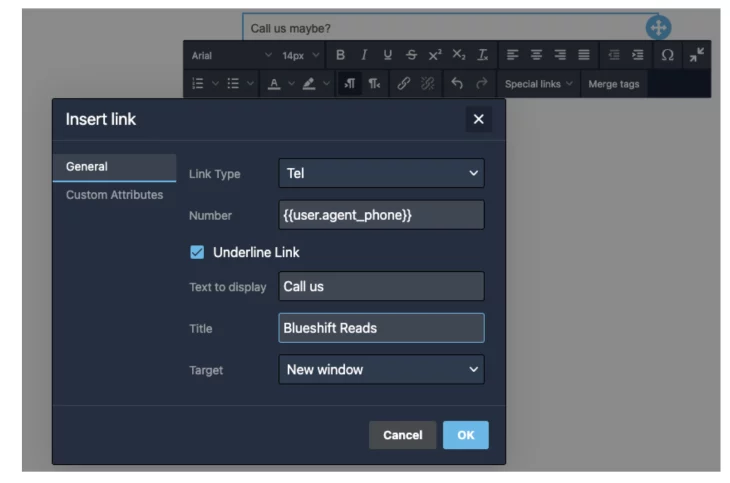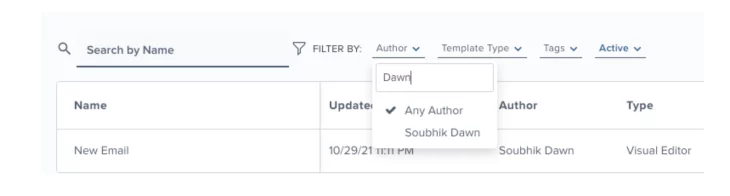06.21.22
June Updates
06.21.22
Custom Action Buttons in Push Notifications
We have enhanced the push notification templates that use action buttons to offer you more control over the content that you send to your customers. So moving forward, you are able to:
- Choose from a list of standard action buttons instead of being limited to just one
- Create your own custom action buttons and reuse them in subsequent push templates from the dropdown list
- Add deeplinks to customize the call to action for each button
- Add an image to make the overall content richer and more engaging
This feature will work for apps using Blueshift iOS SDK v2.2.2 or above, and Blueshift Android SDK V3.2.3 or above
06.21.22
Native Snowflake Integration
Our Snowflake integration now provides near real-time bi-directional data unification with Snowflake, intelligent data mapping, self-serve configuration, and multidimensional data activation capabilities in Blueshift. Blueshift’s partnership with Snowflake will drive marketer agility and empower next-generation customer engagement.
This direct integration enables you to ingest Snowflake data as well as real-time behavioral data so your list is always up to date. You will no longer need to have SQL knowledge in order to manipulate data in the Blueshift platform – this will allow you to drive campaigns autonomously without having to go to your IT team. You will also be able to export data from Blueshift back to Snowflake, so your marketing, analytics, and data teams will have a comprehensive view of all the data. This works with all the tools Blueshift has always provided – with immediate access to real-time data, you will be able to effortlessly dive into your campaigns and focus on what’s important.
This feature will be available initially as part of a Limited Beta which will be generally available in later releases. Please connect with your CSM for more details.
06.21.22
Change Journey Re-qualification Period
You are now able to update journey re-qualification settings for previously launched campaigns. This provides you additional opportunities to set the most optimal journey re-qualification settings in case you weren’t able to successfully set it before campaign launch. With this new capability you can enable/disable re-qualification, as well as change re-qualification period.
06.21.22
Transaction Context in Event-Triggered Campaigns
You will now be able to create event-triggered campaigns where you can pull up information from related events when personalizing your message for your customers. For example, when sending out an automated message when a user checks out of a hotel, you will be able to include booking or payment details that aren’t available in the ‘checkout’ event (i.e. the event triggering your campaign) but are available in the booking_confirmation event. For this,
-
You will first need to define a transaction model where you group the related events under a given transaction type (e.g. booking = { payment_confirmation, booking_confirmation, check-in, checkout} )
-
Then you will need to fire a few events to create at least one sample transaction record for testing purposes
-
Then, on the ‘Data’ tab of the message template, you will need to select the event that you will use for triggering your campaign. Additionally, you will need to set the preview user as the user from this event
-
You will notice an ‘Event Transaction’ record show up below the ‘Event’
-
You will now be able to use any information in the event transaction record for personalizing your message. For example, you can include the hotel name from your hotel_booking transaction using the following Liquid syntax: {{event_transaction.hotel_booking.hotel_name}}
-
Once you’re done creating your template, you should be able to use it in an event-triggered campaign with the event in #3 (e.g. checkout)
06.21.22
In-App Test Sends using DeviceID
Moving forward, you will have the additional option of using device ID to test send in-app messages. Currently, our in-app studio only allows you to test send using email ID and Customer ID, with the added option you can test send to users who don’t have an email address.
06.21.22
Phone Number Link Enhancements
We’ve made some enhancements to phone number links in our Visual Editor:
-
The phone number doesn’t have to follow any specific format. You can enter any text in this field. For example a Liquid syntax for the customer’s agent’s phone number. This way, instead of having a static phone number, you can personalize it for the customer. At the same time, you can still retain the benefits of link tracking so that you can track which users are clicking on these links
- You can now add precompiled messages for SMS links. This should help reduce friction when your customers click on such links since they will not need to type out a message. All they’ll need to do is select the recipient and hit the send button. This feature would be very useful for sending shareable SMS links to your customers.
06.21.22
Searchable Author Filters
To help increase your productivity, we have made it easier for you to filter results by author on index screens. Instead of having to manually scroll through a long list of active and inactive users in the author dropdown, you will now be able to type in the author name. The dropdown list will show a shortlist of authors who match your query.
The enhanced author filter will be available on all index screens.
06.21.22
Recurring Catalog Exports
You will now be able to set up daily catalog exports to S3. The catalog exports will include all the product metadata along with product_id, product_uuid, title, and parent_sku. These recurring exports should be helpful if you are trying to set up an automated job to join a report like a campaign activity report with your product catalog to better understand which products are being recommended to your customers, which products they are clicking on, and so on. A few things to note:
- New catalog files will be created daily at 6 AM UTC in the /catalogs/export/{date} folder with the filename as .csv.gz. For example, the catalog “books” exported on July 4th, 2022 will be saved as /catalogs/export/2022/07/04/books.csv.gz
- You can also choose a custom location for the exports. In that case, the catalog file will be exported to the custom folder with the name recurring_.csv.gz. For example, if you choose to export the catalog “books” to the folder “miscellaneous”, you will see the export at “miscellaneous/recurring_books.csv.gz”. The same file will get overwritten every day at 6 AM UTC with the latest information.
06.21.22
New iOS SDK v2.2.5
We have released a new version of our iOS SDK (V2.2.5). It includes improvements to push and in-app notifications, enhancements for resetting device_id and a few minor bug fixes.