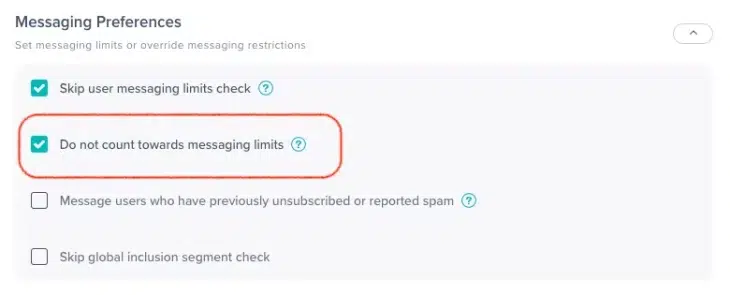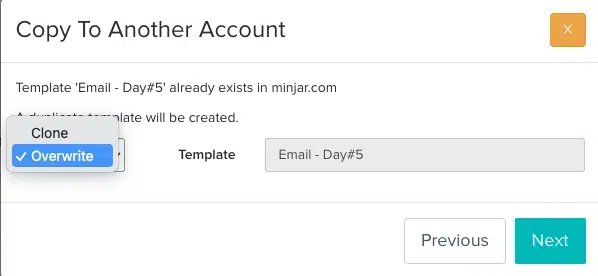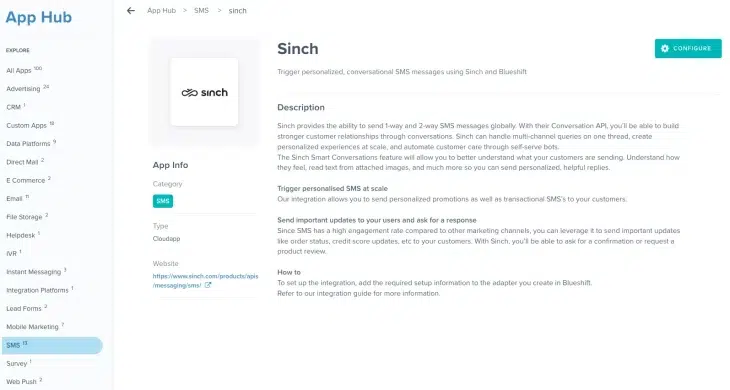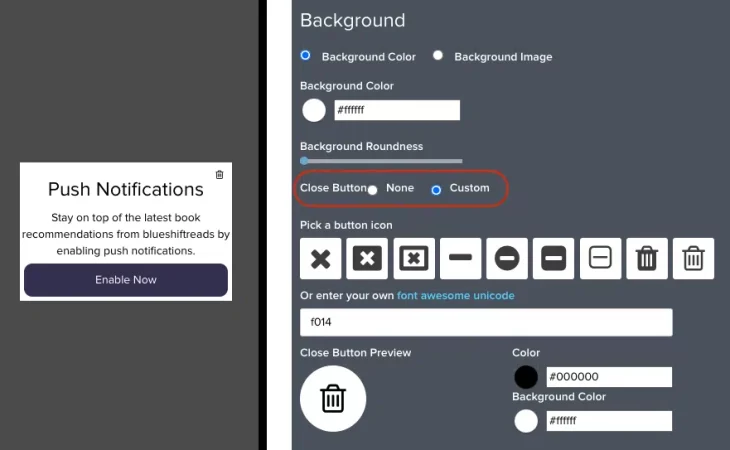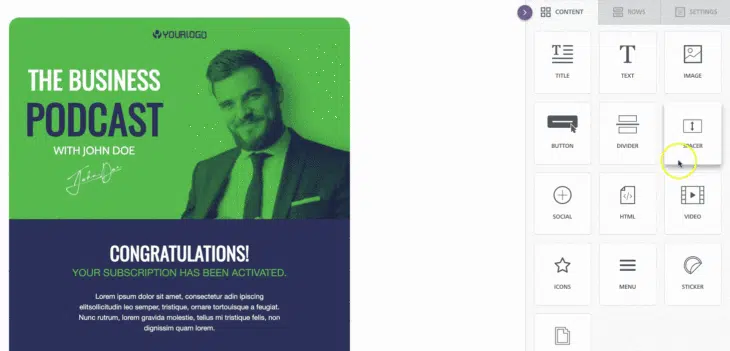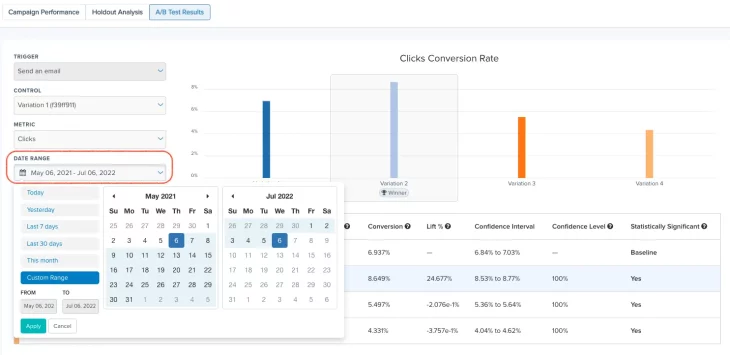07.12.22
July Updates
07.12.22
Campaigns Not Counting Towards Messaging Limits
With this feature you will be able to message a customer without having that message counting towards the customer’s messaging limits.
This setting would be useful for transactional campaigns like automated order confirmation or password reset notifications. This setting will ensure that such transactional messages do not consume the quota for promotional messages.
Let’s consider an example where the messaging limit is 2 messages per day and a given customer has already received 1 promotional message and 1 order confirmation message. Now, if you had set the ‘do not count towards messaging limit’ to true for the order confirmation campaign, the customer would still have been eligible for another promotional message that day. However, if you had not checked the ‘do not count towards messaging limit’ setting for the campaign, the customer would no longer be eligible for any additional promotional message for that day.
This setting is available under ‘Messaging Preferences’ in the ‘Properties’ tab.
07.12.22
Overwrite Option When Copying Across Accounts
If you manage creative assets across multiple accounts, you will now have more control on how you want to copy items from one account to another. If the item you are copying already exists in the destination account, you can now choose to either (a) skip, (b) clone or (c) overwrite it in the destination account.
These changes should give you more flexibility in how you maintain different file versions. For example, if you don’t want to create an infinite number of cloned versions of a template, you can simply overwrite a template to the latest version when copying data from one account to another.
07.12.22
Sinch SMS Integration
Now you can use Sinch to send SMS from Blueshift’s Journey Builder. Sinch provides the ability to send 1-way and 2-way SMS messages globally. With their Conversation API, you’ll be able to build stronger customer relationships through conversations. Sinch can handle multi-channel queries on one thread, create personalized experiences at scale, and automate customer care through self-serve bots.
07.12.22
In-App Messaging Enhancements
We’ve added 2 In-App messaging enhancements:
1. Unobtrusive Slide-in Banners
In order to help reduce friction for customers when interacting with your in-app banners, we’ve added a setting to make the slide-in banner unobtrusive. When you configure a slide-in banner to be unobtrusive, customers can continue interacting with the app without responding to the message. On the other hand, if you configure a slide-in banner to be obtrusive, a customer would first need to click or dismiss the banner before they can continue using your app.
This feature will work on devices having apps that use Blueshift iOS SDK versions 2.1.0 and higher and Blueshift Android SDK versions 3.2.8 and higher. For more information on slide-in banners, please refer to our documentation.
2. Custom Close Buttons
For in-app modals, you’ll now have the option to display a close button on the top right corner of the message. If you choose to display a close button for your message, you will be able to customize the corresponding icon for it based on your creative preferences.
When a customer clicks on the close button, it will be reported as a ‘dismiss’ event on the Blueshift dashboard. This feature will work on devices having apps that use Blueshift iOS SDK versions 2.1.18 and higher and Blueshift Android SDK versions 3.2.8 and higher.
07.12.22
Visual Studio Updates
We have added following components to our Visual Studios for Email and In-App:
- The spacer component allows you to introduce a vertical space between 2 sections.
- Paragraphs and lists components for better text formatting better rendering of content.
- Conditional display row to only display to certain customers.
- Mobile design mode for easier email design on mobile screens with specific mobile settings.
- Borders and rounded corners for more creative flexibility for each component inside your email.
07.12.22
Custom Date Ranges in A/B Test Reports
You will now be able to adjust the date range for A/B test reports. This should be helpful if you made changes to your A/B test i.e. added or removed variations at different points in time. You will now be able to focus solely on the time period when you tested the variations of interest.
For example, you will be able look at the A/B test results for automatic winner selection at the time a winner was selected. Similarly if, after selecting the winner, you ran another A/B test, you will be able to adjust the time window to only look at the results for the second A/B test.
07.12.22
Email API Updates
We have updated the email GET, CREATE and UPDATE API endpoints so that you can now get and set pre-header content in email templates via API calls.